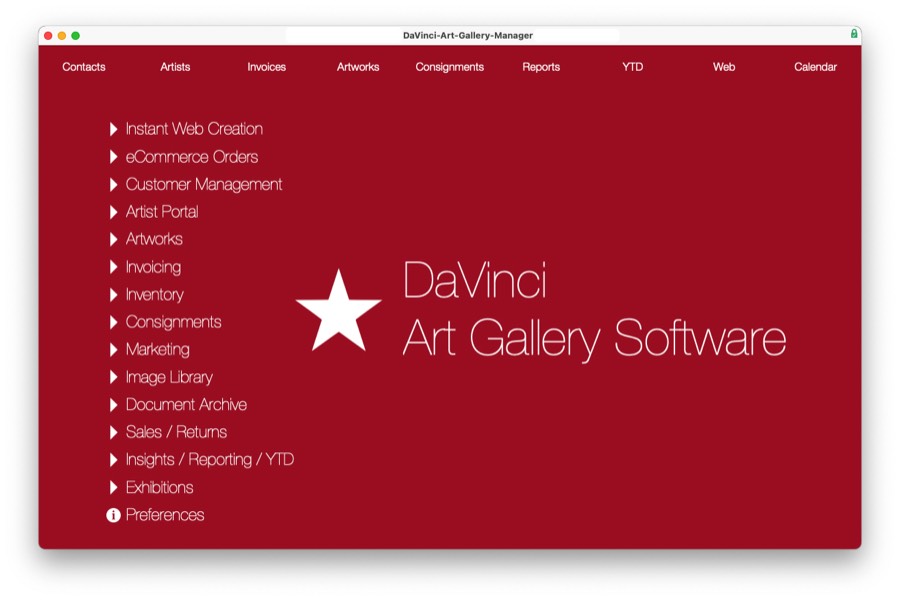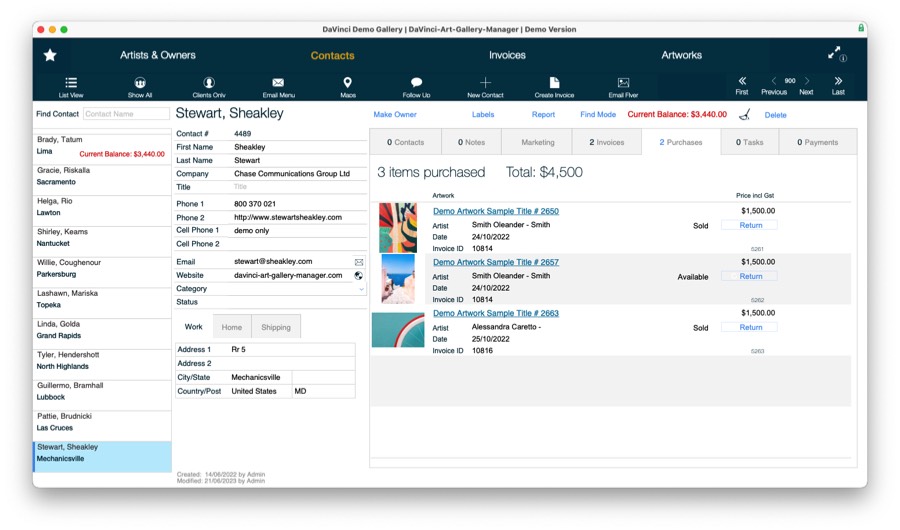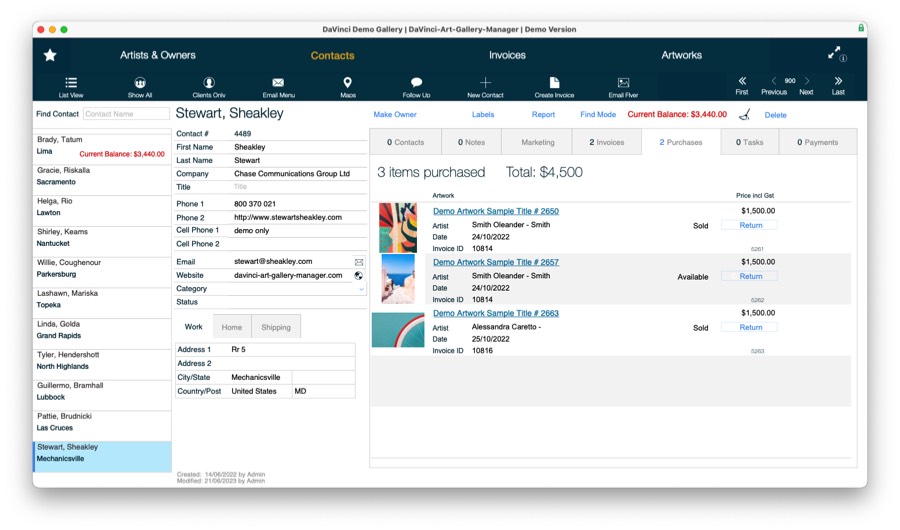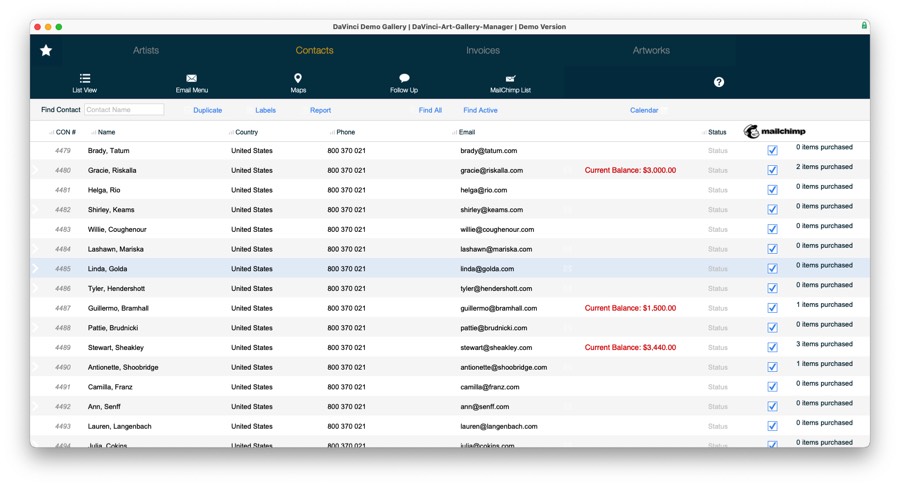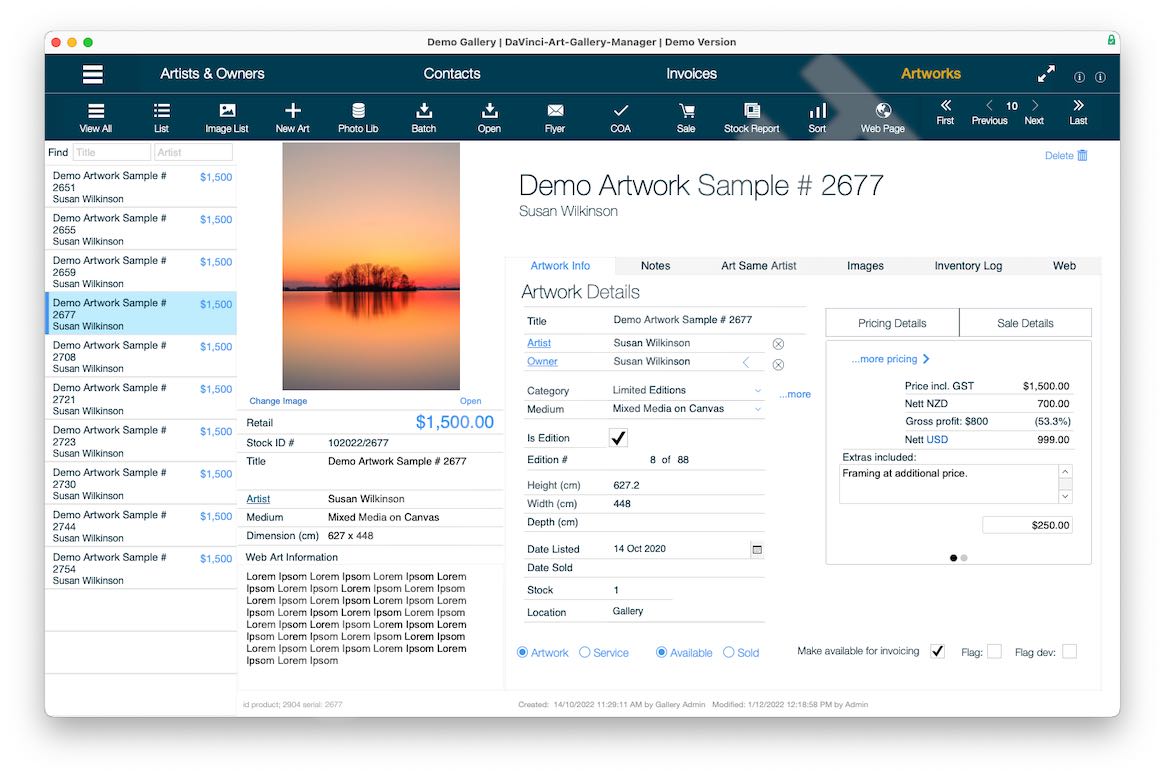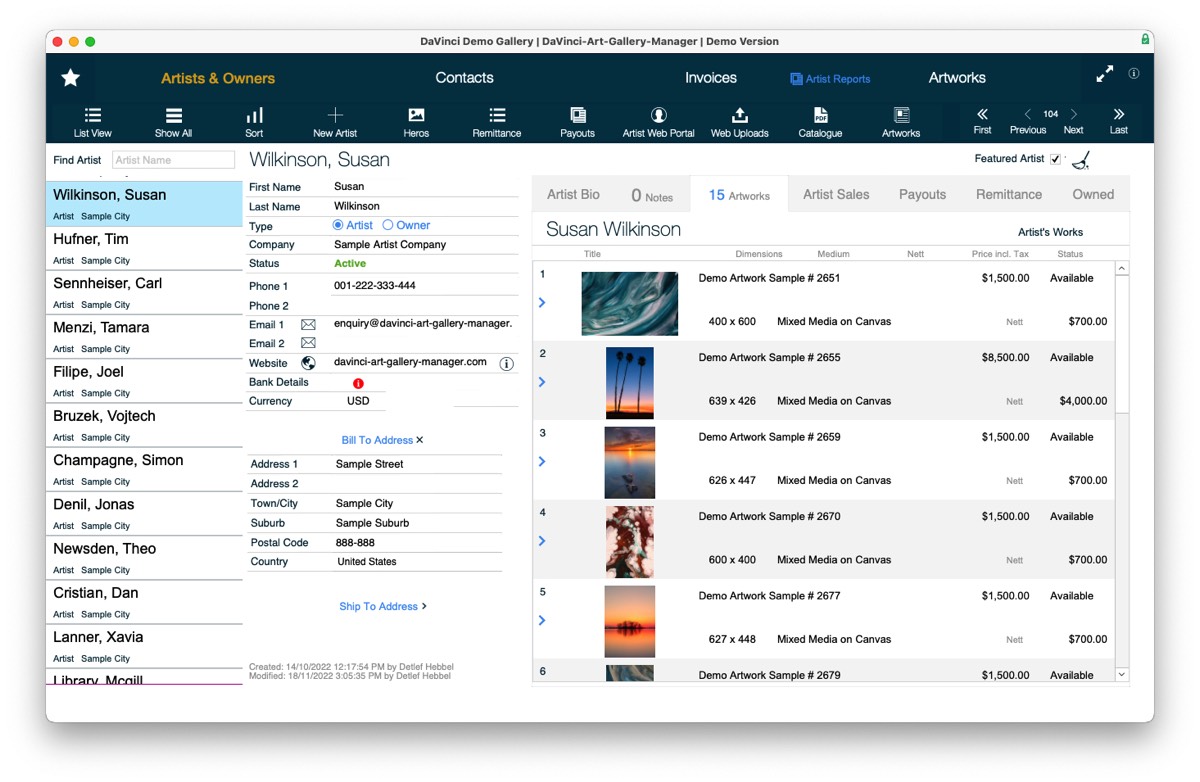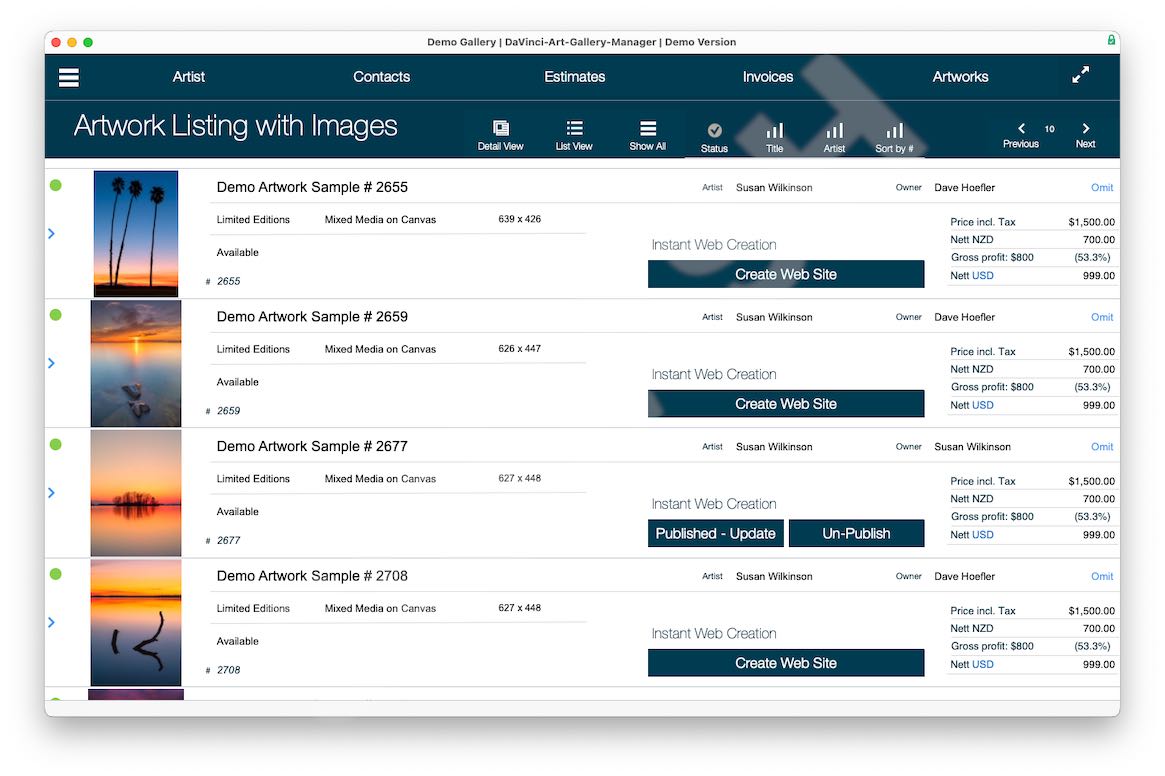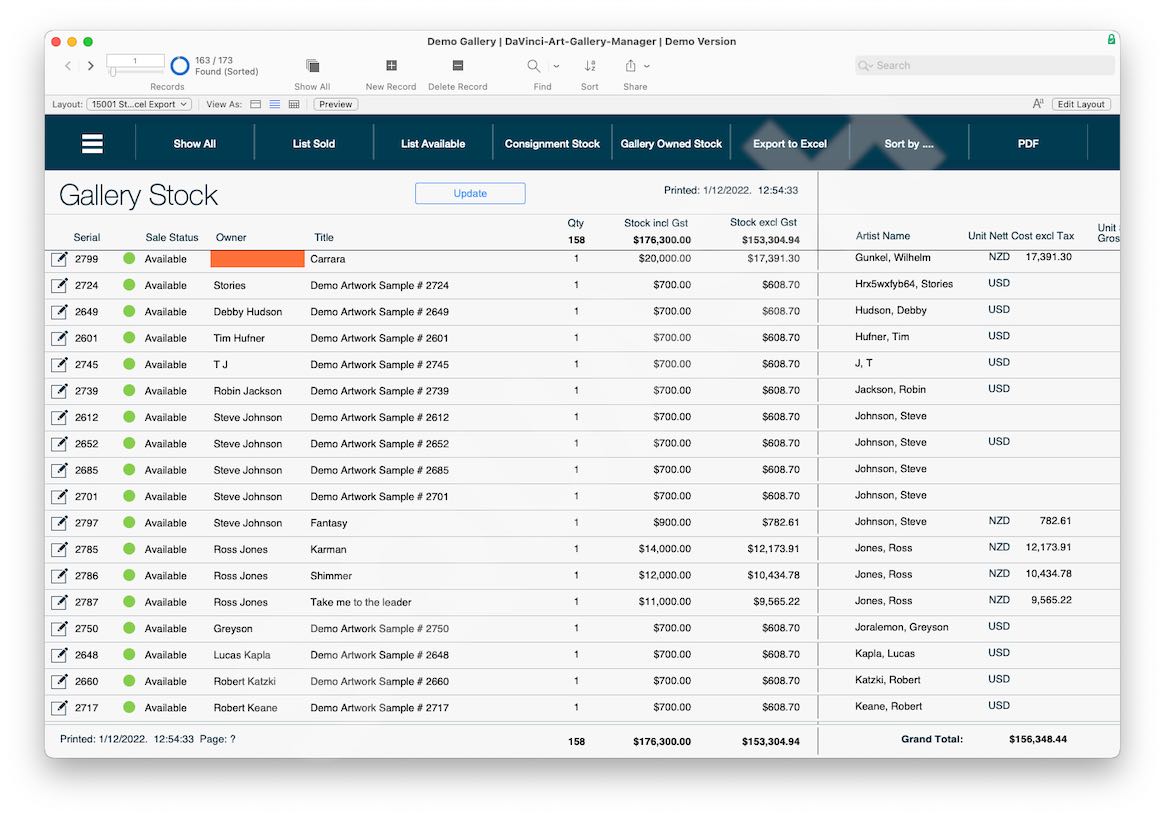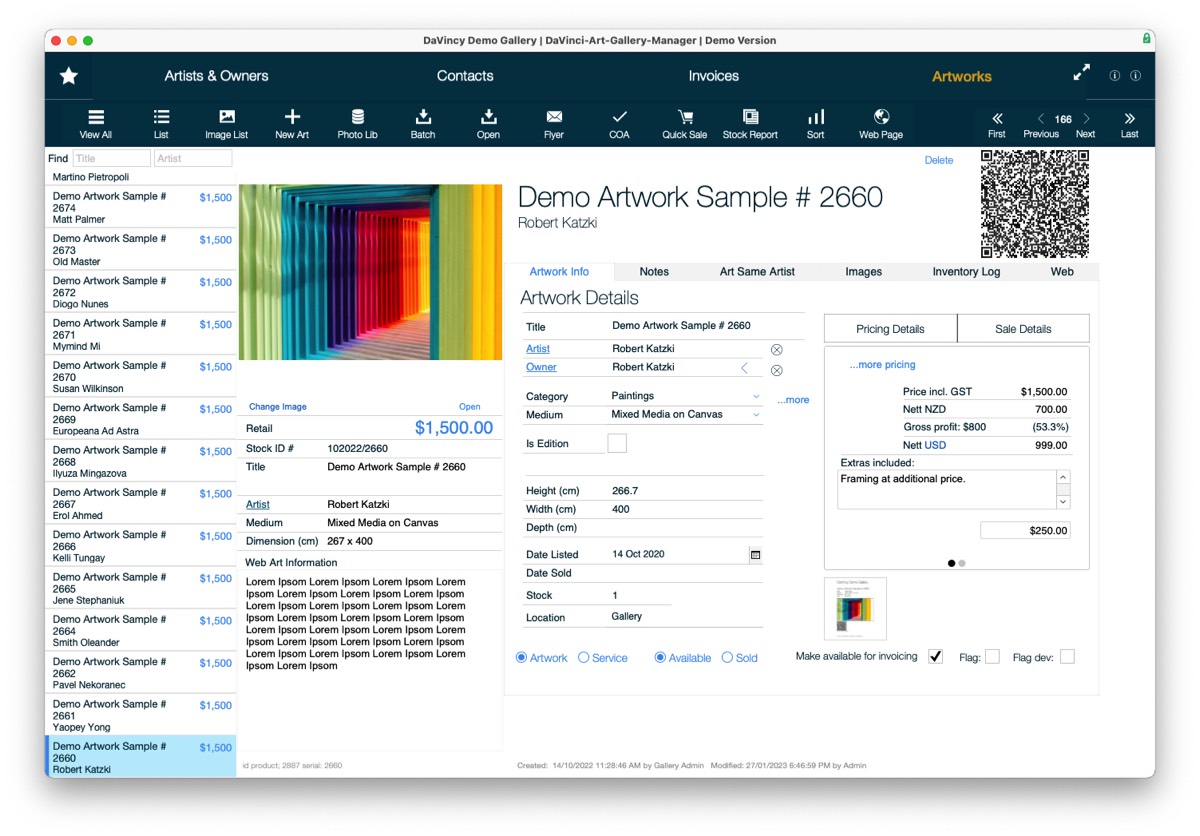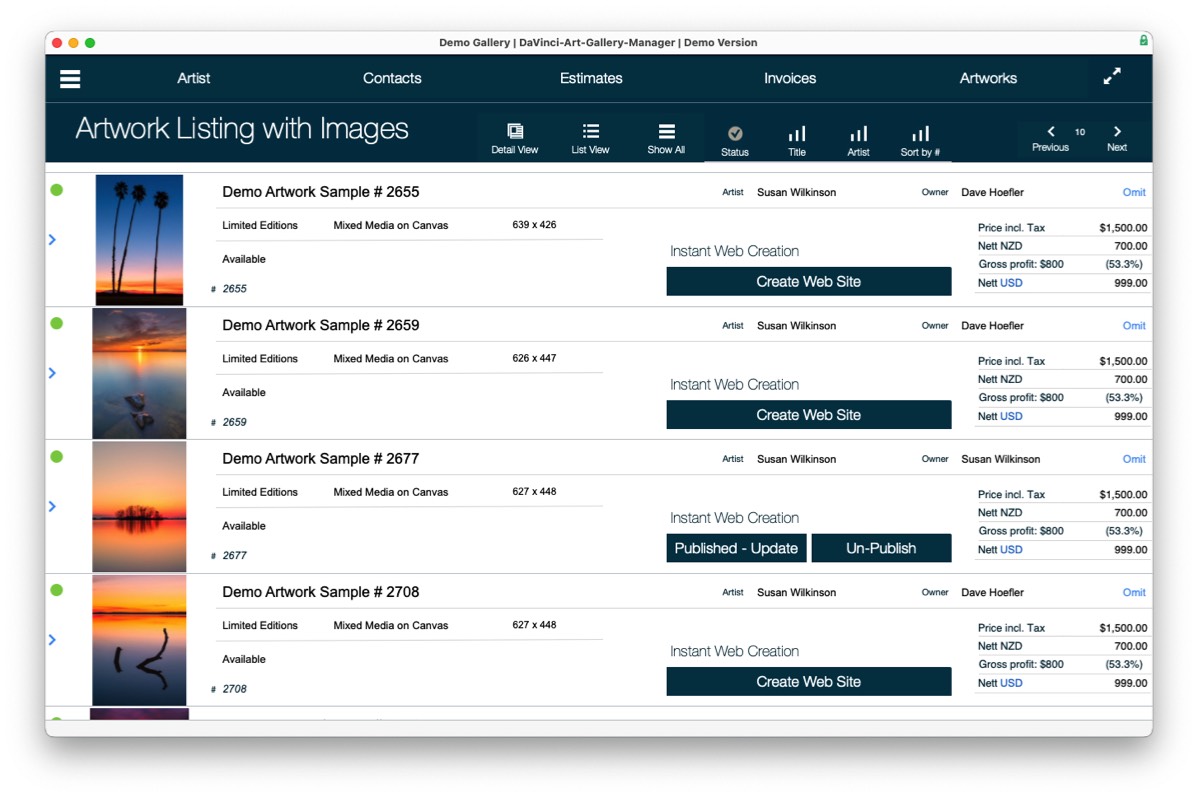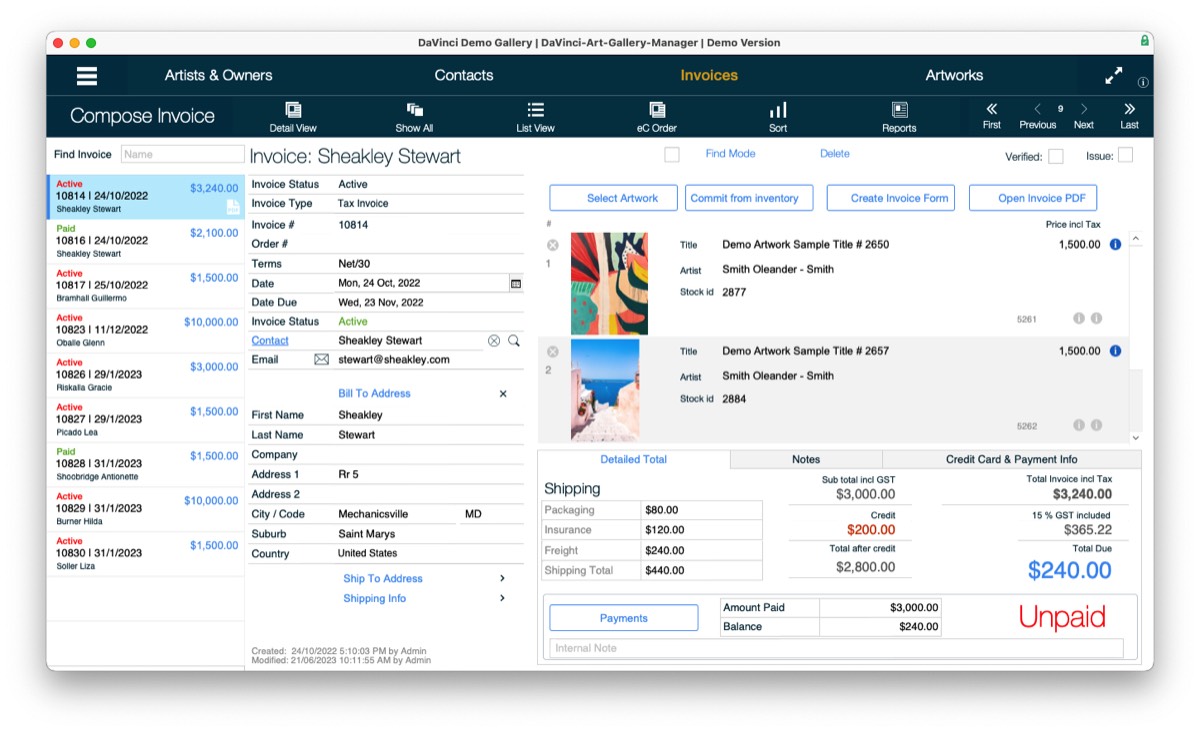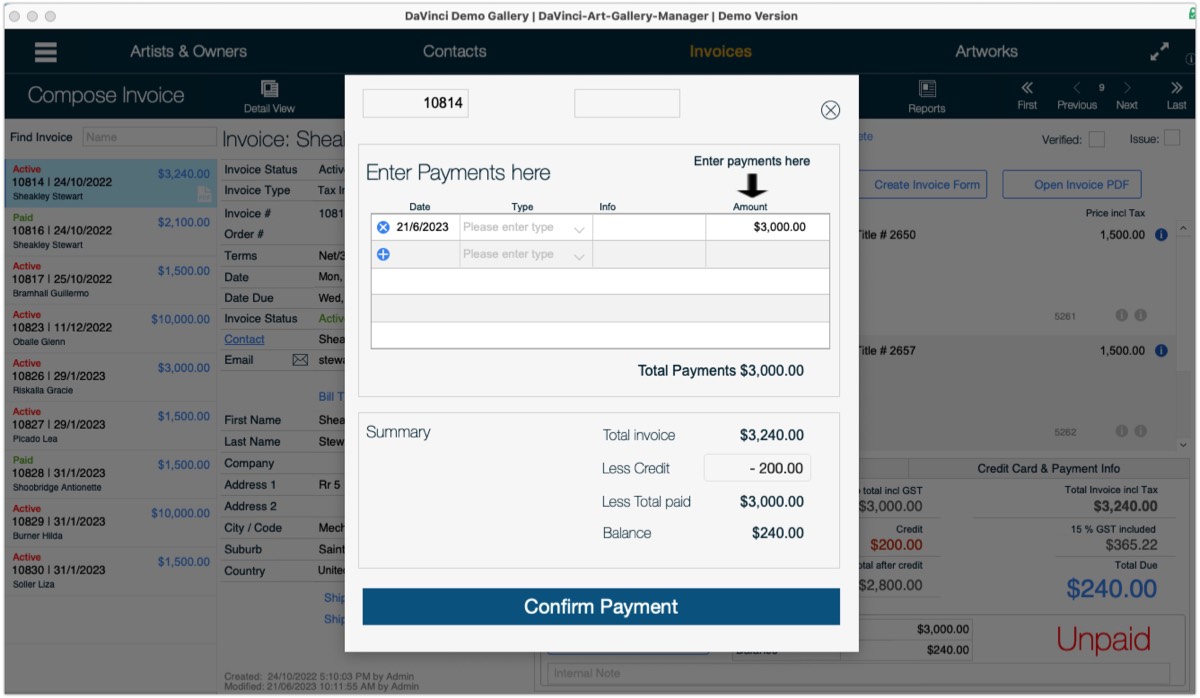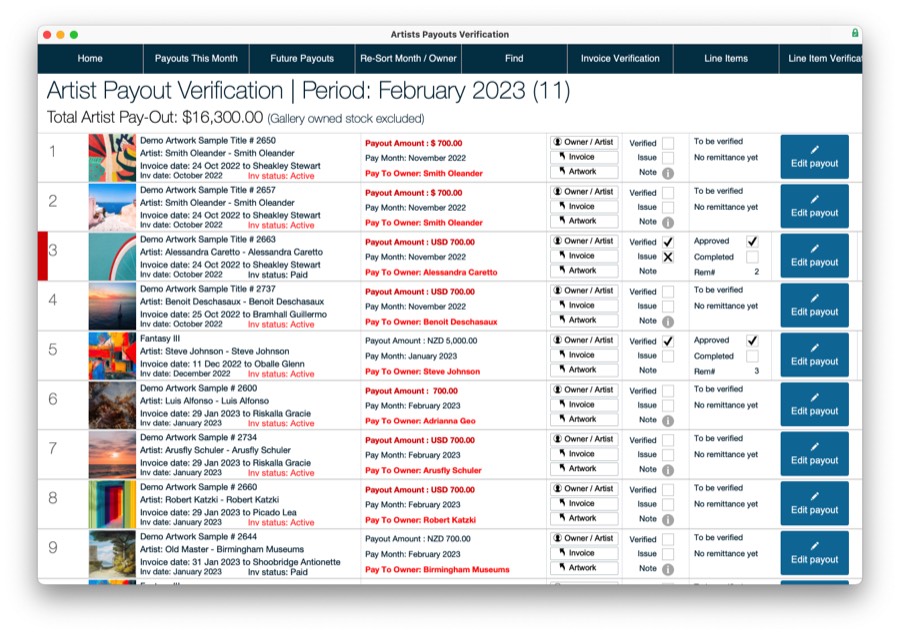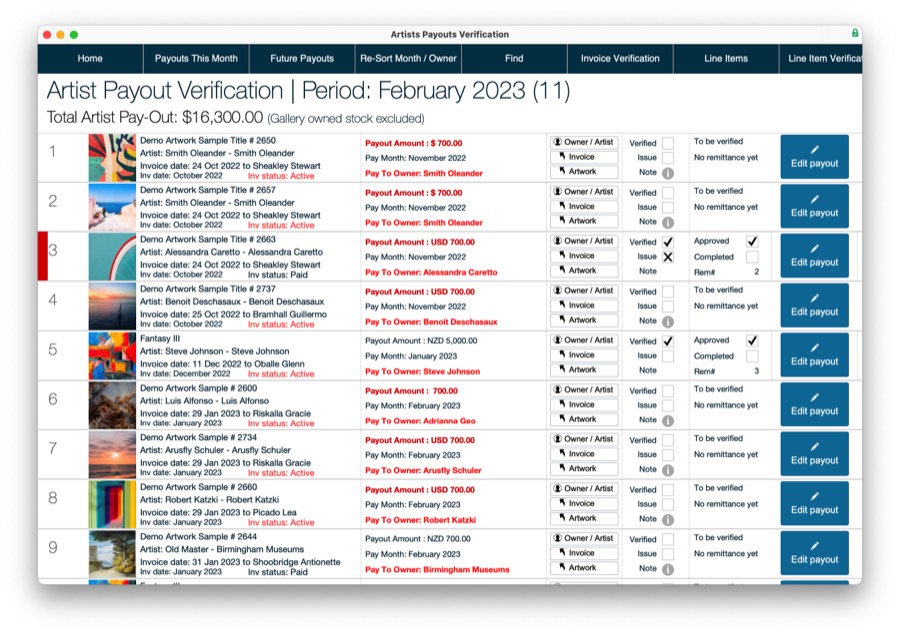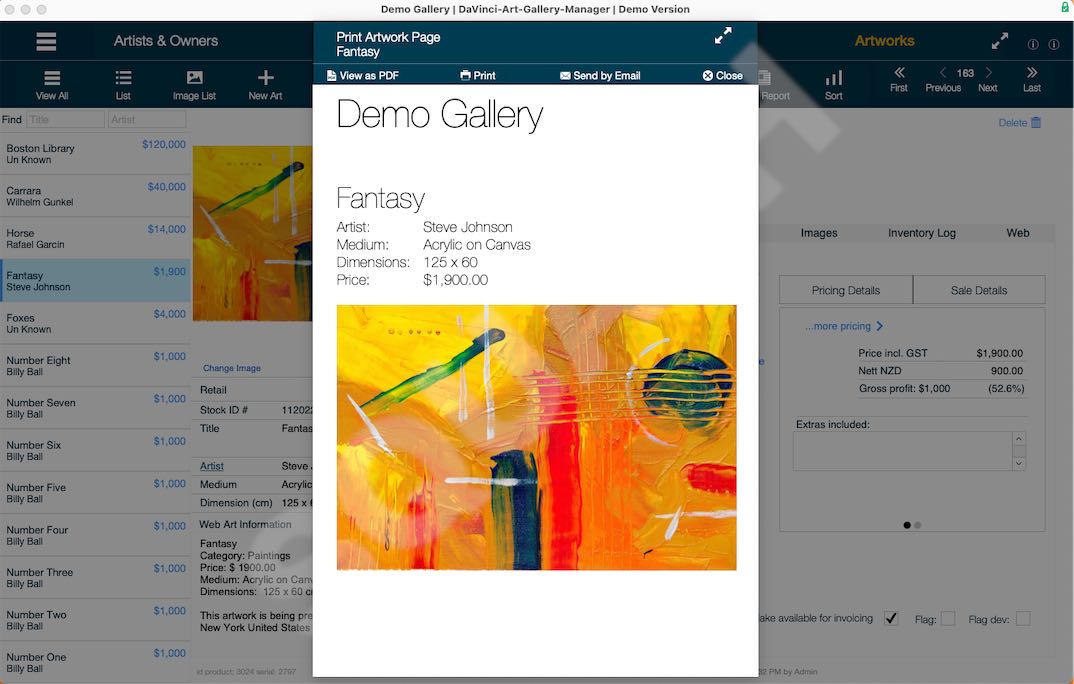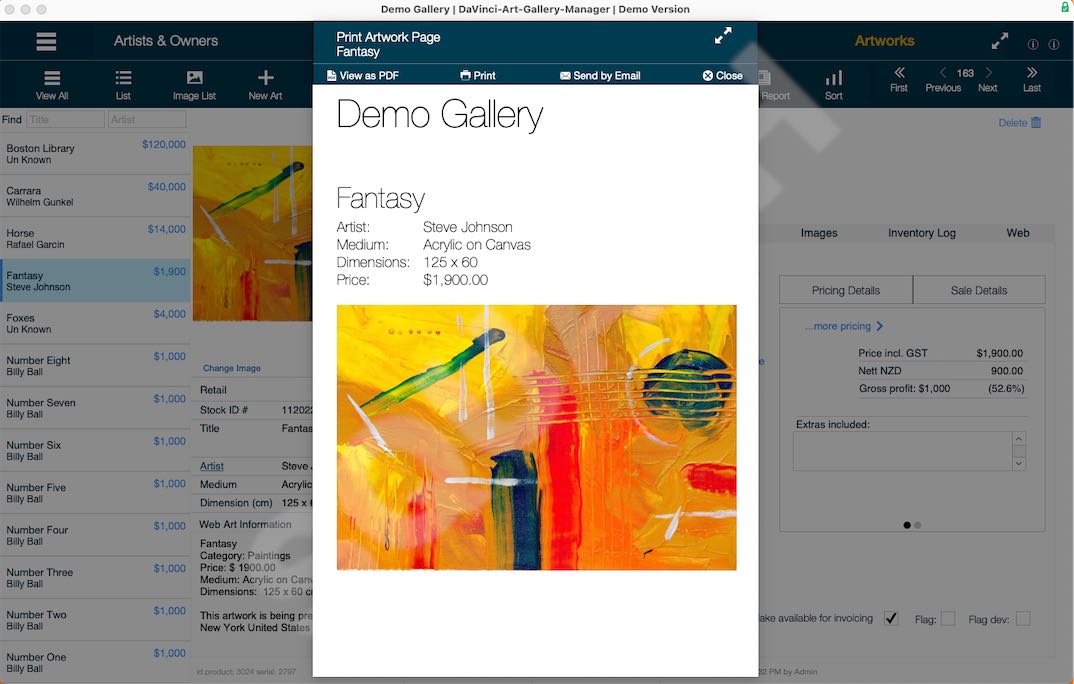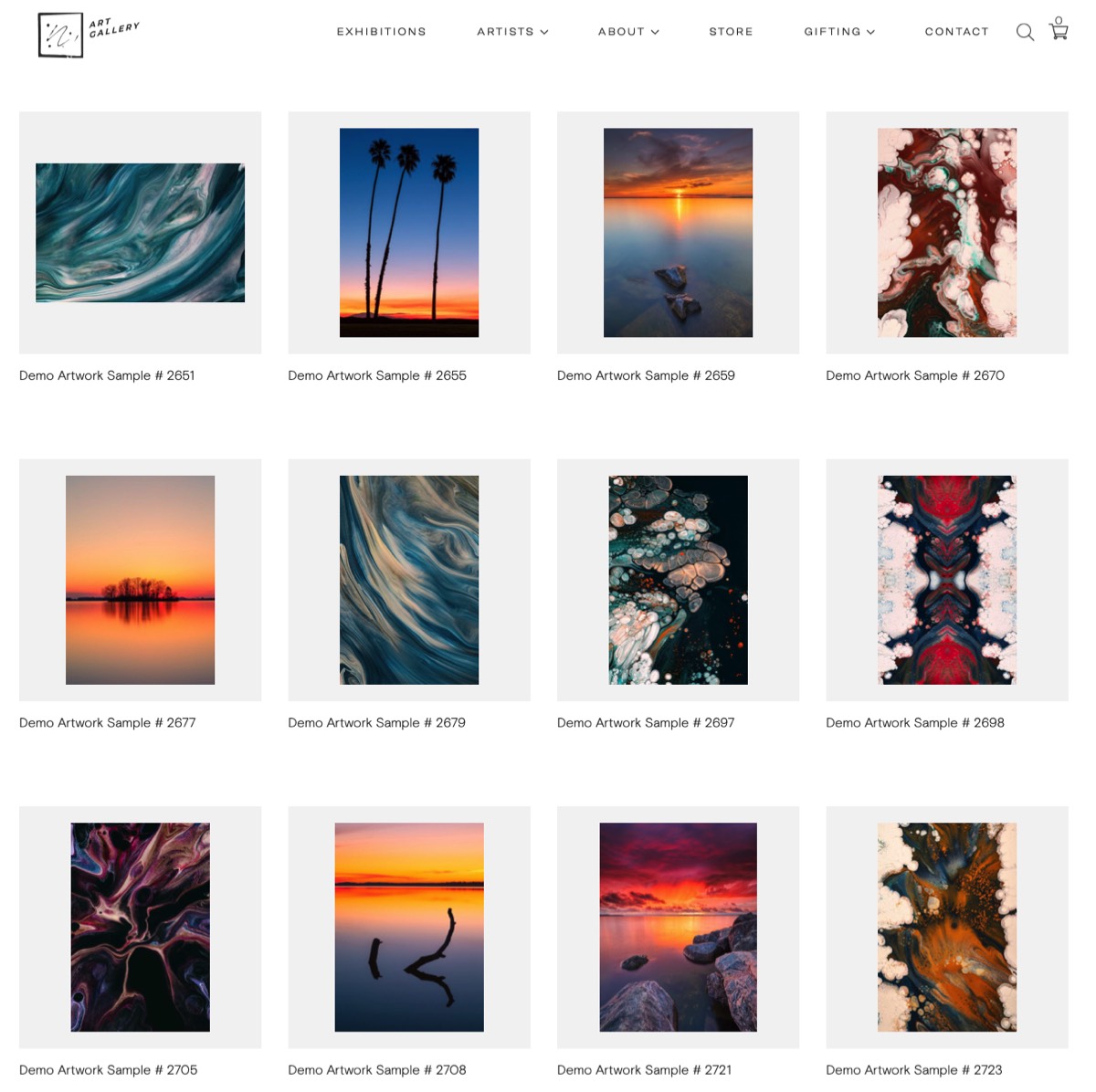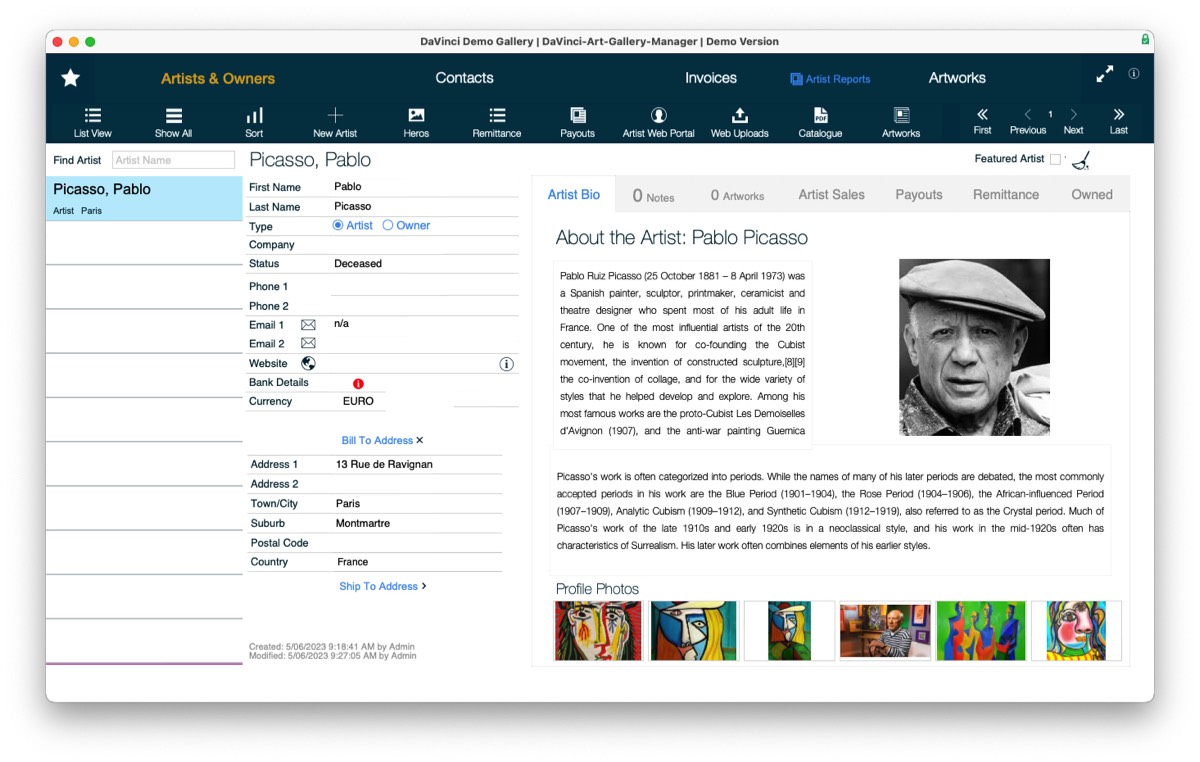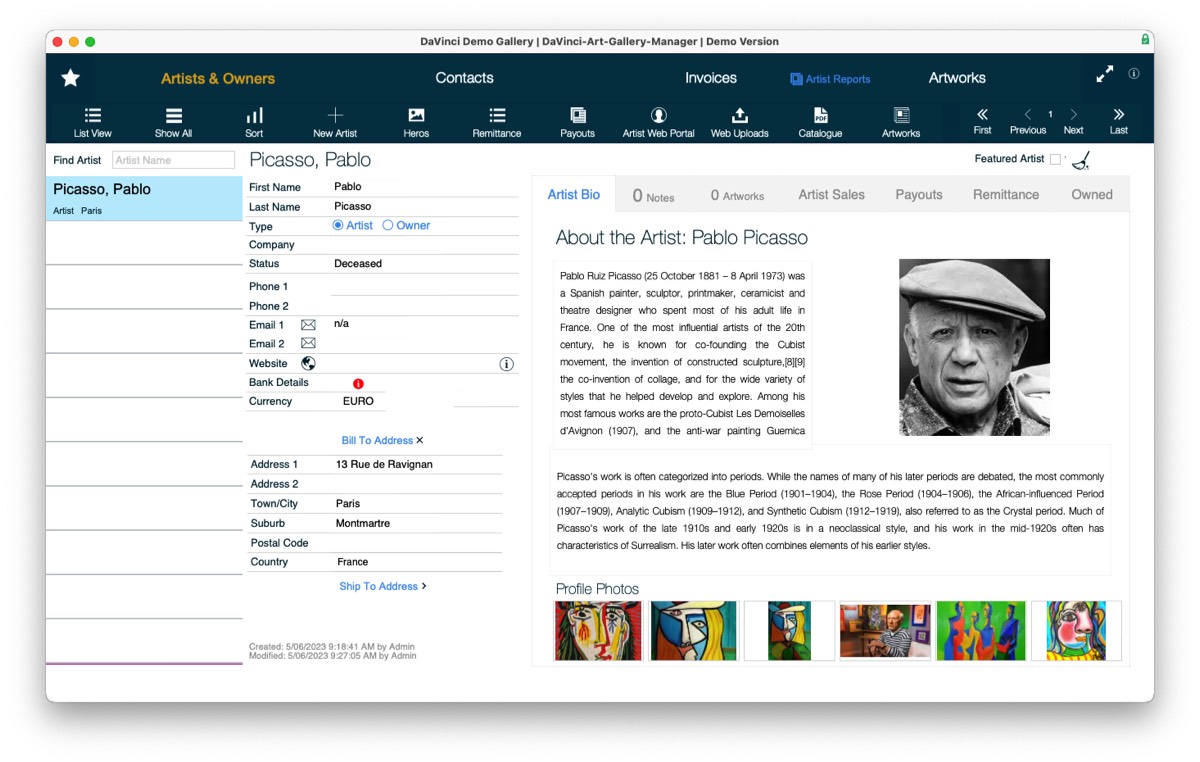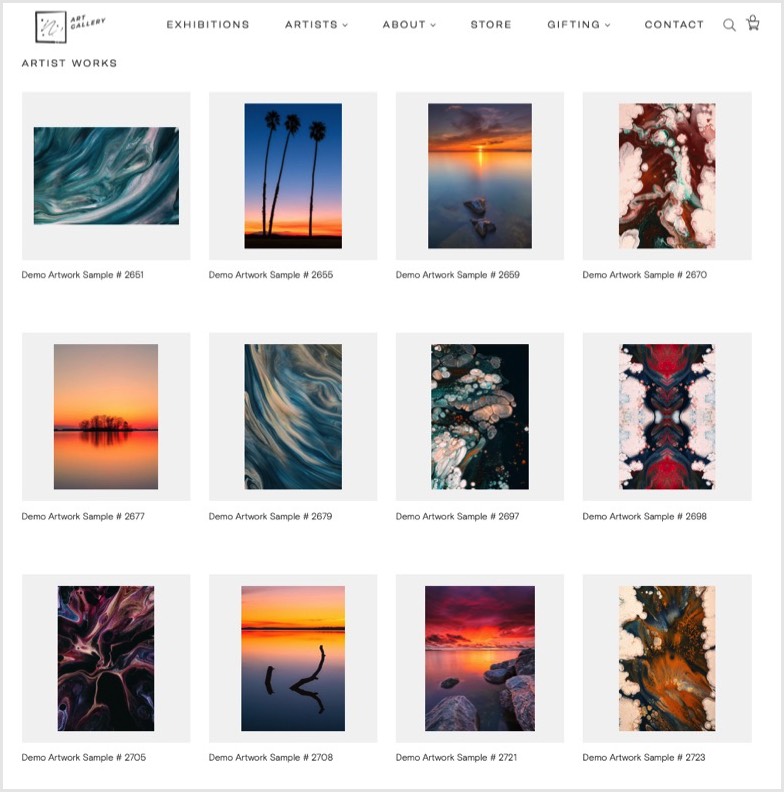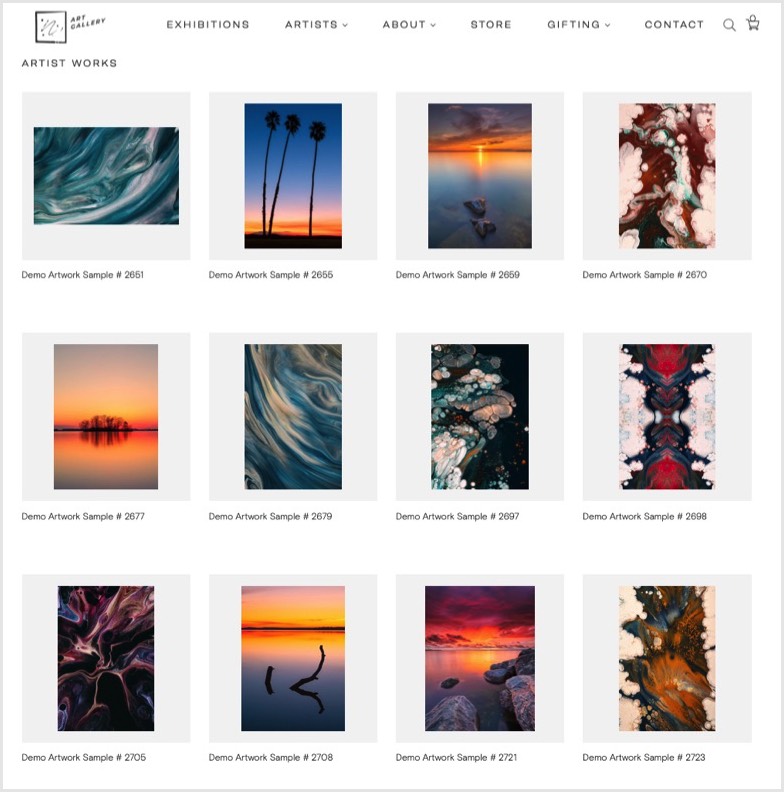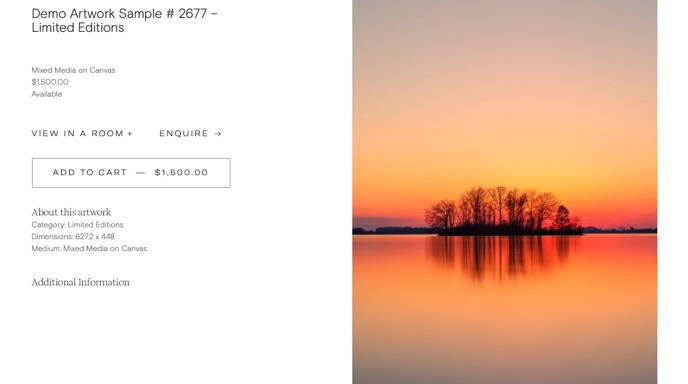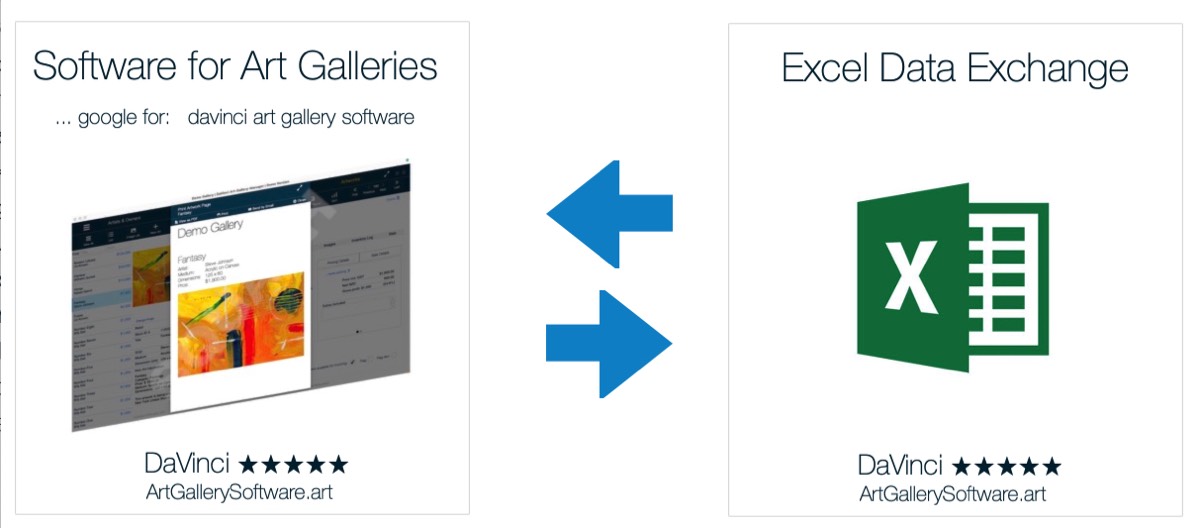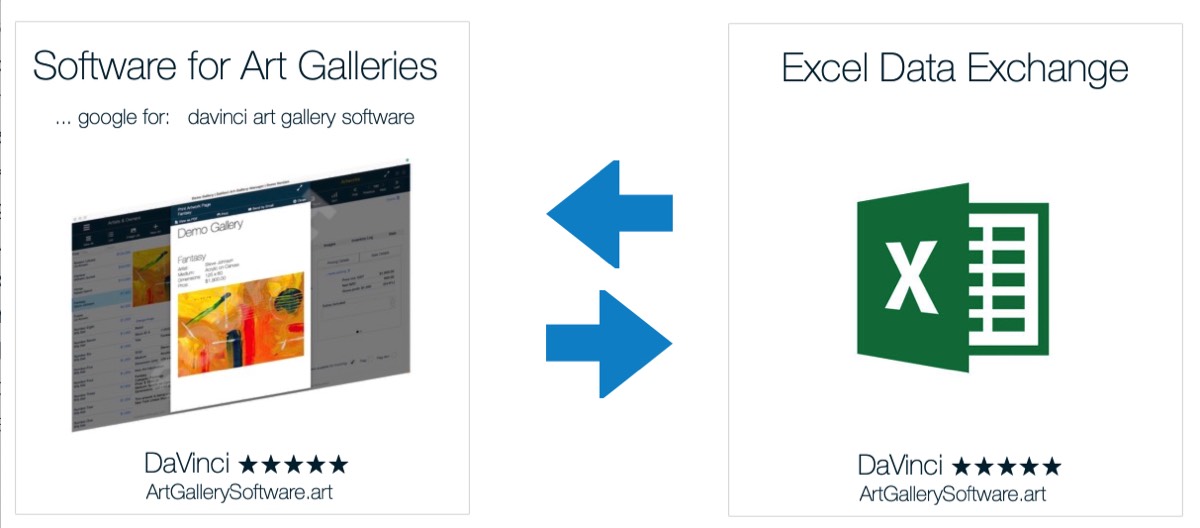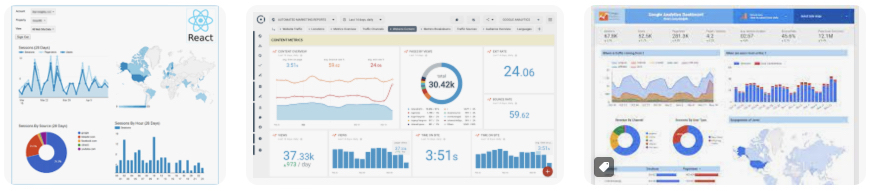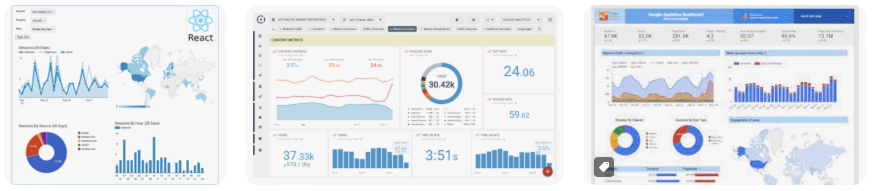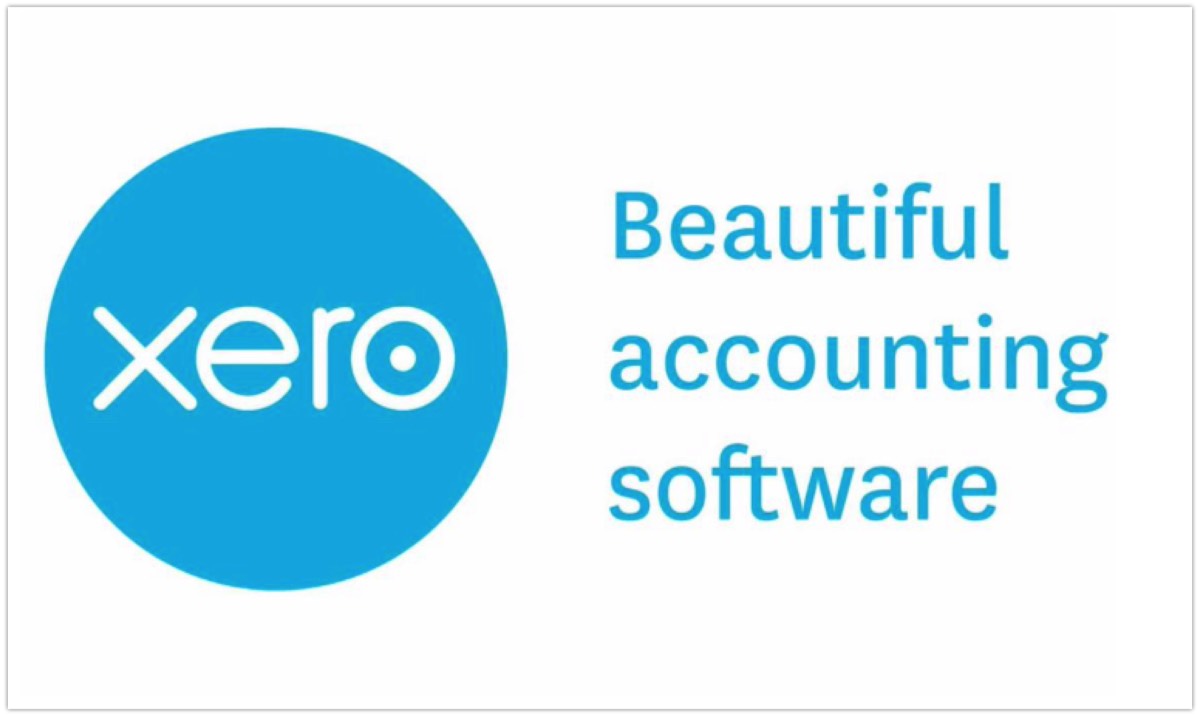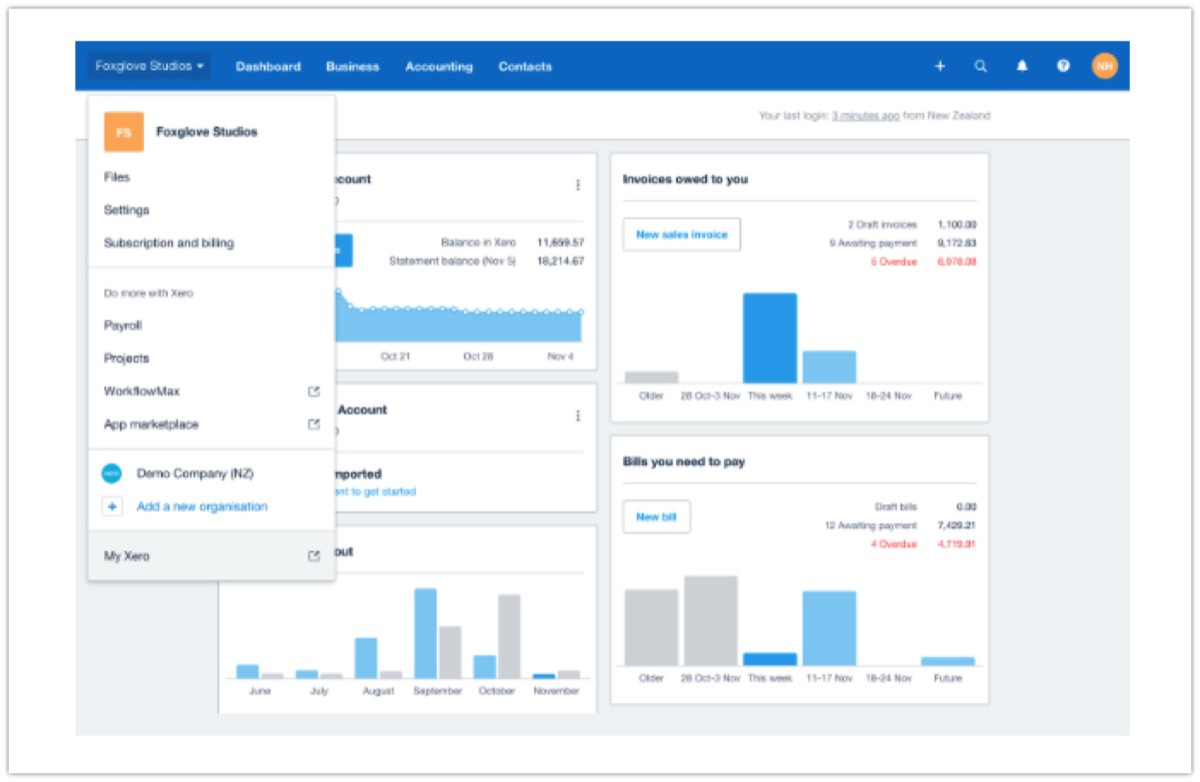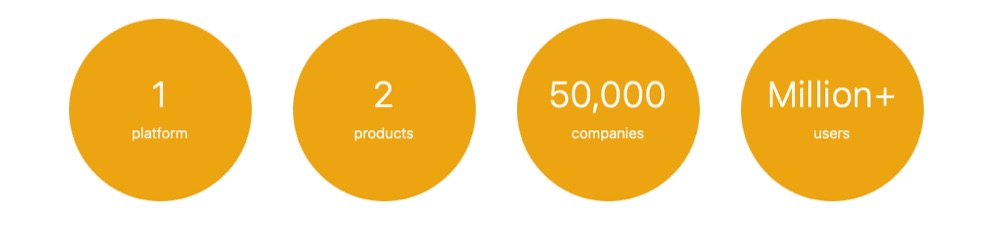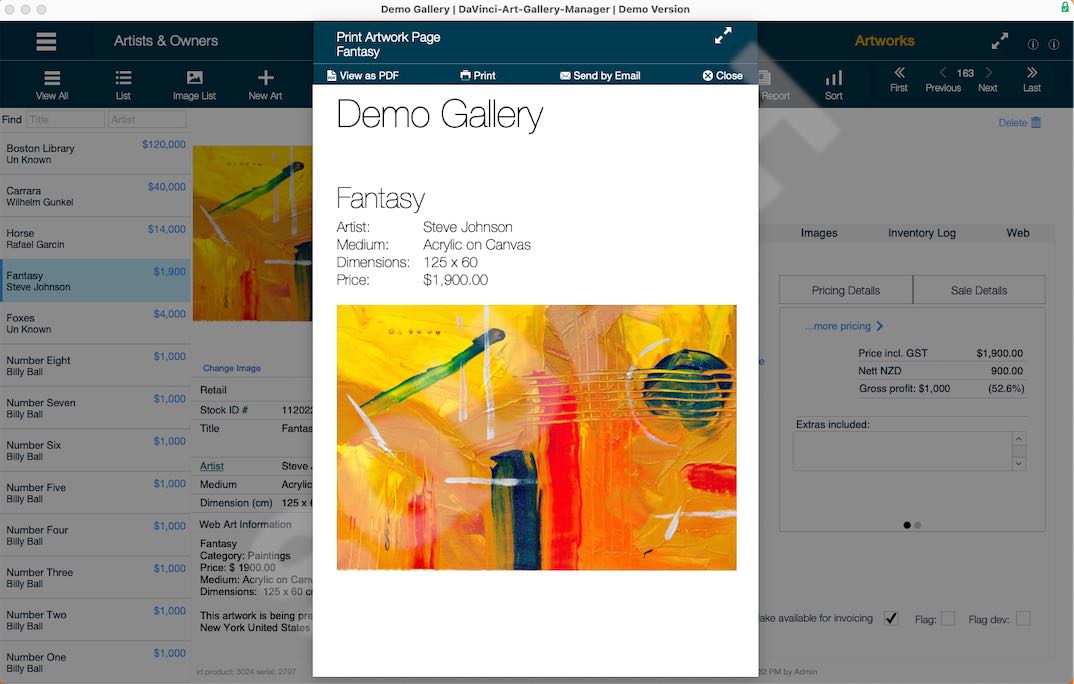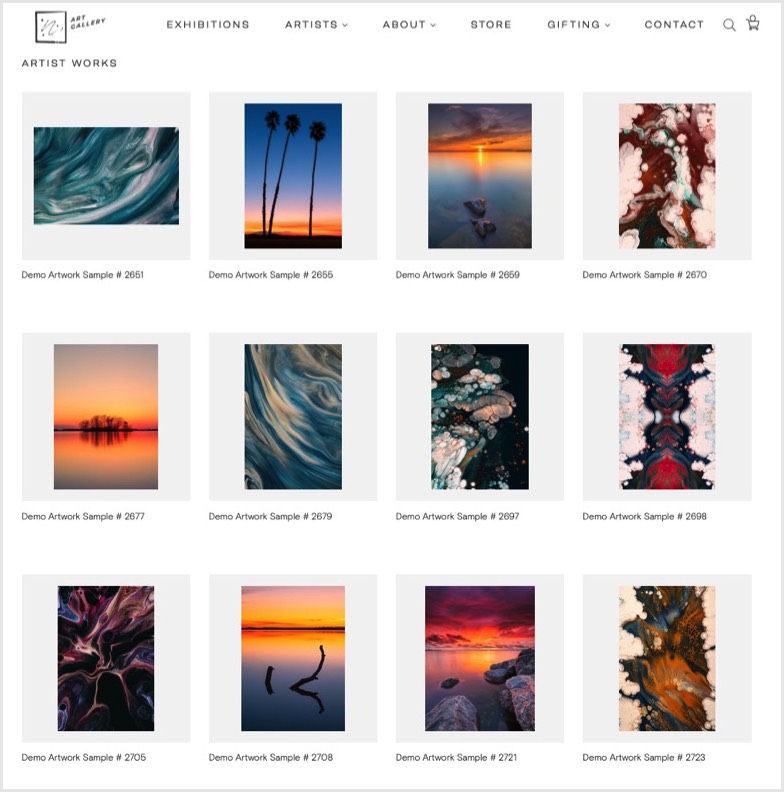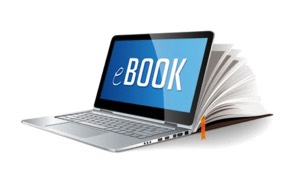Art Gallery Software New Zealand
DaVinci Art Gallery Software is Made in New Zealand
Art gallery software provide many great features & benefits to improve admin and save money in art galleries, such as:
- 1. Inventory management: Art gallery software can help galleries keep track of their inventory, including artwork details, locations, and sales history.
- 2. Sales management: Art gallery software can assist in managing sales, including generating invoices, tracking payments, and managing commission splits with artists.
- 3. Marketing and promotion: Art gallery software can help galleries promote their exhibitions and artists through email campaigns, social media integration, and website integration.
- 4. Analytics and reporting: Art gallery software can provide galleries with insights into their sales, inventory, and customer behavior through analytics and reporting features.
- 5. Streamlined operations: Art gallery software can help automate and streamline many administrative tasks, such as inventory management, sales tracking, and customer relationship management, saving time and reducing errors.
- 6. Consignment management and automated artist payouts and remittance advice are made easy and fast to create.
- 7. In fact, Gallery Software enables better control of the art gallery business to management and staff of the gallery. Huge time savings, very high efficiency
- 8. Art Gallery Software is creating your art gallery web site and artist web portal automatically and publishing it 'on-the-fly' to the internet. The online eCommerce gallery store and secure payment gateway is an integrated, built in module.
- 9. ROI - Return Of Investment is high in a short period of time.
DaVinci Art Gallery Software is proudly made with the Claris FileMaker (an Apple owned subsidiary) platform and secure cloud hosted in New Zealand. DaVinci Art Gallery Software is the perfect match for New Zealand art galleries.
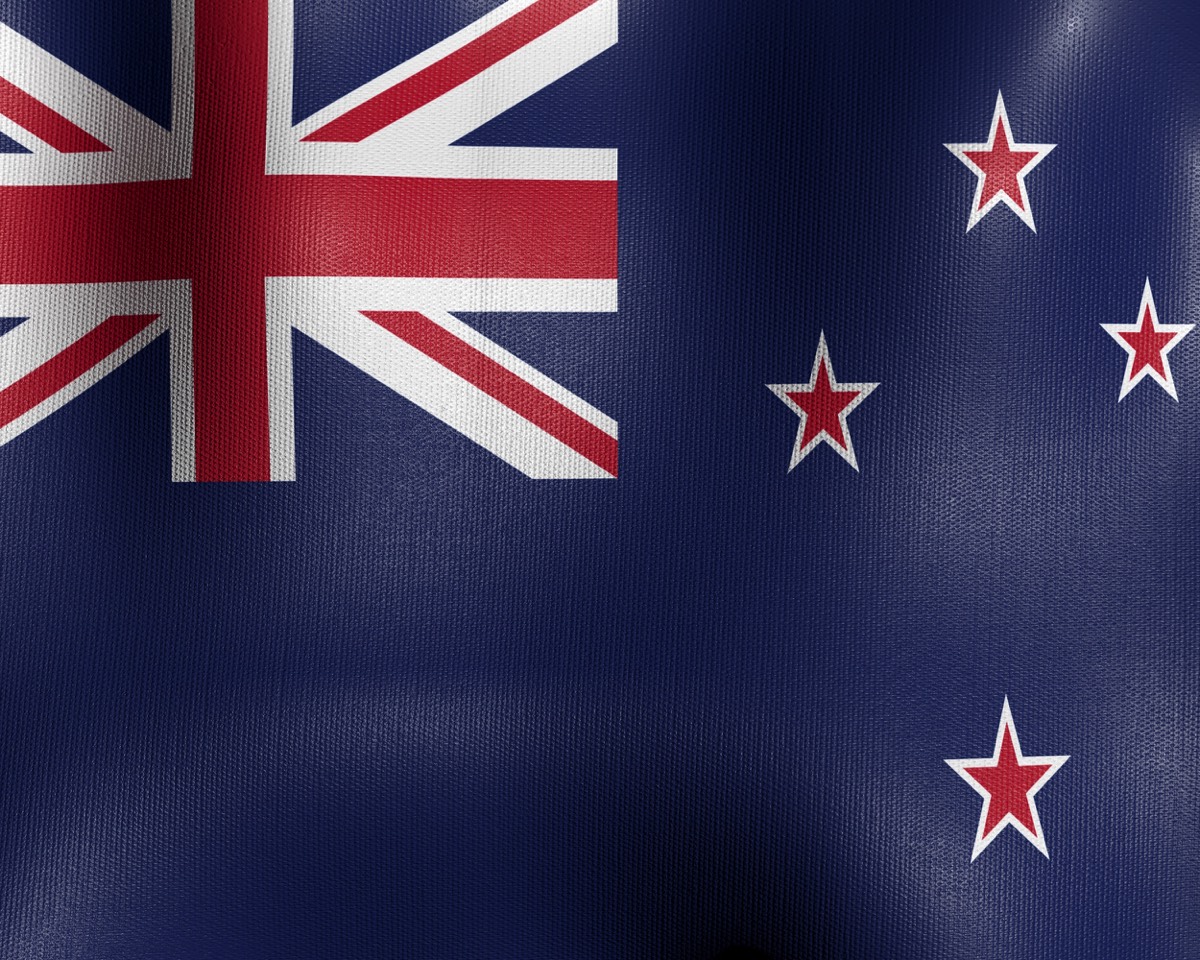


Detlef Hebbel - Art Gallery Software
Auckland New Zealand
Art Gallery Software Staff Library

1.12 Art Gallery: Staff
- Staff Database
- Listings
- Detail Views
Art Gallery Software Job & Task Management
Job and task management software can greatly benefit an art gallery by streamlining the organization and execution of tasks. One such software is Asana, which offers a variety of features to help manage projects and tasks.
One of the key features of job and task management software is the ability to assign tasks to specific team members and set deadlines. In an art gallery, this could include tasks such as installing artwork, coordinating events, or managing inventory. By assigning tasks and deadlines, team members can stay on track and ensure that everything is completed on time.
Another important feature of task management software is the ability to track progress. This can be especially useful for larger projects that involve multiple team members and tasks. By tracking progress, team members can see what has been completed and what still needs to be done, helping to ensure that nothing falls through the cracks.
In addition to these features, task management software can also help improve communication and collaboration among team members. Asana, for example, allows team members to comment on tasks and projects, share files, and receive notifications when changes are made. This can help ensure that everyone is on the same page and that important information is shared in a timely manner.
Overall, the benefits of job and task management software in an art gallery are clear. By streamlining organization, improving communication and collaboration, and tracking progress, these tools can help ensure that tasks are completed efficiently and on time. AClaris FileMaker Pro, in particular, is a powerful tool that can help art galleries manage their projects and tasks with ease.
Art Gallery Software Web Site Creation and On-The-Fly Publishing
Davinci-Art-Gallery-Software.com is a powerful software tool designed specifically for art gallery website creation and on-the-fly publishing. This software offers a range of features and benefits that make it an excellent choice for anyone looking to create a professional-looking art gallery website quickly and easily.
One of the key features of Davinci-Art-Gallery-Software.com is its user-friendly interface. This software is designed to be easy to use, even for those with limited technical expertise. The interface is intuitive and straightforward, making it simple to create a website that looks great and functions well. This feature alone can save users a significant amount of time and frustration, as they do not need to spend hours learning complex coding or programming languages.
Another benefit of using Davinci-Art-Gallery-Software.com is the flexibility it offers. This software is highly customizable, allowing users to choose from a range of templates, colors, and layouts to create a website that reflects their unique style and brand. Additionally, users can easily add and remove pages, change the order of content, and upload new images and artwork as needed. This flexibility makes it easy to keep the website up-to-date and relevant, which is essential for any art gallery looking to attract and retain customers.
Davinci-Art-Gallery-Software.com also offers a range of features that are specifically designed to help art galleries promote their artwork and events. For example, users can easily create online catalogs and galleries of their artwork, complete with high-quality images and detailed descriptions. They can also create event pages to promote upcoming shows and exhibitions, complete with information about dates, times, and locations. These features make it easy for art galleries to showcase their artwork and events to a wide audience, increasing their visibility and attracting new customers.
Perhaps one of the most significant benefits of using Davinci-Art-Gallery-Software.com is its on-the-fly publishing capabilities. This software allows users to make changes to their website in real-time, without the need for complex coding or programming. This means that users can update their website quickly and easily, adding new artwork, changing prices, or updating event information as needed. This feature is particularly important for art galleries, which often need to make frequent updates to their website to keep up with new artwork and events.
In conclusion, Davinci-Art-Gallery-Software.com is an excellent choice for anyone looking to create a professional-looking art gallery website quickly and easily. Its user-friendly interface, flexibility, and range of features make it an ideal tool for art galleries.
Art Gallery Software Artists Web Portal
Art Gallery Software Artists Web Portal
- Dedicated Artist Web Sites
- Artist Image Gallery
- Artist Catalog PDF
- Artist Photo
- Artist History
- QR Code Label Print
- Artist Profile
- Artist Bio
An artist web portal provided by Davinci art gallery software can offer a multitude of benefits and features for both artists and art galleries alike. In this essay, we will explore some of the key advantages that such a portal can provide.
One of the primary benefits of an artist web portal is that it can serve as a centralized platform for artists to showcase their work and manage their online presence. This can include features such as customizable artist profiles, image galleries, and the ability to upload and manage artwork listings. By providing a dedicated space for artists to promote their work, galleries can help to increase visibility for their artists and attract new collectors.
Another important feature of an artist web portal is the ability to facilitate sales and transactions. This can include features such as online payment processing, shipping and handling options, and the ability to track orders and inventory. By streamlining the sales process, galleries can reduce administrative overhead and provide a more efficient and convenient experience for both artists and collectors.
In addition to these core features, an artist web portal can also offer a range of other benefits and tools. For example, galleries can use the portal to track and analyze website traffic and user behavior, helping to optimize their online marketing efforts. They can also use the portal to manage event listings and promotions, such as gallery openings and artist talks.
Overall, an artist web portal provided by art gallery software can offer a range of powerful benefits and features for both artists and galleries. By providing a centralized platform for artists to showcase their work and manage their online presence, galleries can increase exposure for their artists and attract new collectors. Additionally, by streamlining the sales process and providing a range of other tools and features, galleries can improve efficiency, reduce administrative overhead, and provide a more convenient and engaging experience for all users.
Art Gallery Software - Easily Create Web Site & Private Rooms
Art Gallery Web Sites - Private Rooms
Permit your valued customers to view selections of artworks before publish on the web! Private Rooms are easy to create and manage.
Private rooms are an essential feature of art galleries that provide numerous benefits to both the gallery and its visitors. These rooms are designed to offer a more intimate and personal viewing experience for art enthusiasts, collectors, and buyers. In this essay, we will explore the features and benefits of private rooms on the website for art galleries.
The primary feature of private rooms is their exclusivity. These rooms are typically reserved for serious art collectors and buyers who are interested in purchasing high-end artwork. Art galleries offer these private rooms to provide a more personalized and private experience for their clients. These rooms are often located away from the main exhibition area and are designed to offer a quiet and peaceful environment for viewing artwork.
Another feature of private rooms is their flexibility. Art galleries can customize these rooms to meet the specific needs of their clients. For example, some galleries may offer private rooms with different lighting and temperature settings to create the perfect ambiance for viewing artwork. Additionally, some galleries may offer private rooms with different seating arrangements, such as sofas or armchairs, to provide maximum comfort for their clients.
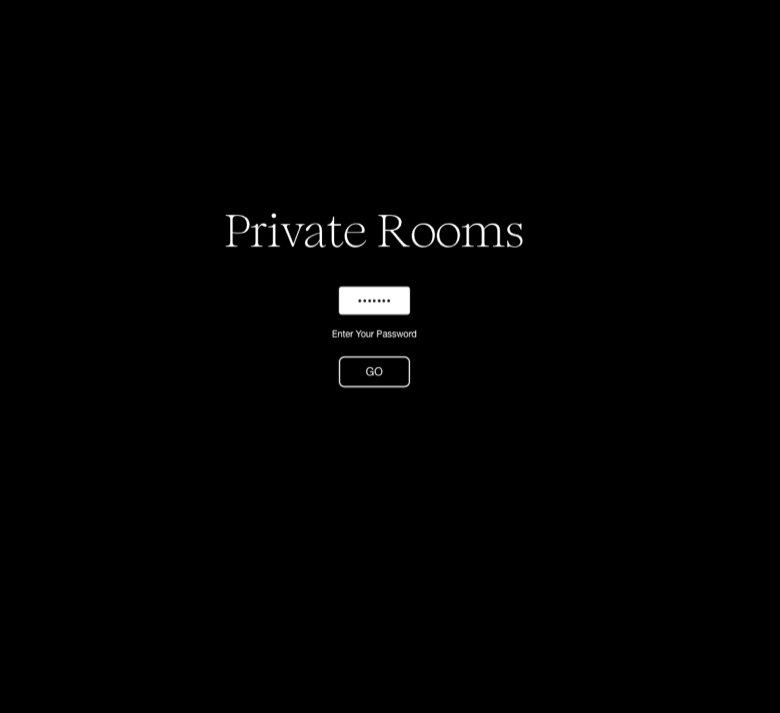
The benefits of private rooms for art galleries are numerous. Firstly, these rooms allow galleries to showcase their most valuable and exclusive artwork to serious buyers and collectors. This can help galleries to establish themselves as a premier destination for high-end art purchases. Additionally, private rooms allow galleries to offer a more personalized and tailored experience to their clients, which can help to build long-term relationships and loyalty.
For art collectors and buyers, private rooms offer several benefits as well. Firstly, these rooms provide a more intimate and personal experience for viewing artwork. This can help collectors to better appreciate and understand the artwork they are interested in purchasing. Additionally, private rooms allow buyers to view artwork without the distractions and interruptions of other visitors, which can help them to make more informed purchasing decisions.
In conclusion, private rooms are an essential feature of art galleries that provide numerous benefits to both the gallery and its visitors. These rooms offer exclusivity, flexibility, and a more personalized experience for serious art collectors and buyers. By offering private rooms, galleries can establish themselves as premier destinations for high-end art purchases and build long-term relationships with their clients.
Art Gallery Software: Artwork Marketing - Flyer with QR Code
COA - ertificate of Authenticity
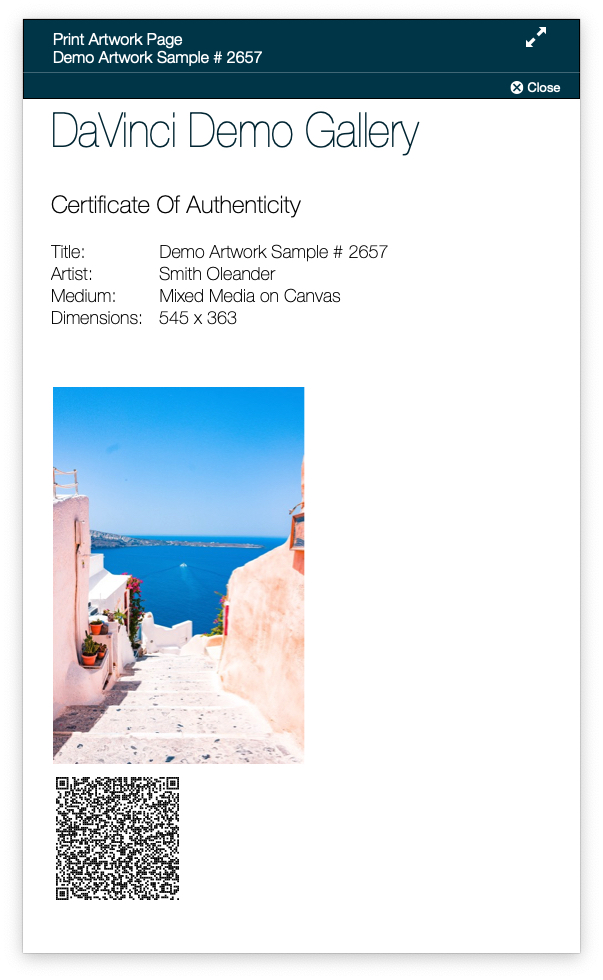
COA - Certificate Of Authenticity is important for art galleries because it provides documentation that a particular artwork is genuine and created by the artist it is attributed to. This document can help establish the provenance of the artwork, which can increase its value and protect against fraud. Additionally, it can provide important information about the artwork, such as its medium, date of creation, and any restoration or conservation work that has been done. This information can be helpful for collectors, curators, and scholars who are interested in the artwork's history and context.
Professional Technology, Security, Cloud
With the implementation of DaVinci Art Gallery Management Software you will easily take on digital transformation to achieve higher productivity and more control of your business.
Made with Claris FileMaker, the worlds leading workplace innovation platform. Within the last 30 years, FileMaker solutions have been deployed at more than 50.000 companies.
DaVinci Art Gallery Manager is Powered by Claris FileMaker™ (An Apple Susidiary).
Supported OS: Mac, Linux, Windows, IOS
We include enterprise-grade security with OAuth, MFA, end‑to‑end encryption, HSM key management (FIPS 140-2 L3 certified), WAF, app-level DDoS, internal and external AI-based threat protection, and more.
Whether you deploy in the cloud, on premise, or a hybrid of both, the Claris Platform delivers a consistent experience — from computer, to device, to web.
Claris Filemaker Platform: Thousands of developers | One community.
A community of 50,000+ developers are stand-by to assist you. Attend online or in-person events offered around the world. Advance your skills and share cutting edge best practices. Or find a professional when you need one. You’ll never have to go it alone.
Our Art Gallery Manager Platform is Claris FileMaker
We are using Claris FileMaker for Art Galleries Workflow Improvements
System Features
3. DaVinci Art Gallery System Functions & Security
Multiuser (1 to 99 users)
SaaS
Cloud
On Premises
OS
macOS
Windows
Linux
Desktop
Laptop
Private Cloud
FileMaker Cloud
Claris Cloud
On Premises Servers
iPhone
iPad
Security
Authentication with accounts
Admission Management
Scheduled Back-Ups
Access control with privilege sets
Data encryption on storage
Data encryption during transmission
Server monitoring and administration
See more …
Infrastructure & Global Hosting
Secure Transmission
Private Cloud Hosting
Platform
- Claris FileMaker
- Private Cloud
- Claris FileMaker Cloud
- On Premises
- API
- JSON
See more …
Art Gallery Software Quick Books or Xero Accounts Integration
Integrating accounting software such as Quick Books or Xero into art gallery software can bring numerous benefits to art galleries. Accounting software is designed to help businesses manage their financial transactions, including sales, purchases, payments, and receipts. By integrating accounting software into art gallery software, galleries can streamline their financial processes and improve their overall efficiency.
One of the key features of accounting software integration is the ability to automate financial transactions. This means that the software can automatically record sales, purchases, and payments, reducing the need for manual data entry and minimizing the risk of errors. This feature can save art galleries a significant amount of time and effort, allowing them to focus on other aspects of their business.
Another important feature of accounting software integration is the ability to generate financial reports. With this feature, art galleries can quickly and easily generate reports on their financial performance, including revenue, expenses, and profits. These reports can help galleries make informed decisions about their business, identify areas for improvement, and plan for the future.
In addition to these features, accounting software integration can also bring a number of benefits to art galleries. For example, it can help galleries to:
- Improve financial accuracy: By automating financial transactions and minimizing the risk of errors, accounting software integration can help galleries to improve the accuracy of their financial data.
- Increase efficiency: By streamlining financial processes, accounting software integration can help galleries to work more efficiently and reduce the time and effort required to manage their finances.
- Enhance decision-making: By providing accurate and up-to-date financial data, accounting software integration can help galleries to make informed decisions about their business.
- Save money: By reducing the need for manual data entry and improving financial accuracy, accounting software integration can help galleries to save money on accounting and bookkeeping costs.
Overall, integrating accounting software into art gallery software can bring numerous benefits to art galleries. By streamlining financial processes, improving financial accuracy, and providing valuable financial data, accounting software integration can help galleries to work more efficiently, make informed decisions, and ultimately achieve greater success.
About us at 1CloudSoftware Ltd
We are based in Auckland, New Zealand
One Stop Shop:
1CloudSoftware in Auckland, New Zealand
Claris FileMaker Partner
Claris FileMaker Consultancy
Claris FileMaker Developer
Claris FileMaker Private Cloud Hosting
Claris FileMaker Reseller
The platform provider 'Claris, Inc.' does employ hundred of development and support specialists. The art gallery software experts, Detlef Hebbel and Eric Morasch are working as an independent team of database and web developers. Both are providing a combined expertise of more than 40 years developing business software solutions.
Objectives: Highly satisfied art gallery customers due to modern, proven software solutions.
The New Zealand team is providing powerful and feature-rich solutions for Art Galleries since 1996..

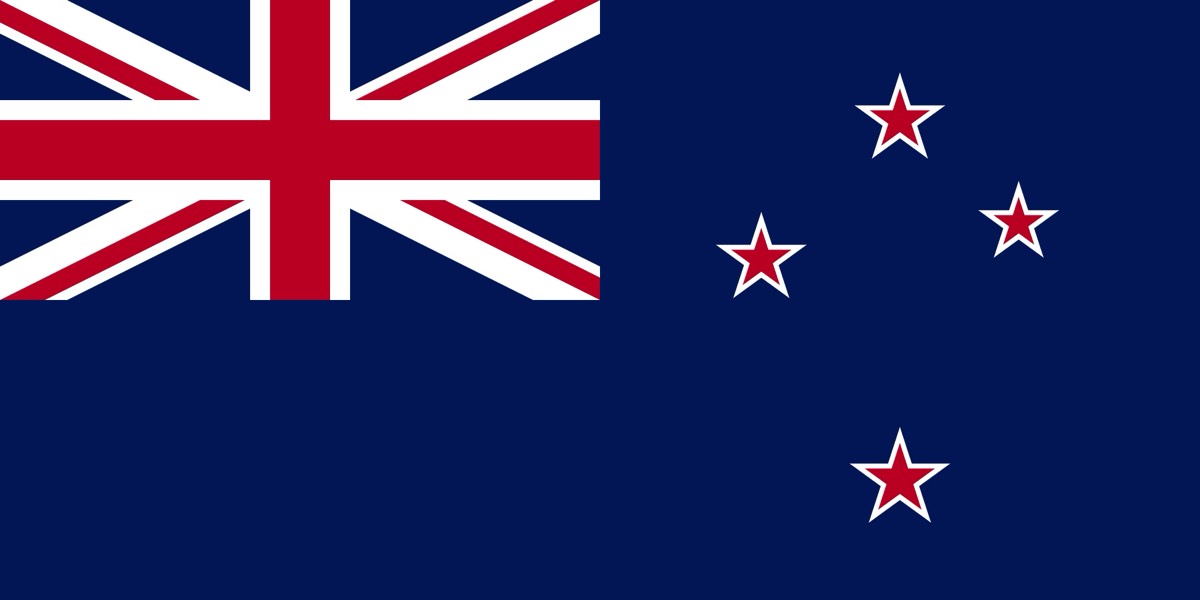
New Zealand Art Gallery Software is hosted in New Zealand!
Ask for the Best Claris FileMaker Private Cloud Server Location

Make sure, the Secure Cloud Server for your Art Gallery Software is located in your Country, or in the county of your customers / target markets!
Select the Best Service Provider in New Zealand!
Security - Claris FileMaker Platform Security Features for Art Gallery Software
The FileMaker Platform features help you control data access, operations, and development within a Claris FileMaker Pro® file. Key capabilities include:
Authentication with accounts: The FileMaker Platform encrypts credentials stored within custom apps so the credentials are protected. Users can also authenticate via Active Directory, Open Directory, or OAuth identity providers. For apps hosted by Claris FileMaker Cloud®, users authenticate with their Claris ID accounts or with an external identity provider (IdP) account configured for their team.
Access control with privilege sets: You define permissions that determine levels of access to your custom app. You can define as many privilege sets as needed.
Data encryption on the disk and during transmission: You can encrypt the data stored within a custom app. You can also require Secure Socket Layer (SSL) encryption of data between Claris FileMaker Server® or FileMaker Cloud and FileMaker Pro, Claris FileMaker Go®, Claris FileMaker WebDirect®, Claris FileMaker Data API, and ODBC, JDBC, and OData-capable client applications. FileMaker Cloud encrypts the data automatically if it's not already encrypted.
Server monitoring and administration: Admin Console allows you to monitor custom app access, disconnect idle users, and create backups of your custom apps. For apps hosted by FileMaker Cloud, team managers use Claris Customer Console to add users to the team and manage groups of users that can be given access to apps.
The FileMaker Platform employs a unified security model, where the security that you establish for a custom app is in effect across all clients.
Security diagram
Security settings defined within a custom app using FileMaker Pro apply only to the information and schema (layouts, tables, fields, relationships, and scripts) stored in that file.
Security settings configured within FileMaker Server and FileMaker Cloud are deployment specific and apply to all custom apps hosted by the server.
Art Gallery Software Staff Library

1.12 Art Gallery: Staff
- Staff Database
- Listings
- Detail Views
Art Gallery Software Job & Task Management
Job and task management software can greatly benefit an art gallery by streamlining the organization and execution of tasks. One such software is Asana, which offers a variety of features to help manage projects and tasks.
One of the key features of job and task management software is the ability to assign tasks to specific team members and set deadlines. In an art gallery, this could include tasks such as installing artwork, coordinating events, or managing inventory. By assigning tasks and deadlines, team members can stay on track and ensure that everything is completed on time.
Another important feature of task management software is the ability to track progress. This can be especially useful for larger projects that involve multiple team members and tasks. By tracking progress, team members can see what has been completed and what still needs to be done, helping to ensure that nothing falls through the cracks.
In addition to these features, task management software can also help improve communication and collaboration among team members. Asana, for example, allows team members to comment on tasks and projects, share files, and receive notifications when changes are made. This can help ensure that everyone is on the same page and that important information is shared in a timely manner.
Overall, the benefits of job and task management software in an art gallery are clear. By streamlining organization, improving communication and collaboration, and tracking progress, these tools can help ensure that tasks are completed efficiently and on time. AClaris FileMaker Pro, in particular, is a powerful tool that can help art galleries manage their projects and tasks with ease.
Art Gallery Software Web Site Creation and On-The-Fly Publishing
Davinci-Art-Gallery-Software.com is a powerful software tool designed specifically for art gallery website creation and on-the-fly publishing. This software offers a range of features and benefits that make it an excellent choice for anyone looking to create a professional-looking art gallery website quickly and easily.
One of the key features of Davinci-Art-Gallery-Software.com is its user-friendly interface. This software is designed to be easy to use, even for those with limited technical expertise. The interface is intuitive and straightforward, making it simple to create a website that looks great and functions well. This feature alone can save users a significant amount of time and frustration, as they do not need to spend hours learning complex coding or programming languages.
Another benefit of using Davinci-Art-Gallery-Software.com is the flexibility it offers. This software is highly customizable, allowing users to choose from a range of templates, colors, and layouts to create a website that reflects their unique style and brand. Additionally, users can easily add and remove pages, change the order of content, and upload new images and artwork as needed. This flexibility makes it easy to keep the website up-to-date and relevant, which is essential for any art gallery looking to attract and retain customers.
Davinci-Art-Gallery-Software.com also offers a range of features that are specifically designed to help art galleries promote their artwork and events. For example, users can easily create online catalogs and galleries of their artwork, complete with high-quality images and detailed descriptions. They can also create event pages to promote upcoming shows and exhibitions, complete with information about dates, times, and locations. These features make it easy for art galleries to showcase their artwork and events to a wide audience, increasing their visibility and attracting new customers.
Perhaps one of the most significant benefits of using Davinci-Art-Gallery-Software.com is its on-the-fly publishing capabilities. This software allows users to make changes to their website in real-time, without the need for complex coding or programming. This means that users can update their website quickly and easily, adding new artwork, changing prices, or updating event information as needed. This feature is particularly important for art galleries, which often need to make frequent updates to their website to keep up with new artwork and events.
In conclusion, Davinci-Art-Gallery-Software.com is an excellent choice for anyone looking to create a professional-looking art gallery website quickly and easily. Its user-friendly interface, flexibility, and range of features make it an ideal tool for art galleries.
Art Gallery Software Artists Web Portal
Art Gallery Software Artists Web Portal
- Dedicated Artist Web Sites
- Artist Image Gallery
- Artist Catalog PDF
- Artist Photo
- Artist History
- QR Code Label Print
- Artist Profile
- Artist Bio
An artist web portal provided by Davinci art gallery software can offer a multitude of benefits and features for both artists and art galleries alike. In this essay, we will explore some of the key advantages that such a portal can provide.
One of the primary benefits of an artist web portal is that it can serve as a centralized platform for artists to showcase their work and manage their online presence. This can include features such as customizable artist profiles, image galleries, and the ability to upload and manage artwork listings. By providing a dedicated space for artists to promote their work, galleries can help to increase visibility for their artists and attract new collectors.
Another important feature of an artist web portal is the ability to facilitate sales and transactions. This can include features such as online payment processing, shipping and handling options, and the ability to track orders and inventory. By streamlining the sales process, galleries can reduce administrative overhead and provide a more efficient and convenient experience for both artists and collectors.
In addition to these core features, an artist web portal can also offer a range of other benefits and tools. For example, galleries can use the portal to track and analyze website traffic and user behavior, helping to optimize their online marketing efforts. They can also use the portal to manage event listings and promotions, such as gallery openings and artist talks.
Overall, an artist web portal provided by art gallery software can offer a range of powerful benefits and features for both artists and galleries. By providing a centralized platform for artists to showcase their work and manage their online presence, galleries can increase exposure for their artists and attract new collectors. Additionally, by streamlining the sales process and providing a range of other tools and features, galleries can improve efficiency, reduce administrative overhead, and provide a more convenient and engaging experience for all users.
Art Gallery Software - Easily Create Web Site & Private Rooms
Art Gallery Web Sites - Private Rooms
Permit your valued customers to view selections of artworks before publish on the web! Private Rooms are easy to create and manage.
Private rooms are an essential feature of art galleries that provide numerous benefits to both the gallery and its visitors. These rooms are designed to offer a more intimate and personal viewing experience for art enthusiasts, collectors, and buyers. In this essay, we will explore the features and benefits of private rooms on the website for art galleries.
The primary feature of private rooms is their exclusivity. These rooms are typically reserved for serious art collectors and buyers who are interested in purchasing high-end artwork. Art galleries offer these private rooms to provide a more personalized and private experience for their clients. These rooms are often located away from the main exhibition area and are designed to offer a quiet and peaceful environment for viewing artwork.
Another feature of private rooms is their flexibility. Art galleries can customize these rooms to meet the specific needs of their clients. For example, some galleries may offer private rooms with different lighting and temperature settings to create the perfect ambiance for viewing artwork. Additionally, some galleries may offer private rooms with different seating arrangements, such as sofas or armchairs, to provide maximum comfort for their clients.
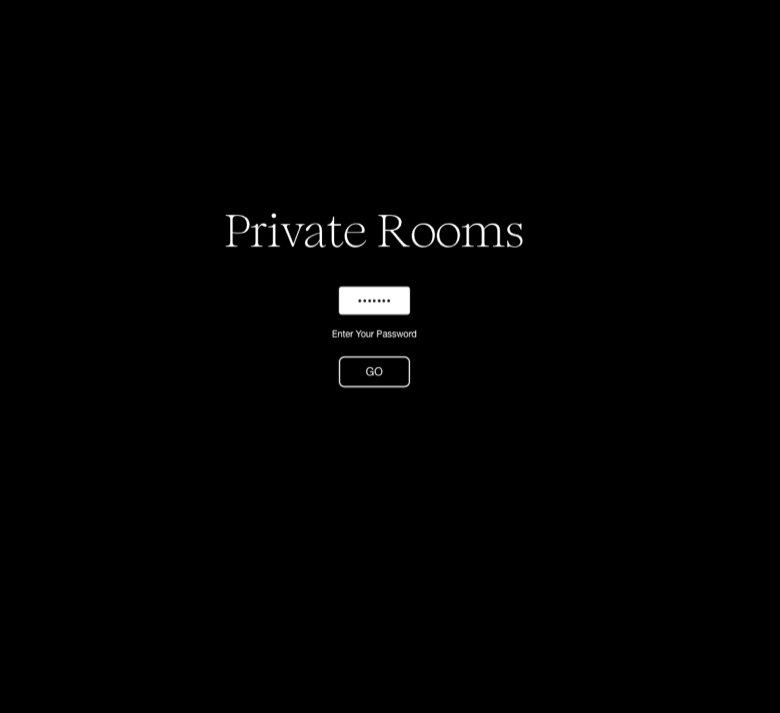
The benefits of private rooms for art galleries are numerous. Firstly, these rooms allow galleries to showcase their most valuable and exclusive artwork to serious buyers and collectors. This can help galleries to establish themselves as a premier destination for high-end art purchases. Additionally, private rooms allow galleries to offer a more personalized and tailored experience to their clients, which can help to build long-term relationships and loyalty.
For art collectors and buyers, private rooms offer several benefits as well. Firstly, these rooms provide a more intimate and personal experience for viewing artwork. This can help collectors to better appreciate and understand the artwork they are interested in purchasing. Additionally, private rooms allow buyers to view artwork without the distractions and interruptions of other visitors, which can help them to make more informed purchasing decisions.
In conclusion, private rooms are an essential feature of art galleries that provide numerous benefits to both the gallery and its visitors. These rooms offer exclusivity, flexibility, and a more personalized experience for serious art collectors and buyers. By offering private rooms, galleries can establish themselves as premier destinations for high-end art purchases and build long-term relationships with their clients.
Art Gallery Software: Artwork Marketing - Flyer with QR Code
COA - ertificate of Authenticity
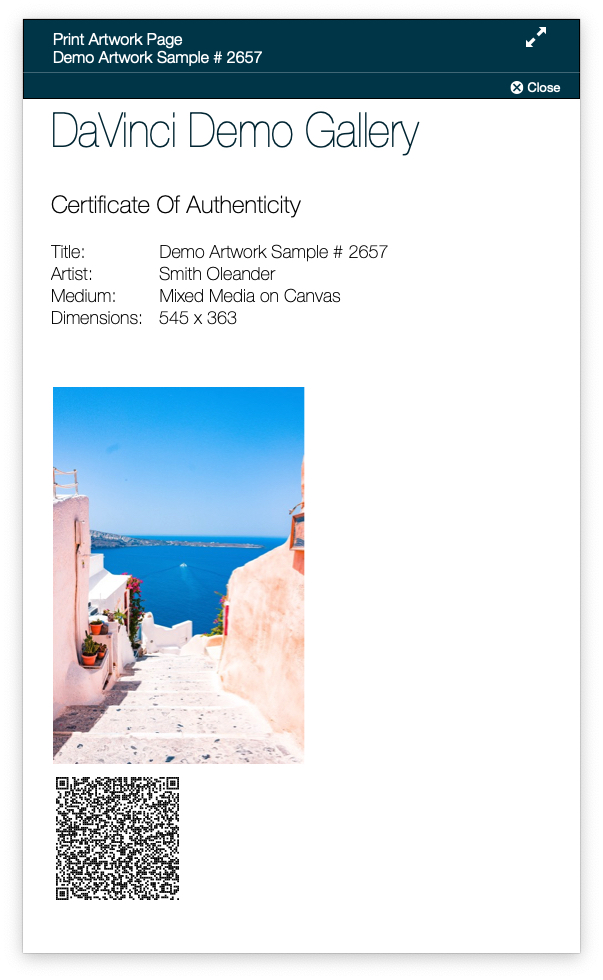
COA - Certificate Of Authenticity is important for art galleries because it provides documentation that a particular artwork is genuine and created by the artist it is attributed to. This document can help establish the provenance of the artwork, which can increase its value and protect against fraud. Additionally, it can provide important information about the artwork, such as its medium, date of creation, and any restoration or conservation work that has been done. This information can be helpful for collectors, curators, and scholars who are interested in the artwork's history and context.
Professional Technology, Security, Cloud
With the implementation of DaVinci Art Gallery Management Software you will easily take on digital transformation to achieve higher productivity and more control of your business.
Made with Claris FileMaker, the worlds leading workplace innovation platform. Within the last 30 years, FileMaker solutions have been deployed at more than 50.000 companies.
DaVinci Art Gallery Manager is Powered by Claris FileMaker™ (An Apple Susidiary).
Supported OS: Mac, Linux, Windows, IOS
We include enterprise-grade security with OAuth, MFA, end‑to‑end encryption, HSM key management (FIPS 140-2 L3 certified), WAF, app-level DDoS, internal and external AI-based threat protection, and more.
Whether you deploy in the cloud, on premise, or a hybrid of both, the Claris Platform delivers a consistent experience — from computer, to device, to web.
Claris Filemaker Platform: Thousands of developers | One community.
A community of 50,000+ developers are stand-by to assist you. Attend online or in-person events offered around the world. Advance your skills and share cutting edge best practices. Or find a professional when you need one. You’ll never have to go it alone.
Our Art Gallery Manager Platform is Claris FileMaker
We are using Claris FileMaker for Art Galleries Workflow Improvements
System Features
3. DaVinci Art Gallery System Functions & Security
Multiuser (1 to 99 users)
SaaS
Cloud
On Premises
OS
macOS
Windows
Linux
Desktop
Laptop
Private Cloud
FileMaker Cloud
Claris Cloud
On Premises Servers
iPhone
iPad
Security
Authentication with accounts
Admission Management
Scheduled Back-Ups
Access control with privilege sets
Data encryption on storage
Data encryption during transmission
Server monitoring and administration
See more …
Infrastructure & Global Hosting
Secure Transmission
Private Cloud Hosting
Platform
- Claris FileMaker
- Private Cloud
- Claris FileMaker Cloud
- On Premises
- API
- JSON
See more …
Art Gallery Software Quick Books or Xero Accounts Integration
Integrating accounting software such as Quick Books or Xero into art gallery software can bring numerous benefits to art galleries. Accounting software is designed to help businesses manage their financial transactions, including sales, purchases, payments, and receipts. By integrating accounting software into art gallery software, galleries can streamline their financial processes and improve their overall efficiency.
One of the key features of accounting software integration is the ability to automate financial transactions. This means that the software can automatically record sales, purchases, and payments, reducing the need for manual data entry and minimizing the risk of errors. This feature can save art galleries a significant amount of time and effort, allowing them to focus on other aspects of their business.
Another important feature of accounting software integration is the ability to generate financial reports. With this feature, art galleries can quickly and easily generate reports on their financial performance, including revenue, expenses, and profits. These reports can help galleries make informed decisions about their business, identify areas for improvement, and plan for the future.
In addition to these features, accounting software integration can also bring a number of benefits to art galleries. For example, it can help galleries to:
- Improve financial accuracy: By automating financial transactions and minimizing the risk of errors, accounting software integration can help galleries to improve the accuracy of their financial data.
- Increase efficiency: By streamlining financial processes, accounting software integration can help galleries to work more efficiently and reduce the time and effort required to manage their finances.
- Enhance decision-making: By providing accurate and up-to-date financial data, accounting software integration can help galleries to make informed decisions about their business.
- Save money: By reducing the need for manual data entry and improving financial accuracy, accounting software integration can help galleries to save money on accounting and bookkeeping costs.
Overall, integrating accounting software into art gallery software can bring numerous benefits to art galleries. By streamlining financial processes, improving financial accuracy, and providing valuable financial data, accounting software integration can help galleries to work more efficiently, make informed decisions, and ultimately achieve greater success.
About us at 1CloudSoftware Ltd
We are based in Auckland, New Zealand
One Stop Shop:
1CloudSoftware in Auckland, New Zealand
Claris FileMaker Partner
Claris FileMaker Consultancy
Claris FileMaker Developer
Claris FileMaker Private Cloud Hosting
Claris FileMaker Reseller
The platform provider 'Claris, Inc.' does employ hundred of development and support specialists. The art gallery software experts, Detlef Hebbel and sub contractors are working as an independent team of database and web developers. Both are providing a combined expertise of more than 40 years developing business software solutions.
Objectives: Highly satisfied art gallery customers due to modern, proven software solutions.
The New Zealand team is providing powerful and feature-rich solutions for Art Galleries since 1996..

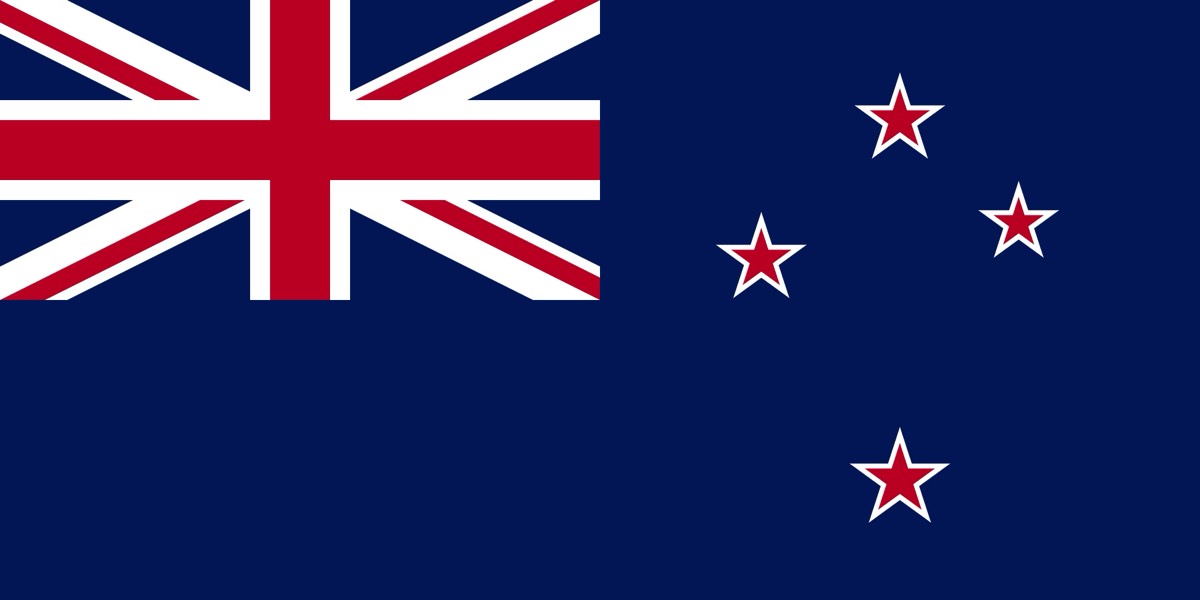
New Zealand Art Gallery Software is hosted in New Zealand!
Ask for the Best Claris FileMaker Private Cloud Server Location

Make sure, the Secure Cloud Server for your Art Gallery Software is located in your Country, or in the county of your customers / target markets!
Select the Best Service Provider in New Zealand!
Security - Claris FileMaker Platform Security Features for Art Gallery Software
The FileMaker Platform features help you control data access, operations, and development within a Claris FileMaker Pro® file. Key capabilities include:
Authentication with accounts: The FileMaker Platform encrypts credentials stored within custom apps so the credentials are protected. Users can also authenticate via Active Directory, Open Directory, or OAuth identity providers. For apps hosted by Claris FileMaker Cloud®, users authenticate with their Claris ID accounts or with an external identity provider (IdP) account configured for their team.
Access control with privilege sets: You define permissions that determine levels of access to your custom app. You can define as many privilege sets as needed.
Data encryption on the disk and during transmission: You can encrypt the data stored within a custom app. You can also require Secure Socket Layer (SSL) encryption of data between Claris FileMaker Server® or FileMaker Cloud and FileMaker Pro, Claris FileMaker Go®, Claris FileMaker WebDirect®, Claris FileMaker Data API, and ODBC, JDBC, and OData-capable client applications. FileMaker Cloud encrypts the data automatically if it's not already encrypted.
Server monitoring and administration: Admin Console allows you to monitor custom app access, disconnect idle users, and create backups of your custom apps. For apps hosted by FileMaker Cloud, team managers use Claris Customer Console to add users to the team and manage groups of users that can be given access to apps.
The FileMaker Platform employs a unified security model, where the security that you establish for a custom app is in effect across all clients.
Security diagram
Security settings defined within a custom app using FileMaker Pro apply only to the information and schema (layouts, tables, fields, relationships, and scripts) stored in that file.
Security settings configured within FileMaker Server and FileMaker Cloud are deployment specific and apply to all custom apps hosted by the server.
Search this site about art gallery software....
Current Special Offer
For a limited time we are able to offer price reduced beta testing of some art gallery business apps if you Please do not hesitate to contact us for this opportunity to take fantastic advantage of this excellent Art Gallery Software at a very special price.
*conditions apply
Claris™ and FileMaker™ are Trademarks. Claris, Claris Connect, the Claris logo, FileMaker, FileMaker Cloud, FileMaker Go, FileMaker Pro, FileMaker Server, FileMaker WebDirect and the file folder logo are trademarks of Claris International Inc., registered in the U.S. and other countries. Claris Go, Claris Pro, Claris Server, Claris Studio and Claris WebDirect are trademarks of Claris International Inc. Mac and the Mac logo are trademarks of Apple Inc. registered in the U.S. and other countries. FileMaker is a cross-platform relational database application from Claris International, a subsidiary of Apple Inc.
1CloudSoftware Ltd is a Claris Partner for FileMaker Development, FileMaker Consultation, FileMaker Reseller, FileMaker Cloud Hosting. Art Gallery Software @ 1CloudSoftware Ltd is an Independent Entity And This Web Site Has Not Been Authorized, Sponsored, Or Otherwise Affiliated With Claris International, Inc. FileMaker Is A Trademark Of Claris International, Inc., Registered In The U.S. And Other Countries.
WEBSITE PRIVACY POLICY
We always take your privacy and security matters seriously. Our website uses industry standard SSL encryption throughout. All areas of our business comply with UK Data Protection Act 1998 and EU GDPR 2018 legislation.
Product Presentation. Please note that information provided on this website is for general informational purposes only and may not reflect the exact specifications of our products. While we strive to ensure the accuracy of the information presented, we cannot guarantee that all information is up-to-date or error-free. Therefore, we recommend that you always refer to the product specifications and documentation provided with your purchase.
What is Art Gallery Software?
Premium Art Gallery Software modular package for easily creating productivity through managed workflow.
Art Gallery Software | DaVinci | The professional choice for art galleries. DaVinci Art Gallery Software is fully integrated and comprehensive. Perfect for art gallery admin and web site publishing.
DaVinci Art Gallery Manager Software is developed
with the secure & advanced 'Workplace Innovation' platform Claris FileMaker and provided as On-Premises or Secure Private Cloud Infrastructure. More …
Two main categories are:
A) Automated Admin and Sales Modules (CRM)
B) Integrated Instant Web Site Creator & Publisher Module (CMS)
More …
DaVinci Art Gallery Manager Software offers automated, typical Art Gallery workflows that makes your work easier faster, effiicient and more secure.
DaVinci ArtGallery Software data encryption offers highest security levels. More …
Disclaimer
Made with Claris FileMaker, the worlds leading workplace innovation platform. Within the last 30 years, FileMaker solutions have been deployed at more than 50.000 companies.
DaVinci Art Gallery Manager is Powered by Claris FileMaker™ (An Apple Subsidiary).
Software applications built with the Claris FileMaker platform are highly customisable. Changes and adding of features is always possible, even after yeas of initial deployment.
Current Version: 4.4 and 4.6 beta
Copyright © 2023 1CloudSoftware Ltd
- Arabic Language Site
- German (Deutsch) Language Site
- French Language Site
- Spanish Language Site
- Maori Language Te Reo Site
- Latin Language Site
- Portuguese Language Site
- Dutch Language Site
- Danish Language Site
- Swedish language Site
- Norwegian Language Site
- Afrikaans Language Site
- Chinese Language Site
- Japanese Language Site
- English Language Site