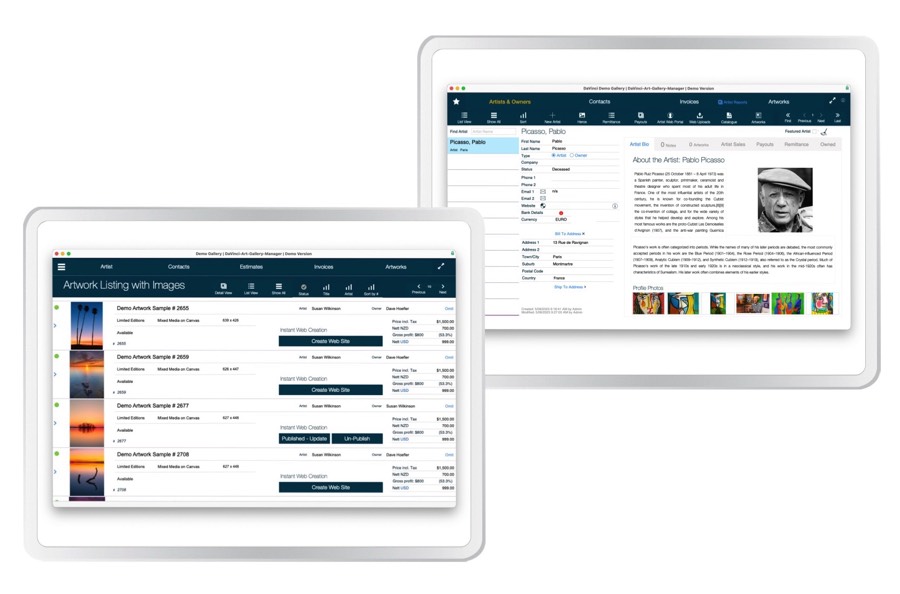Business Software for Art Galleries and Collectors
Useful Guides for the Art Gallerist
Question 1: How to make an Art Gallery more Profitable?
Answer: Introduce Efficient Workflow to your Art Gallery Admin
Question 2: What is Workflow Productivity?
Answer: Introduce Efficient Workflow to your Art Gallery Admin
Workflow focusing on productivity is a process that helps you get more things done. It is more about being smarter to accomplish more and focus on your top priorities each day. Working longer hours isn't the answer as does not necessarily mean higher productivity.
Workflow Productivity:
Get more things done, reduce cost, increase sales, better control , faster admin tasks, less errors, higher quality, increase efficiency, save time and money.
Question 3: How to increase Prductivity in Art Galleries?
Answer: Use Art Gallery Software for your Art Gallery!
To increase workflow productivity in art galleries, consider the following strategy: Bottleneck-focused strategy.
A bottleneck in Art Gallery management is any point of congestion in a project that causes delays in the workflow.
The Solution for Art Galleries
Solution: Remove Bottlenecks in Art Gallery Management
Bottlenecks in art gallery management can occur due to various factors. Here are some potential causes for bottlenecks in different areas:
1. Art Gallery Admin:
Inefficient administrative processes, lack of automation, or outdated systems can lead to bottlenecks in tasks such as paperwork, documentation, and internal coordination.
2. Art Gallery Sales and Marketing:
Insufficient sales and marketing strategies, limited reach to potential customers, or ineffective promotional campaigns can result in bottlenecks in generating sales and attracting customers.
3. Art Gallery Web E-commerce: I
ssues with the gallery's e-commerce platform, such as slow loading times, complex checkout processes, or technical glitches, can impede online sales and customer experience.
4. Art Gallery Communication with Artists:
Poor communication channels, delays in responding to artist inquiries or requests, or inadequate collaboration tools can cause bottlenecks in artist communication and relationship management.
5. Art Gallery Communication with Customers:
Lack of timely responses to customer inquiries, inefficient customer support systems, or difficulty in providing accurate information can create bottlenecks in customer communication and satisfaction.
6. Art Gallery Inventory Control:
Inaccurate inventory tracking, manual inventory management processes, or inadequate storage facilities can lead to bottlenecks in inventory control, resulting in difficulties in tracking and managing artworks.
7. Art Gallery Consignment Management:
Challenges in tracking consigned artworks, delays in settlements, or issues in coordinating with artists and consignees can cause bottlenecks in consignment management.
8. Art Gallery Invoicing:
Manual invoicing processes, errors in billing, or delays in generating and sending invoices can result in bottlenecks in the invoicing process and impact cash flow.
To address Art Gallery Bottlenecks, implementing efficient Art Gallery Software systems, leveraging technology, improving communication channels, and streamlining processes will help optimize the art gallery management.
Introducing an Art Gallery Software Ecosystem
What are the features and benefits off an Art Gallery ecosystem based on dedicated Art Gallery Software?
An Art Gallery ecosystem based on dedicated Art Gallery Software typically offers various features and benefits. Here are some common ones:
1. Artwork Management:
The software allows galleries to efficiently manage their artwork inventory, including cataloging, tracking, and organizing artwork details such as artist information, medium, dimensions, and pricing.
2. Online Presence:
It enables galleries to establish an online presence by creating a digital gallery or website to showcase and sell artwork. This expands their reach to a global audience, potentially increasing sales and exposure.
3. Online Sales and Transactions:
Dedicated Art Gallery Software often includes e-commerce functionality, allowing galleries to sell artwork online securely. It may offer features such as shopping carts, payment gateways, and order management systems to facilitate smooth transactions.
4. Artwork Promotion:
The software may provide tools for promoting artwork through digital marketing channels, social media integration, and email campaigns. This helps galleries attract more visitors, potential buyers, and art enthusiasts.
5. Exhibition and Event Management:
Art Gallery Software often includes features to manage exhibitions, events, and art fairs. It assists in organizing and scheduling shows, tracking artworks on display, managing guest lists, and generating event-related documents.
6. CRM and Customer Engagement:
The software may include customer relationship management (CRM) capabilities, allowing galleries to maintain a database of clients, collectors, and prospects. This helps galleries nurture relationships, track interactions, and provide personalized services.
7. Analytics and Reporting: Art Gallery Software often provides analytics and reporting features to track sales, visitor data, and artwork performance. These insights can help galleries make informed decisions, identify trends, and optimize their operations.
8. Artwork Conservation and Documentation:
Some software solutions offer features for artwork conservation and documentation. This may include recording conservation history, tracking restoration activities, and managing conservation-related documentation.
9. Collaboration and Communication:
The software may facilitate collaboration among gallery staff, artists, and other stakeholders. It may include features such as internal messaging, task management, and document sharing to streamline communication and workflow.
10. Customization and Integration:
Dedicated Art Gallery Software often allows customization to align with the gallery's branding and requirements. It may also offer integration capabilities with other software systems like accounting, inventory management, or CRM tools.
These features and benefits contribute to streamlining gallery operations, enhancing the online presence, expanding reach, and improving overall efficiency and profitability.
Davinci Art Gallery Software is an Ecosystem for Art Galleries and Art collectors.
Importance of Art Gallery Software in Art Galleries
Art gallery software is a crucial tool for small, medium, and large galleries that want to efficiently manage and grow their business. The software provides a range of features designed to address the specific needs of art galleries, including inventory management, customer relationship management, and sales tracking.
For small galleries, art gallery software can be particularly beneficial. Small galleries are often run by just a few staff members who have to manage multiple tasks, such as curating exhibitions, maintaining the website, and handling sales. With art gallery software, they can automate much of the administrative work, freeing up valuable time that can be spent on other critical tasks, such as building relationships with artists.
Click here to view Art Gallery Software & Apps
Features and Benefits of Art Gallery Software
Art gallery software is a valuable tool for art galleries of any size looking to streamline their operations and enhance their customer experience. This software offers a variety of features and benefits that make it an essential component of any modern art gallery.
One of the key features of art gallery software is inventory management. It allows galleries to keep track of all their artwork, with details such as artist, title, medium, size, and price. The software can also generate reports on artwork sold, commissions earned, and current inventory, offering a comprehensive overview of the gallery's financial health. This feature eliminates the need for manual record-keeping, which can be time-consuming, tedious, and prone to errors.
Another important feature of art gallery software is sales management. The software can create invoices, process payments, and generate receipts, making the sales process seamless and efficient. This feature also enables galleries to keep track of customer orders, shipping details, and payment history, making it much easier to address customer queries and complaints.
Art gallery software also provides marketing tools that can help galleries reach a wider audience and promote their exhibits and events. The software can create email templates, newsletters, and social media posts, allowing galleries to communicate with their customers and followers easily. These integrated marketing tools can also track customer engagement, website traffic, and sales from different channels, providing insights into how the gallery's marketing efforts are performing.
One of the most significant benefits of art gallery software is the improved customer experience it provides. With the software's online catalog, customers can browse and purchase artwork from the comfort of their homes, reducing the need for in-person visits. The software can also offer customized, interactive virtual tours as virtual art gallery software, enabling customers to explore exhibits and artworks in a more immersive way. These features add value for customers, make it easier for them to engage with the gallery and its artwork, and ultimately drive sales.
The software is also useful for galleries seeking to manage their finances effectively. It offers robust reporting and analytics tools that can help galleries make informed decisions about their budgets and investments. These insights are vital for galleries looking to grow their business, expand their collection, and invest in new artists.
Overall, art gallery software offers a range of features and benefits that can help galleries improve their operations, enhance their customer experience, and grow their business. As such, it is an essential tool for any modern art gallery looking to thrive in today's digital age.
Click here to view Art Gallery Software & Apps
How to work effective using Art Gallery Software
The management of art galleries is a complex task that requires a high level of organization, attention to detail, and effective communication. Art galleries need to manage their inventory of art collections, keep track of sales data, create meaningful exhibitions, and engage with customers. All of these activities can be time-consuming, which can cause inefficiencies and increase costs. However, with the right software, these issues can be resolved, and art galleries can become more efficient and cost-effective. In this essay, I will explore how Art Gallery software, such as art gallery management, can help increase efficiency and reduce costs and time.
One of the primary benefits of using art gallery management software is that it can help with inventory management and artist inventory software. This software allows art galleries to keep track of their entire inventory in one centralized location, making it easier for them to manage the flow of artwork, from acquisition and storage to display and sale. With art gallery management software, art galleries can track their inventory by artist, medium, size, or any other relevant factor. Read more below about the 'DaVinci' art gallery management and artist inventory software system.
Click here to view Art Gallery Software & Apps
A Relational Database in Form of Art Gallery Software
The Davinci Art Gallery Software solution is based on Claris FileMaker, a secure and modern relational database for art galleries and art collectors
A relational database in the form of art gallery software can greatly improve the workflow and efficiency of an art gallery. By organizing and centralizing data related to the gallery's artwork, clients, sales, and inventory, the software can streamline many of the gallery's day-to-day operations.
Firstly, the software can help the gallery manage its inventory more effectively. By tracking the location, condition, and provenance of each artwork, the gallery can easily locate and retrieve pieces for exhibitions or sales. Additionally, the software can help the gallery keep track of which pieces have been sold, which are on loan, and which are still available for purchase. This can help prevent double-selling or misplacing artwork, which can be costly mistakes for the gallery.
Secondly, the software can aid in the management of client relationships. By storing client information such as purchase history, preferences, and contact details, the gallery can better understand and cater to the needs of its clients. This can lead to increased sales and customer satisfaction. Additionally, the software can help the gallery track and manage client inquiries, sales leads, and follow-up communications.
Thirdly, the software can facilitate the planning and execution of exhibitions. By tracking the availability, location, and condition of artwork, the gallery can better plan and organize exhibitions. The software can also help the gallery manage exhibition budgets, logistics, and marketing efforts.
Finally, the software can help the gallery analyze its sales data to make informed business decisions. By tracking sales trends, client demographics, and artwork popularity, the gallery can identify areas for growth and improvement. This can lead to increased profitability and long-term success.
In conclusion, a relational database in the form of art gallery software can greatly benefit an art gallery by improving inventory management, client relationships, exhibition planning, and sales analysis. By streamlining these processes, the gallery can increase efficiency, reduce costs, and ultimately provide a better experience for its clients.
Click here to view Art Gallery Software & Apps
Read more about Claris FileMaker
Checklist: How to Select and Implement Art Gallery Software
Checklist for Art Galleries: How to Select and Implement Art Gallery Software
1. Review software requirements: Understand the specific software needs of the art gallery, including the type of software required (e.g., inventory management, sales tracking, customer relationship management), any compatibility requirements, and the number of licenses needed.
2. Research and select software: Conduct thorough research to identify software options that meet the art gallery's requirements. Consider factors such as functionality, user-friendliness, scalability, and cost. Once selected, obtain the necessary licenses or subscriptions.
3. Prepare infrastructure: Ensure that the art gallery's infrastructure meets the software's technical requirements. This may include hardware upgrades, network configurations, and software installations.
4. Data migration: If the art gallery is transitioning from an existing software system, plan and execute the migration of data to the new software. Ensure that data is transferred accurately and securely, and perform thorough testing to verify the integrity of the migrated data.
5. Training and documentation: Develop training materials and documentation to help users understand the software's features and functionality. Conduct training sessions for staff members who will be using the software, ensuring they are proficient in its usage.
6. User access and permissions: Set up user accounts and define appropriate access levels and permissions based on the roles and responsibilities of staff members. This ensures that each user has the necessary access to perform their tasks while maintaining data security.
7. Integration with existing systems: If the art gallery's software needs to integrate with other systems or platforms (e.g., accounting software, e-commerce platforms), configure and test the integrations to ensure seamless data flow and functionality.
8. Testing and quality assurance: Conduct thorough testing of the software to identify and resolve any bugs or issues. Test all features and functionalities to ensure they work as expected and meet the art gallery's requirements.
9. Go-live and support: Once testing is complete and the software is deemed ready for production use, schedule a go-live date. Provide ongoing support to users, addressing any questions or issues that arise during the initial implementation phase.
10. Continuous monitoring and improvement: Regularly monitor the software's performance, gather user feedback, and make necessary improvements or updates. Stay up to date with software updates and security patches to ensure the system remains stable and secure.
Remember to tailor this checklist to the specific needs and requirements of the art gallery and the software being onboarded.
Click here to view Art Gallery Apps
Art Gallery Software: Customer Management with CRM
Art galleries play a vital role in the art world by providing a platform for artists to showcase their work to the general public. As the art industry continues to grow, galleries need to find efficient and innovative ways to manage their operations and attract new customers. In this regard, Art Gallery Software Customer Management and Customer Relationship Management (CRM) systems are becoming increasingly popular and essential.
An Art Gallery Software CRM system is a software program that assists galleries in managing customer data and communication. This software can help galleries streamline their operations, enhance customer relationships, and boost their profitability. The following are some ways in which Art Gallery Software CRM systems can support and benefit art galleries:
1. Customer Database Management: An Art Gallery Software CRM system can store and manage customer data such as contact information, purchase history, and preferences. This data can help galleries track customer interactions, understand their needs, and tailor their offerings accordingly. By having a centralized database, galleries can quickly access customer information, save time and avoid errors that are often made in manual data management.
2. Efficient Communication: CRM systems allow galleries to send tailored messages to customers based on their interests and preferences. Email campaigns, push notifications, and text messaging can be used to keep customers informed about exhibitions, new artworks, and upcoming events. This provides galleries with a direct and efficient means of communication with their customers.
3. Sales Tracking: Art Gallery Software CRM systems can provide galleries with insights on sales, such as the types of paintings or artworks that sell best and when sales occur. This data enables galleries to make better decisions on pricing, inventory, and sales strategies.
4. Enhanced Customer Experience: An Art Gallery Software CRM system can help galleries improve the customer experience by providing personalized recommendations and offers based on previous purchases and browsing history. Online tools such as virtual exhibitions and 3D gallery tours and virtual art gallery software can also make it easier for customers to view and purchase artwork from anywhere in the world.
5. Data Analytics: An Art Gallery Software CRM system can provide a gallery with detailed analytics and insights into customer behavior and preferences. This data helps galleries identify market trends and adjust their strategies to meet customer needs. Additionally, analytics can help galleries optimize their pricing and promotional efforts.
In conclusion, by adopting an Art Gallery Software CRM system, galleries can streamline operations, enhance communication with customers, improve customer experience, and boost profitability. The software can help galleries build long-lasting relationships with customers and adapt to the rapidly evolving art industry. Overall, the use of this technology can be a gamechanger for galleries in an increasingly competitive market.
Click here to view Art Gallery Software & Apps
Artwork Management Software for Art Galleries.
Features and benefits of artwork management software
Artwork management software is specifically designed to help art galleries, collectors, and dealers manage their collections with ease and efficiency. This type of software is essential for art galleries as it can help streamline their operations, reduce manual work, and improve customer service by providing a better experience for both the gallery's staff and its visitors.
One key feature of artwork management software is comprehensive catalogue management. With this type of software, galleries can easily create, update, and manage their artwork catalogues. This includes detailed information about each artwork, such as the artist's name, date, medium, and dimensions, as well as high-quality images and documents such as certificates of authenticity. This makes it easy for gallery staff and visitors to search for specific artworks in the catalogue, and also helps prevent errors and discrepancies in the cataloguing process.
Another feature of artwork management software is inventory management. This software provides galleries with an easy way to track their inventory in real-time. This includes information on the location of artworks, whether they are on display in the gallery, on loan to a museum or on temporary display elsewhere, or in storage. This makes it easy to know how many artworks are available for sale at any given time and which artworks need to be moved or prepared for display.
Communication with clients is crucial in the art world, and therefore artwork management software allows galleries to communicate easily and efficiently with their clients. Through notifications, messaging and other tools, galleries can keep their clients informed about new arrivals, exhibitions, and other important news. Additionally, the software can help galleries manage their clients and customers through a contact database which can store all relevant information on clients.
One major benefit of this type of software is the reduction of manual work and human-errors. Art galleries handle a lot of paperwork, including invoicing, shipping, and accounting. Artwork management software automates and streamlines many of these tasks, reducing the time and labor involved in managing the gallery's operations. By using barcode scanning technology, staff can instantly locate artworks in real time providing a greater level of efficiency.
Additionally, artwork management software provides galleries with a centralized hub to store information and can be accessed by authorized personnel from any part of the world. This is beneficial because it allows members of staff to work collaboratively, even when they are not physically present in the gallery. Furthermore, software can be accessed via mobile devices, providing galleries with a greater level of flexibility in their day-to-day operations.
In conclusion, artwork management software is an essential tool for art galleries to manage their collections with ease, efficiency, and accuracy. The software provides comprehensive cataloguing, inventory, and communication features, streamlines operational tasks, reduces manual work, and offers centralized accessibility. All of these benefits combine to save galleries both time and money, and ultimately enhance their ability to serve clients in a professional and effective manner.
Click here to view Art Gallery Software & Apps
Stock / Inventory software for art galleries.
Features and benefits of artwork Stock / Inventory Software
Art galleries rely on their inventory management systems to keep track of their extensive collections of artworks. The art market has grown considerably over the years, and the right inventory management system can mean the difference between a profitable and an unprofitable business. Here are some of the features and benefits of stock and inventory software for art galleries.
One of the most important features of inventory management software is the ability to track the location of artworks. Artworks can be moved frequently, such as for exhibitions or loan, and having an accurate record of their location is essential. Inventory management software can provide real-time updates on the location of each item in the collection, making it easier for gallery staff to locate artworks quickly.
Another important feature of stock and inventory software for art galleries is the ability to track the condition of artworks. An artwork's condition can determine its value, and tracking changes in condition over time can help galleries make informed decisions about conservation and restoration. Inventory management systems can include information about the condition of each piece and allow staff to schedule regular inspections to ensure the artworks are properly cared for.
Inventory management software can also be used to generate reports on a wide range of data, such as sales figures, artwork locations, and upcoming exhibitions. These reports can help galleries manage their inventory more effectively and make informed business decisions. Additionally, inventory management software can help galleries stay on top of their financials by generating invoices, tracking payments, and managing sales.
Another benefit of inventory management software is that it can save galleries time and money. Manual inventory management is a time-consuming and inefficient process, and it can lead to errors that can impact the accuracy of the inventory records. Inventory management software automates many of the tasks associated with inventory management, such as tracking artwork locations and updating records, freeing up staff time to focus on more strategic tasks.
Finally, inventory management software can help galleries improve their customer service. By providing real-time information about the artworks in their collection, galleries can offer a better customer experience to visitors. This can lead to increased sales and improved customer retention.
In conclusion, stock and inventory software offer a range of features and benefits for art galleries. Their ability to track artwork locations and conditions, generate reports, and save time and money makes them an essential tool for any gallery looking to manage their inventory more effectively. By investing in inventory management software, galleries can improve their bottom line and elevate the overall customer experience.
Click here to view Art Gallery Software & Apps
Consignment management software for art galleries.
Features and benefits of consignment management software
Art galleries face unique challenges in managing their inventory and finances due to the nature of their business. One of the solutions to streamline these processes is through the use of consignment and payout management software. These types of software are specifically designed to help galleries manage their consignments effectively and provide accurate payment information to artists. In this essay, we will explore the features and benefits of using consignment and payout management software for art galleries.
Consignment management software allows art galleries to keep track of the artwork they have on consignment from artists. This software typically includes features such as inventory management, pricing control, and automated consignment agreements. Inventory management allows galleries to keep track of the artwork they have on consignment. Pricing control helps galleries ensure that they are selling the artwork at the correct price and can easily adjust prices when necessary. Automated consignment agreements streamline the process of setting up a new consignment, saving time and reducing errors. By using these features, galleries can more effectively manage their consignments and avoid errors that could result in lost sales or damaged artist relationships.
Payout management software allows art galleries to accurately calculate payouts to artists. This software typically includes features such as sales reporting, commission tracking, and payment processing. Sales reporting provides galleries with up-to-date information on the artwork sold and the amount of commission owed to the artist. Commission tracking helps galleries keep track of the percentage of the sale price owed to the artist. Payment processing automates the process of sending payments to artists, which saves time and reduces errors. By using these features, galleries can ensure that they pay their artists accurately and on time, which helps to maintain positive working relationships between artists and galleries.
The benefits of using consignment and payout management software for galleries are numerous. First, these types of software can reduce errors and save time by automating many of the manual processes required for managing consignments and payouts. This allows galleries to focus on what they do best: promoting and selling artwork. Additionally, the software provides galleries with up-to-date information on sales and inventory, which helps them make more informed business decisions.
Another significant benefit of using consignment and payout management software is the ability to maintain positive working relationships with artists. Accurate and timely payments to artists are essential for building trust and maintaining good relationships. By using software to manage consignments and payouts, galleries can ensure that they pay artists correctly and on time.
In conclusion, consignment and payout management software is an essential tool for art galleries looking to streamline their processes and ensure accurate payments to artists. The features of these types of software allow galleries to manage their consignments and payouts effectively and provide up-to-date information on sales and inventory. The benefits of using this software are numerous, including the reduction of errors, time savings, and the maintenance of positive relationships with artists. By using consignment and payout management software, galleries can focus on what they do best: promoting and selling artwork.
Click here to view Art Gallery Software & Apps
Invoicing / Billing management software for art galleries
Features and benefits of invoice / billing management software
Invoice and billing management software is a powerful tool that can greatly benefit art galleries. These software programs help galleries manage their finances by streamlining the invoicing and billing processes, helping galleries stay organized and save time and money.
One of the key features of invoice and billing management software is the ability to create customized invoices. These programs allow galleries to create custom invoices with their own branding and logo, and to include all the necessary information about the artwork and the customer. This makes it easy for galleries to provide professional-looking invoices quickly and accurately.
In addition to creating custom invoices, invoice and billing management software also makes it easy to track all incoming and outgoing payments. This means that galleries can easily see which invoices have been paid and which are outstanding, and can follow up with customers who are late on payments. This can help galleries to avoid late payments and cash flow issues, which can be especially important for galleries that operate on tight budgets.
Another feature of invoice and billing management software is the ability to generate financial reports. These reports provide galleries with valuable insights into their finances, allowing them to see trends over time and make informed financial decisions. For example, galleries can use these reports to track their revenue and expenses, and to identify areas where they can cut costs or increase revenue.
Perhaps the biggest benefit of using invoice and billing management software is the time savings. By automating many of the manual tasks associated with invoicing and billing, galleries can free up time to focus on other aspects of their business, such as creating new exhibitions or promoting their artists. This can lead to increased productivity and profitability over time.
In conclusion, invoice and billing management software is a valuable tool for art galleries. Its features, including custom invoices, payment tracking, financial reporting, and time savings, can help galleries stay organized, increase efficiency, and improve their bottom line. By investing in one of these software programs, galleries can better manage their finances, strengthen their relationships with customers, and focus on what they do best - showcasing great art.
Click here to view Art Gallery Software & Apps
Art Gallery Sale Returns
Managing Art Gallery Sale Returns with Software.
Automating the administration of returns of products and artworks in a gallery using art gallery software can bring many benefits to both the gallery and its customers. The process of returning products and artworks can be time-consuming and complicated, but with the help of software, it can be streamlined and made more efficient.
One of the primary benefits of using art gallery software to manage returns is that it can save time for both the gallery staff and the customers. The software can automate the process of generating return labels, tracking the status of returns, and processing refunds or exchanges. This can reduce the workload for gallery staff and make it easier for customers to initiate and track their returns.
Another advantage of using art gallery software for returns is that it can improve the accuracy and consistency of the process. The software can ensure that all necessary information is collected from the customer, such as the reason for the return and the condition of the product or artwork. This can help the gallery to make informed decisions about whether to accept the return and how to process it.
In addition, art gallery software can provide valuable data and insights into the returns process. The software can track the frequency and reasons for returns, which can help the gallery to identify trends and make improvements to its products or services. It can also help the gallery to identify customers who may be more likely to return items, allowing them to take proactive steps to address any issues and improve customer satisfaction.
However, there are also potential drawbacks to automating the returns process in an art gallery. One concern is that it may lead to a loss of personal touch and customer service. Some customers may prefer to speak with a human representative to discuss their returns, and automated systems may not be able to provide the same level of support and empathy.
Another potential issue is that art gallery software may not be able to handle all types of returns, such as those involving damaged or unique artworks. In these cases, it may still be necessary for gallery staff to handle the returns process manually.
Overall, automating the administration of returns of products and artworks in a gallery using art gallery software can bring many benefits, including time savings, improved accuracy and consistency, and valuable data insights. However, it is important for galleries to consider the potential drawbacks and ensure that they are still able to provide high-quality customer service and handle complex returns when necessary.
Click here to view Art Gallery Software & Apps
Web management software for art galleries
Art Gallery Instant Web Site Creation & Publishing
Art galleries require an effective online presence to showcase their artwork and attract potential buyers. A well-designed website that is easy to navigate and showcases artwork in an aesthetically pleasing manner is essential. automatic website design, publishing and management software can help art galleries achieve this goal in several ways.
One of the main features of automatic website design, publishing and management software is the ability to create stunning templates that can be used to design the website. This feature is vital for art galleries because it allows them to create a visually appealing website that showcases the artwork in the best possible way. The templates can be customized to fit the gallery's brand and style.
Another key feature of automatic website design, publishing and management software is the ability to manage content easily. Art galleries can upload images and descriptions of their artwork quickly and easily, allowing visitors to the site to see what is available for sale. This feature saves time for art gallery staff, allowing them to focus on other aspects of running the business.
automatic website design, publishing and management software also offers a range of marketing tools that can be used to promote the gallery and its artwork. Galleries can create email marketing campaigns, social media posts, and other marketing materials that can be customized to reach specific target audiences. This feature helps galleries to increase their exposure and drive sales.
One of the benefits of using automatic website design, publishing and management software is that it is user-friendly and requires minimal technical knowledge. This makes it easy for gallery staff to manage the website, upload new content, and make changes as needed. This feature saves time and money that would otherwise be spent on hiring a web developer.
Another benefit of automatic website design, publishing and management software is that it is cost-effective. Compared to hiring a web developer, the cost of using this software is significantly lower. This makes it an affordable option for art galleries of all sizes, from small, independent galleries to larger, more established ones.
In conclusion, automatic website design, publishing and management software is a valuable tool for art galleries. It offers a range of features that can help galleries create a visually stunning website, manage content easily, and promote their artwork effectively. The software is user-friendly, cost-effective, and saves time and money. For these reasons, art galleries would be wise to consider using automatic website design, publishing and management software to enhance their online presence and increase sales.
Click here to view Art Gallery Software & Apps
Web Site Integrated Artist Portal
Features and benefits of Web Site Artist Portal Software for art galleries
In the world of art, there is a constant need for artists to showcase their work. This is where an artist portal integrated into a website for art galleries can be extremely useful. An artist portal is an online platform designed for artists to create, upload and manage their artwork in a digital space. Integrating an artist portal into a website for art galleries can offer numerous features and benefits for both artists and gallery owners.
One of the primary benefits of having an artist portal is the convenience it offers to artists. Artists can easily upload and manage their artwork without the hassle of emailing images or physically delivering their work to the gallery. This not only saves artists time and money but also makes their work easily accessible to a wider audience.
Another significant benefit of an artist portal is the ability to showcase artwork to potential buyers. Galleries can use the portal to display an artist's portfolio and allow buyers to browse and purchase artwork directly from the gallery's website. This provides a streamlined purchasing process that benefits both the gallery and artists.
Click here to view Art Gallery Software & Apps
Certificate Of Authenticity
Importance of Certificate of the Authenticity in Art Galleries
As a certificate of authenticity is a crucial document for art galleries, it is essential to understand its importance and why it is necessary. A certificate of authenticity is a document that certifies the authenticity of a piece of art. It is usually issued by the artist or a reputable authority on the artist's work, such as a gallery or an art historian. The certificate of authenticity is an essential document for art galleries because it provides a guarantee to buyers that the artwork they are purchasing is genuine.
The certificate of authenticity is important for several reasons. First, it provides a guarantee to buyers that the artwork they are purchasing is genuine. This is especially important for high-value works of art, where the risk of forgery is high. By providing a certificate of authenticity, the gallery is assuring the buyer that the artwork they are purchasing is the real thing. This can give buyers confidence in their purchase and can help to increase sales for the gallery.
Second, the certificate of authenticity can help to protect the gallery from legal issues. If a buyer were to purchase a work of art that turned out to be a forgery, they could potentially sue the gallery for selling them a fake. However, if the gallery can provide a certificate of authenticity that proves the artwork is genuine, they can protect themselves from legal action. This can help to protect the gallery's reputation and can save them from costly legal battles.
Third, the certificate of authenticity can help to establish provenance for the artwork. Provenance is the history of ownership for a piece of art, and it is an essential factor in determining the value of a work of art. By providing a certificate of authenticity, the gallery can establish the provenance of the artwork and provide buyers with information about its history. This can help to increase the value of the artwork and can make it more attractive to collectors.
Finally, the certificate of authenticity can help to preserve the legacy of the artist. By providing a certificate of authenticity, the gallery is helping to ensure that the artist's work is properly documented and recognized. This can be especially important for emerging artists, who may not yet have an established reputation in the art world. By providing a certificate of authenticity, the gallery is helping to establish the artist's credibility and can help to promote their work to a wider audience.
In conclusion, the certificate of authenticity is an essential document for art galleries. It provides a guarantee to buyers that the artwork they are purchasing is genuine.
Click here to view Art Gallery Software & Apps
Interactive SaaS software solutions for art galleries
Features and benefits of interactive SaaS software solutions for art galleries
Interactive SaaS software solutions are transforming the way art galleries engage with their audiences. Unlike traditional software solutions, these interactive SaaS software solutions are web-based and enable galleries to engage with visitors in real-time, making the gallery experience more engaging and immersive.
There are several features and benefits of interactive SaaS software solutions for art galleries. Firstly, these software solutions provide galleries with a comprehensive set of tools to manage their collections, organize exhibitions and events, manage sales, and provide a seamless user experience for customers. The software enables gallery representatives to easily manage all aspects of their art operations from a single platform, allowing them to save time and resources and focus on creating greater value for both themselves and visitors.
Another important feature of interactive SaaS software solutions is their ability to enhance the visitor experience. By enabling galleries to create more interactive and engaging exhibits, the software can attract new customers and encourage repeat visits. For example, galleries can showcase their collection through interactive virtual tours, live streaming events and workshops, and offer personalized experiences. This can help galleries build deeper relationships with their customers and increase their revenue.
Additionally, interactive SaaS software solutions can improve the accuracy and efficiency of inventory management for galleries. The software offers real-time insights into the sales and inventory data of a gallery's collection, making it easier to track which artworks are the most popular and which ones are not selling well. As a result, galleries can make informed decisions about future acquisitions, sales, and exhibitions, leading to greater revenue and profitability.
Furthermore, interactive SaaS software solutions can also benefit galleries by providing access to a wider audience. By offering virtual tours and exhibitions, galleries can reach audiences beyond those who visit the physical gallery. This opens up new market opportunities and can increase the customer base, which ultimately drives revenue growth.
In conclusion, interactive SaaS software solutions provide a range of benefits for art galleries. These solutions help galleries manage their collections, enhance the user experience, streamline inventory management, and reach new audiences. As the art industry continues to evolve, we can expect to see more galleries adopt interactive SaaS software solutions as a way to stay ahead of the curve and remain relevant in an increasingly digital world.
Click here to view Art Gallery Software & Apps
Cloud software solutions for art galleries
Features & Benefits of cloud based software solutions for art galleries
In recent years, cloud-based software solutions have become increasingly popular in various industries. The art gallery industry is no exception, with many galleries opting to switch to cloud-based software for managing their operations. In this essay, I will discuss the features and benefits of cloud-based software solutions for art galleries.
Features of Cloud-Based Software Solutions for Art Galleries:
1. Centralized Platform: Cloud-based software solutions provide art galleries with a centralized platform for managing their various operations, including inventory management, sales tracking, customer relations, and more. This allows galleries to eliminate manual processes and streamline their work, improving efficiency and reducing errors.
2. Accessibility: Cloud-based software can be accessed from anywhere with an internet connection, making it an ideal solution for art galleries with multiple locations or sales channels. This allows galleries to keep track of their operations in real-time and make informed decisions based on their data and insights.
3. Scalability: Cloud-based software solutions are scalable, meaning they can be easily customized and adapted to meet the changing needs of art galleries. This makes it an ideal solution for galleries of all sizes, from small independent galleries to large institutions with multiple locations.
Benefits of Cloud-Based Software Solutions for Art Galleries:
1. Cost-Effective: Cloud-based software solutions are cost-effective compared to traditional software solutions. This is because art galleries don't need to invest in expensive hardware or maintain large IT departments to manage their software. This makes it an ideal solution for smaller galleries looking to streamline their operations without breaking the bank.
2. Improved Efficiency: Cloud-based software solutions can automate many routine tasks, such as invoicing, shipping, and customer relations. This frees up gallery staff to focus on more important tasks, such as building relationships with clients and researching new artists.
3. Improved Collaboration: Cloud-based software solutions make it easy for galleries to collaborate with artists, collectors, and other stakeholders in their operations. This enables galleries to share data and insights, co-create campaigns and events, and build stronger relationships with their community.
4. Enhanced Security: Cloud-based software solutions come with built-in security features, including data encryption, access controls, and firewalls. This ensures that galleries can protect their sensitive data from cyber threats and unauthorized access, without having to invest in expensive security solutions.
In conclusion, cloud-based software solutions offer a host of features and benefits to art galleries of all sizes. By enabling galleries to streamline their operations, improve efficiency, and enhance collaborations, cloud-based software can help galleries to remain competitive and grow in today's highly dynamic art market.
Click here to view Art Gallery Software & Apps
Automating Work-Flows in Art Galleries
Features & Benefits of automating work-flows with art gallery software
Art galleries are dedicated spaces designed for exhibiting and selling artworks. However, managing these spaces poses unique challenges. The gallery management requires accurate record-keeping, inventory management, and invoicing as well as communication with collectors, artists, and other stakeholders. To make this easier, galleries have turned to technology for assistance. One such tool that has been adopted by many galleries is gallery software.
Gallery software is an online platform that helps galleries to automate several processes and tasks that would otherwise be time-consuming and cumbersome. Some of the features of gallery software include inventory management, invoicing and transaction tracking, artist and collector management, and scheduling and organization of events and exhibitions.
One of the key benefits of using gallery software is that it simplifies the process of managing an art gallery. By automating workflows, staff can reduce time spent on manual entry and tracking processes, allowing for more time to focus on other critical tasks. Automated processes also reduce the likelihood of errors or oversights that can occur from manual data entry.
Managing inventory is one of the most critical aspects of gallery operations. Gallery software tracks artworks and other inventory in real-time, and updates records automatically once items are sold, or new ones are added to the inventory. This feature helps galleries to manage their inventory levels accurately, reducing the risk of overstocking or understocking of artworks.
Another benefit of gallery software is that it simplifies communication with artists and collectors. Users can easily send notifications and updates to both groups, including new artwork arrivals, updates on upcoming shows, or information about exhibitions and events. Furthermore, gallery software allows galleries to keep track of the preferences of various collectors, making it easier to provide personalized services.
Gallery software also makes it easy to generate and send invoices, track payments, and manage other financial transactions. With an intuitive and easy-to-use interface, staff members can easily create, send, and track invoices. Additionally, the software can automatically generate reports, allowing staff to track various financial metrics and analyze gallery performance accurately.
In conclusion, gallery software offers several features and benefits to art galleries looking to automate their workflows. It simplifies several critical tasks, enabling staff to manage their time better and focus on providing more personalized services to artists and collectors. A well-designed gallery software can also improve inventory management, financial tracking, and communication between different stakeholders. Ultimately, the implementation of gallery software can help galleries remain competitive and profitable in a rapidly evolving industry.
Click here to view Art Gallery Software & Apps
Art Gallery Insights - Dashboard for Art Galleries
Features & Benefits of a Dasboard for Art Galleies
Using Davinci Art Gallery Software System will enable the Art Gallery Management to easily gather important information about their gallery business from the integrated Gallery Insights Dashboard.
A dashboard is a powerful tool for art galleries to gain insight into their sales and financial performance. With a dashboard, galleries can easily visualize their data and make informed decisions based on the information presented. In this essay, we will discuss the features and advantages of a dashboard for an art gallery’s business insight.
Firstly, a dashboard provides an overview of the gallery’s sales and financial performance. This includes information such as revenue, expenses, profit margins, and sales trends. The dashboard can be customized to display the most important metrics for the gallery, allowing the owner or manager to quickly assess the health of the business. This information can be displayed in a variety of visual formats, such as graphs, charts, and tables, making it easy to understand and interpret.
Secondly, a dashboard allows for real-time monitoring of the gallery’s performance. By integrating with the gallery’s point-of-sale system and financial software, the dashboard can provide up-to-date information on sales and expenses. This allows the gallery to quickly identify any issues or opportunities and make adjustments as needed. For example, if sales are lower than expected, the gallery can quickly adjust their marketing strategy to boost sales.
Thirdly, a dashboard can help galleries identify trends and patterns in their sales data. By analyzing sales data over time, the gallery can identify which pieces are selling well and which are not. This information can be used to inform purchasing decisions and curatorial choices. For example, if a particular artist’s work is selling well, the gallery may choose to feature more of their work in future exhibitions.
Fourthly, a dashboard can help galleries track their inventory and manage their collections. By integrating with the gallery’s inventory management system, the dashboard can provide real-time information on the availability of pieces. This allows the gallery to make informed decisions about which pieces to display and which to keep in storage. Additionally, the dashboard can help galleries track the value of their collections over time, providing valuable information for insurance and appraisal purposes.
Fifthly, a dashboard can help galleries track their marketing and advertising efforts. By integrating with the gallery’s marketing software, the dashboard can provide information on the effectiveness of different marketing channels. For example, the gallery can track the number of visitors to their website, the number of social media followers, and the number of email subscribers. This information can be used to optimize the gallery’s marketing strategy and maximize their reach.
Art Gallery Software Dashboard may include:
Art Gallery Sales:
In today's dynamic business world, art galleries have become a significant player in the market. With changing trends and varied tastes, it has become essential for art galleries to keep track of their sales, inventory, artists, consignments, outstanding payments, cash flow, liabilities, profitability, financial information, and trend. An efficient tool that can aid in tracking such information is a Business Dashboard. A Business Dashboard is an essential software tool that helps businesses visually represent and track their key performance indicators (KPIs) and metrics. It can be customized and set up to monitor various aspects of an art gallery's business, providing relevant information in real-time.
Art Gallery Inventory:
Art Gallery Inventory is a crucial aspect of an art gallery's business. It's essential to know which artworks are available for sale at any given time and how much they are worth. With a Business Dashboard, art galleries can have an up-to-date view of their inventory levels and monitor trends in inventory levels over time. This can help art galleries adjust their purchasing and selling strategies to optimize sales.
Art Gallery Artists:
Art Gallery Artists are the lifeblood of any art gallery. It's critical to keep tabs on their sales performance to know which artists are bringing in the most revenue. A Business Dashboard can provide real-time information on which artists are selling the most artwork, how much they are selling, and how much their work is worth. With this information, art galleries can adjust their marketing strategies to promote their top-selling artists and invest more in those artists' inventory.
Art Gallery Consignments:
Art Gallery Consignments are an integral part of an art gallery's business model. With a Business Dashboard, art galleries can track the art inventory on consignment from artists or other galleries. They can also monitor the consignment agreements' terms, such as the sales price, commission rate, and expiration date. This information helps art galleries manage their revenue from consignments and make informed decisions when negotiating future consignment agreements.
Outstanding payments from customers:
Outstanding Payments from Customers can have a significant impact on an art gallery's cash flow. With a Business Dashboard, art galleries can track outstanding payments from customers, including the amount due, the due date, and the payment status. This information enables art galleries to take timely action on overdue payments and improve cash flow.
Art Gallery Cash flow:
Art Gallery Cash Flow is one of the most important KPIs for any business. A Business Dashboard can assist art galleries in monitoring their cash flow in real-time, showing how much money is coming in, going out, and what their cash position will look like in the near future. With this information, art galleries can make critical business decisions, such as hiring more staff, expanding their inventory, or investing in marketing campaigns.
Art Gallery Liabilities:
Art Gallery Liabilities are crucial to manage, as they play a significant role in a gallery's financial health. A Business Dashboard can help art galleries track and manage their liabilities, including loans, accounts payable, and other debts. This information helps art galleries plan future expenses and avoid cash flow issues.
Art Gallery Profitability:
Art Gallery Profitability is critical to measure and monitor regularly. A Business Dashboard can help art galleries track their profitability in real-time, showing revenue, costs, and profits by day, month, or year. This information helps art galleries optimize their business model, price their artwork correctly, and identify areas where they can reduce expenses to maximize profits.
Art Gallery Financial Information is essential for art galleries to keep track of their financial performance. With a Business Dashboard, art galleries can view their financial performance in one location, including sales, expenses, cash flow, and profitability. This information helps art galleries make informed business decisions and plan for the future.
Art Gallery Trend is an important factor to monitor, as it indicates the direction in which the art market is heading. A Business Dashboard can assist art galleries in tracking industry trends, such as which artists or art styles are trending. This information helps art galleries plan their inventory, marketing campaigns, and pricing strategies to optimize their sales.
Summary
In today's dynamic business world, art galleries have become a significant player in the market. With changing trends and varied tastes, it has become essential for art galleries to keep track of their sales, inventory, artists, consignments, outstanding payments, cash flow, liabilities, profitability, financial information, and trend. An efficient tool that can aid in tracking such information is a Business Dashboard. A Business Dashboard is an essential software tool that helps businesses visually represent and track their key performance indicators (KPIs) and metrics. It can be customized and set up to monitor various aspects of an art gallery's business, providing relevant information in real-time.
Art galleries can benefit significantly from using a Business Dashboard to visualize information about their sales, inventory, artists, consignments, outstanding payments, cash flow, liabilities, profitability, financial information, and trends. With a Business Dashboard, art galleries can track key performance indicators, optimize their business model, and make informed business decisions that improve their performance and profitability.
In conclusion, a dashboard is a powerful tool for art galleries to gain insight into their sales and financial performance. With features such as real-time monitoring, trend analysis, inventory management, and marketing tracking, a dashboard can provide galleries full status of their business.
Click here to view Art Gallery Software & Apps
Key Performance Indicators (KPI's)
Key Performance Indicators (KPIs) are a key tool for measuring the success of any art gallery business operation. In the case of an art gallery, KPIs are critical for ensuring the business is successful. KPIs provide a way to measure progress towards specific goals, to monitor performance, and to identify areas where improvements can be made. This essay will explore the importance of KPIs in an art gallery business, and the benefits they provide to the owners and employees of the business.
The art gallery business has a specific target audience, which is people who are interested in purchasing and collecting art. This audience is very passionate about art, and galleries have to cater to their interests to be successful. KPIs allow galleries to measure how successful they are in their marketing efforts. The number of enquiries received from potential buyers, website traffic on the gallery’s website and the number of visitors to the galleries are some of the KPIs that measure effectiveness in marketing. With these KPIs, galleries can assess whether their marketing efforts are reaching the intended audience, and whether they need to adjust their approach to target different demographics.
In a similar vein, KPIs are used to measure sales performance. Art businesses typically set monthly sales goals. Therefore, sales KPIs indicate whether or not the business is on track to meet its monthly targets. In the art gallery business, sales KPIs track the quantity of artwork sold and the amount of revenue generated by sales. By tracking these KPIs, art gallery owners can identify which galleries, artworks, and artists are most popular, and which art works are selling the most. Using this information, art galleries can curate future exhibitions to feature popular artists, styles and themes, which can attract more customers and improve sales performance.
Another important KPI in an art gallery business is the performance of exhibitions. Exhibitions are the primary way art galleries showcase the art they feature to the public. Therefore, exhibitions KPIs allow galleries to measure the effectiveness of various exhibitions by the number of visitors received and their feedback. By tracking these KPIs, galleries can identify what type of exhibitions are most successful in terms of visitor turnout and use this information to curate more successful exhibitions in the future.
KPIs are also critical for the art gallery financial performance. KPIs such as gross revenue, profit margins and operating expenses are effective in identifying the overall financial health of the gallery. By tracking these KPIs, gallery owners can review the financials to determine if their business is making a profit or losing money, and where they can cut expenses to increase profitability. Additionally, KPIs such as return on investment (ROI) and cost per lead (CPL) help galleries to identify the most effective marketing campaigns and advertisements that generate the highest return on investment, which can improve profitability.
Employee performance can also be measured through KPIs. The gallery business is a client-facing business, and customer satisfaction is critical to the success of the business. Therefore, employee KPIs such as the number of visitors attended to, customer satisfaction levels, retention rate and customer referrals can be used to measure employee performance. The numbers provided in these KPIs provide insight into the level of satisfaction of customers and the overall quality of customer service. This information enables gallery owners to identify areas that need improvement and provide training for employees.
Here are some common Key Performance Indicators (KPIs) for art galleries, along with a brief explanation of how they are calculated:
1. Art Gallery Sales Revenue:
This is the total amount of money earned from art sales. It can be calculated by adding up the price of all artwork sold during a specific period.
2. Art Gallery Gross Profit Margin:
This is the percentage of revenue that remains after deducting the cost of goods sold. It can be calculated by subtracting the cost of goods sold from the revenue, and then dividing by revenue.
3. Art Gallery Average Sale Price:
This is the average price of artwork sold during a specific period. It can be calculated by dividing the total revenue by the number of artworks sold.
4. Art Gallery Inventory Turnover:
This is a measure of how quickly artwork is sold and replaced. It can be calculated by dividing the cost of goods sold by the average inventory value.
5. Art Gallery Conversion Rate:
This is the percentage of visitors to the gallery who make a purchase. It can be calculated by dividing the number of sales by the number of visitors, and then multiplying by 100.
6. Art Gallery Customer Lifetime Value:
This is the total value of a customer's purchases over their lifetime. It can be calculated by multiplying the average sale price by the number of purchases per year, and then multiplying by the average customer lifespan.
7. Art Gallery Website Traffic:
This is the number of visitors to the gallery's website. It can be measured using website analytics tools.
8. Art Gallery Social Media Engagement:
This is a measure of how engaged the gallery's social media followers are with its content. It can be measured by tracking likes, comments, shares, and other interactions.
9. Art Gallery Exhibition Attendance:
This is the number of visitors to gallery exhibitions. It can be tracked using visitor counters or sign-in sheets.
10. Art Gallery Return on Investment (ROI):
This is a measure of the profitability of the gallery's investments. It can be calculated by subtracting the cost of the investment from the revenue generated by the investment, and then dividing by the cost of the investment.
In conclusion, KPIs provide significant benefits to art galleries in measuring their success, identifying areas for improvement and maximizing profitability. When carefully selected and measured, they provide crucial information to businesses about their performance and what actions are required to improve it. Art galleries should ensure they use a mix of quantitative and qualitative KPIs to monitor and improve their business operations to remain viable. With a comprehensive monitoring and adjustment process, KPIs can help art galleries navigate the often-changing trends and preferences of the art purchasing public and remain successful businesses in today's market.
Click here to view Art Gallery Software & Apps
Key Performance Indicators (KPIs) for an Art Gallery Business
Take Control of your Art Gallery with dedicated art gallery software
Key Performance Indicators (KPIs) for an art gallery business can vary depending on specific goals and strategies. However, here are some typical KPIs that art galleries may track:
Art Gallery Sales Specific Performance Indicators:
a. Total Sales Revenue: Measure the overall revenue generated from art sales.
b. Average Sale Value: Calculate the average value of each art sale.
c. Conversion Rate: Track the percentage of visitors who make a purchase.
d. Sales Growth Rate: Monitor the year-on-year growth in sales revenue.
2.Art Gallery Inventory Specific KPIs:
a. Inventory Turnover: Measure how quickly artworks are sold and replaced.
b. Artwork Aging: Track the time artworks have been in inventory.
c. Artwork Acquisition Cost: Monitor the cost of acquiring artworks for resale.
d. Artwork Profitability: Evaluate the profitability of individual artworks.
3. Art Gallery Financial Account Specific Performance Indicators:
a. Gross Profit Margin: Calculate the percentage of revenue remaining after subtracting the cost of goods sold.
b. Operating Expenses Ratio: Measure the proportion of revenue spent on operating expenses.
c. Return on Investment (ROI): Assess the return on investments made in artworks.
d. Cash Flow: Monitor the inflow and outflow of cash within the gallery.
4. Art Gallery - Artist Performance Indicators:
a. Artwork Sales by Artist: Track the sales performance of individual artists.
b. Artist Retention Rate: Measure the percentage of artists who continue to exhibit with the gallery.
c. Artwork Pricing: Evaluate the pricing strategy for each artist's works.
d. Artwork Popularity: Monitor the level of interest and demand for artworks by each artist.
5. Art Gallery Website Specific KPIs:
a. Website Traffic: Measure the number of visitors to the gallery's website.
b. Conversion Rate: Track the percentage of website visitors who make a purchase.
c. Bounce Rate: Monitor the percentage of visitors who leave the website without interacting further.
d. Average Session Duration: Measure the average time visitors spend on the website.
6. Art Gallery Online Sales Specific Performance Indicators:
a. Online Revenue: Track the revenue generated from online art sales.
b. Online Conversion Rate: Measure the percentage of online visitors who make a purchase.
c. Customer Acquisition Cost: Evaluate the cost of acquiring customers through online channels.
d. Return Rate: Monitor the percentage of online sales that are returned or refunded.
7. General Art Gallery Performance Indicators:
a. Customer Satisfaction: Measure customer satisfaction through surveys or feedback.
b. Exhibition Attendance: Track the number of visitors attending gallery exhibitions.
c. Gallery Reputation: Monitor the gallery's reputation through reviews and ratings.
d. Marketing ROI: Evaluate the effectiveness of marketing campaigns in generating sales.
It's important to note that KPIs should be aligned with the gallery's objectives and may vary based on its size, location, target audience, and business model. Regularly tracking and analyzing these KPIs can help art galleries make data-driven decisions and optimize their operations.
Art Auctions Specific KPI's
What are Art Gallery auction specific key performance indicators?
Key performance indicators (KPIs) for art gallery auctions can vary depending on the specific goals and objectives of the gallery. However, here are some common KPIs that are often used to evaluate the success and performance of art gallery auctions:
1. Sales Revenue: The total amount of revenue generated from auction sales is a crucial KPI for measuring the financial success of an art gallery auction.
2. Hammer Price: The hammer price refers to the final bid amount at which an artwork is sold. Monitoring the average hammer price can provide insights into the value and demand for artworks in the auction.
3. Sell-through Rate: The sell-through rate measures the percentage of artworks that are successfully sold during the auction. It is calculated by dividing the number of sold artworks by the total number of artworks offered. A high sell-through rate indicates strong buyer interest and market demand.
4. Bidder Participation: The number of registered bidders and the level of bidder participation can indicate the level of interest and competition for the artworks. Monitoring bidder participation can help assess the auction's reach and appeal to potential buyers.
5. Consignment Success Rate: This KPI measures the percentage of consigned artworks that are successfully sold. It reflects the gallery's ability to curate and present artworks that resonate with buyers.
6. Buyer Profile: Understanding the demographics and preferences of buyers can provide valuable insights for future auction planning and marketing strategies.
7. Return on Investment (ROI): ROI measures the profitability of an auction by comparing the financial gains (revenue) with the costs incurred (e.g., marketing expenses, logistics, commission fees). A positive ROI indicates a successful auction.
It's important to note that these KPIs should be evaluated in conjunction with the gallery's specific objectives and market conditions to gain a comprehensive understanding of the auction's performance.
Click here to view Art Gallery Software & Apps
Databases for your Art Gallery
Features and Benefits of Databases for your Art Gallery
When reading this text about databases in art galleries, be aware about the ease of use of our database platform:
Claris FileMaker is a powerful and user-friendly database platform that allows users to easily create custom applications to manage and analyze their data. With its intuitive interface and flexible design, FileMaker has become a popular choice for businesses of all sizes, as well as individuals looking to organize their personal data.
One of the key strengths of FileMaker is its ease of use. The platform is designed to be accessible to users with little to no programming experience, allowing them to quickly create custom databases and applications without the need for specialized technical skills. The drag-and-drop interface makes it easy to add and arrange fields, tables, and layouts, while the built-in scripting language allows for advanced functionality without requiring users to write complex code.
Another advantage of FileMaker is its flexibility. The platform can be used to create a wide range of applications, from simple databases for tracking contacts or inventory, to more complex solutions for managing projects, automating workflows, and analyzing data. With its ability to integrate with other software and systems, FileMaker can also be used to create seamless workflows across multiple platforms, streamlining business processes and improving efficiency.
In addition to its ease of use and flexibility, FileMaker also offers a range of features and tools to help users get the most out of their data. The platform includes built-in reporting and charting tools, making it easy to create visual representations of data and analyze trends over time. It also offers robust security features, allowing users to control access to their data and protect sensitive information.
Overall, Claris FileMaker is an excellent choice for anyone looking for an easy-to-use and flexible database platform. Whether you're a small business owner looking to streamline your operations, or an individual looking to organize your personal data, FileMaker offers a powerful and intuitive solution that can help you achieve your goals. With its range of features and tools, and its ability to integrate with other software and systems, FileMaker is a versatile and reliable platform that can meet the needs of a wide range of users.
In general:
Using databases in art gallery software has numerous features and benefits that can enhance the management of the gallery's collections, sales, and operations. In this essay, I will discuss the key features and benefits of using databases in art gallery software.
Firstly, databases provide a centralized location for storing and managing data. This means that all information related to the gallery's collection, including artist information, artwork details, and sales transactions, can be stored in one place. This makes it easier to access and manage information, reducing the likelihood of errors and increasing efficiency.
Secondly, databases allow for the easy organization and retrieval of data. Using a database management system, gallery staff can sort and filter data based on various criteria, such as artist name, artwork type, or sales date. This allows for more targeted searches and reduces the time required to find specific information.
Thirdly, databases can improve the accuracy and completeness of data. With the use of data validation rules, gallery staff can ensure that all data entered into the system meets specific criteria. This can help to prevent errors and inconsistencies in the data, which can lead to problems with inventory management, sales tracking, and financial reporting.
Fourthly, databases can provide valuable insights into the gallery's operations. By analyzing data stored in the database, gallery staff can identify trends in sales, track the popularity of certain artists or artworks, and make informed decisions about purchasing and marketing strategies.
Fifthly, databases can improve the security and privacy of data. With the use of access controls and user permissions, gallery staff can limit who has access to specific data within the system. This can help to prevent unauthorized access to sensitive information, such as sales data or artist contracts.
In conclusion, using databases in art gallery software provides numerous features and benefits that can enhance the management of the gallery's collections, sales, and operations. By providing a centralized location for storing and managing data, allowing for easy organization and retrieval of data, improving the accuracy and completeness of data, providing valuable insights into the gallery's operations, and improving the security and privacy of data, databases can help galleries to operate more efficiently and effectively.
Click here to view Art Gallery Software & Apps
Art Gallery Turnkey Solutions
Features and Benefits of Turnkey Software for Art Galleries
A turnkey software solution for art galleries is a comprehensive software package that provides a range of features designed to streamline and simplify the operations of an art gallery. This type of software solution is designed to be easy to use and requires minimal technical expertise to set up and maintain. In this essay, I will discuss the key features and benefits of a turnkey software solution for art galleries.
One of the primary features of a turnkey software solution for art galleries is its ability to manage inventory. This includes tracking the location of artworks, managing sales and purchases, and providing detailed reports on inventory levels and sales performance. This feature is critical for art galleries, as it allows them to keep track of their artworks and sales in real-time, which in turn helps them make informed decisions about their business operations.
Another key feature of a turnkey software solution for art galleries is its ability to handle financial transactions. This includes processing payments, generating invoices, and managing expenses. By automating these processes, the software solution can help art galleries save time and reduce the risk of errors. Additionally, the software can provide detailed financial reports that help galleries understand their financial performance and identify areas for improvement.
A turnkey software solution for art galleries also provides features for marketing and customer relationship management. This includes tools for email marketing, social media management, and customer tracking. By using these features, art galleries can better engage with their customers and build stronger relationships with them, which can lead to increased sales and repeat business.
Finally, a turnkey software solution for art galleries provides benefits in terms of scalability and flexibility. As galleries grow and expand, they can easily add new features and functionality to the software solution to meet their changing needs. Additionally, the software can be accessed from anywhere with an internet connection, which allows galleries to manage their operations remotely and work with clients from anywhere in the world.
In conclusion, a turnkey software solution for art galleries provides a range of features and benefits that can help galleries streamline their operations, improve their financial performance, and build stronger relationships with their customers. By investing in a comprehensive software solution, art galleries can position themselves for success in an increasingly competitive industry.
Click here to view Art Gallery Software Apps
Automated Art Catalog Creation
Features & Benefits of Automated Art Catalog Creation with Gallery Software
Automated art catalogue creation using Gallery software provides numerous benefits for art galleries, collectors, and art enthusiasts. This technology makes it easier and faster to create comprehensive and visually appealing catalogues while reducing the risk of errors and oversights. In this essay, we will discuss the features of automated art catalogue creation with Gallery software and the benefits it provides.
Gallery software is purpose-built for the art market and has several features that make automated art catalogue creation possible. Firstly, it provides a customizable template that can be used to create consistent, branded, and professional-looking catalogues. This means that users can customize the template with their preferred fonts, images, colours, and design elements. Secondly, Gallery software uses automated data extraction software that scans artwork information from different sources and consolidates them into a single database. This eliminates the need for manual data entry and reduces human errors, ensuring that all information is accurate and up-to-date. Thirdly, the software allows for easy image editing and resizing, so users can crop, brighten, or change the resolution of their images to fit their catalogues' requirements.
The benefits of using Gallery software for automated art catalogue creation are numerous. Firstly, it saves time and resources since users can create catalogues quickly and efficiently. The software's automated data extraction software eliminates the need for manual data entry, which can be time-consuming and prone to errors. This frees up users' time and allows them to focus on other aspects of their work, such as marketing, client relationships, and art curation. Secondly, Gallery software enables users to create visually appealing and professional-looking catalogues that showcase their artworks. The customizable template and easy-to-use editing tools allow users to create aesthetically pleasing catalogues that reflect their branding.
Click here to view Art Gallery Apps
ROI using Gallery Software
Expected ROI Return Of Investment using integrated Gallery Software
Investing in gallery software for an art gallery can bring significant benefits to the business, such as increased efficiency, better management of inventory and sales, and improved customer engagement. However, like any investment, gallery software requires a significant upfront cost, and art gallery owners should have reasonable expectations about the return on investment (ROI) they can expect.
Firstly, the ROI of gallery software depends on the business's size and needs. For smaller galleries, the ROI may be lower since they may not need all the features and functionalities that come with expensive software. In contrast, larger galleries with more inventory and sales may benefit more from gallery software, as it can help them manage multiple artists, galleries, and exhibitions with ease.
Furthermore, the ROI of gallery software depends on how effectively the software is implemented and used. Investing in the best software doesn't necessarily mean getting the best ROI if it's not properly integrated with the gallery's existing processes. The art gallery staff should be thoroughly trained on how to use the software, and it should be aligned with the gallery's key operational goals and data needs.
Another important factor to consider is the ROI timeline. Gallery software may have a long-term impact on the business, and the ROI may not be seen immediately. Therefore, it's essential to consider the long-term implications of investing in gallery software. For example, it may improve the gallery's reputation, increase customer satisfaction, and boost sales in the long run.
Moreover, the ROI of gallery software also depends on the software provider. Art gallery owners should thoroughly research and compare software providers before making a purchase, as the quality of the software and the support provided can significantly impact the ROI. Some software providers may offer comprehensive support, while others may offer limited support, and it is vital to choose the right provider.
In summary, investing in gallery software can have a significant positive impact on an art gallery business, but it is important to consider several factors when calculating the ROI. Gallery size and needs, the effectiveness of the software implementation and training, the long-term impact, and the software provider are all crucial factors to consider. By carefully evaluating these factors, art gallery owners can set reasonable expectations for the ROI of gallery software and choose the right software for their business.
Click here to view Art Gallery Apps
Document Management using Gallery Software
Features & Benefits of Digital Document Management using Gallery Software
Digital document management using Gallery software offers several features and benefits, especially when it comes to handling images and photo libraries. Here are some of them:
1. Centralized document storage: You can store all your documents in one central location, making it easier to access and manage them. With Gallery software, you can easily create albums and folders to organize your documents and images.
2. Easy document retrieval: With digital document management, you can quickly search for and retrieve documents using text or metadata such as the document title, author, or keywords.
3. Improved collaboration: Digital document management allows multiple users to access and work on the same document simultaneously. Gallery software allows you to share documents and images and collaborate with others in a secure environment.
4. Access from any location: With Gallery software, you can access your documents and images from anywhere, as long as you have an internet connection. This is particularly useful for remote workers and teams.
5. Document security: Gallery software offers security features that protect your documents from unauthorized access and ensure that your data is safe. You can set access permissions and control who can view, edit, or share your documents.
6. Photo management: Gallery software's photo management features allow you to easily organize and manage your photo library. You can create albums, tag photos, and add captions to make it easier to find and share your photos.
7. Integration with other software: Gallery software integrates with other software solutions, such as editing tools, social media platforms, and cloud storage services, making it even easier to manage your documents and images.
In summary, Gallery software provides a powerful platform for managing digital documents and images, improving collaboration, enhancing document security, and simplifying document retrieval.
Click here to view Art Gallery Apps
Claris FileMaker Database for Art Galleries
Features & Benefits of using Claris FileMaker for Art Galleries
Claris FileMaker is a powerful software platform that allows users to create custom applications for managing and organizing data. Art galleries can benefit from using Claris FileMaker to streamline their operations and improve their overall performance in various ways. In this essay, we will discuss the features and benefits that Claris FileMaker can offer to art galleries.
One of the key features of Claris FileMaker is its ability to create customized databases. With Claris FileMaker, an art gallery can create custom fields to store information about its artists, exhibitions, artworks, and clients. This allows the gallery to track important data such as inventory, sales, and contacts more efficiently and effectively. With this feature, galleries can easily keep track of their entire catalog of artworks and their corresponding data.
In addition, Claris FileMaker allows galleries to create custom views and layouts. This means that galleries can design their database to look and feel the way they want it to, making data entry faster and more intuitive. For example, galleries can create custom layouts that display only the most relevant information about a particular artwork or artist. This will save time for gallery staff, allowing them to focus on other important tasks.
Another benefit of Claris FileMaker is its versatility, as it can be used on multiple devices and platforms. This means that gallery staff can access the database both in-house and remotely, and on a variety of devices such as desktops, laptops, tablets, and smartphones. Art teams can also use FileMaker Go for iPad, which allows them access to the database on the go. This flexibility is vital for galleries that may have many staff members who need to access the data from different locations.
Moreover, Claris FileMaker offers a high level of customization and automation, which allows galleries to streamline their workflow and reduce errors. Galleries can automate routine tasks such as invoicing, marketing emails, and report generation, freeing up staff time for other important tasks. Similarly, galleries can create custom scripts and calculations that take care of complex calculations and data manipulation. This means that staff members no longer need to manually input or manipulate data, increasing accuracy and efficiency.
Claris FileMaker also offers many useful integrations and add-ons that galleries can benefit from. For example, galleries can integrate FileMaker with other software such as graphic design tools, accounting programs, and CRM systems, allowing for seamless data exchange. This means that galleries can save time and effort by eliminating the need for manual data entry and duplication across different programs.
Another feature that Claris FileMaker offers that can be useful for galleries is its ability to create custom reports. Galleries can create reports that provide insights into their business operations, allowing them to identify areas for improvement and opportunities for growth. For instance, galleries can create sales reports to track which artworks are selling well and which are not, which allows for better decision-making.
Finally, Claris FileMaker provides a platform for galleries to create custom web portals. This feature allows galleries to build custom portals for their artists, clients, and staff members, allowing them to interact with the database and view relevant information. Custom web portals can provide a secure method for sharing information, reducing the risk of data breaches and unauthorized access.
In conclusion, Claris FileMaker provides a powerful platform for art galleries to manage and organize their data. Its many features and benefits allow galleries to streamline their operations, automate routine tasks, and gain valuable insights into their business operations. By using Claris FileMaker, art galleries can improve their overall performance, freeing up staff time for more creative pursuits.
Click here to view Art Gallery Apps
Image & Photo Library for Art Galleries
Features and benefits of using Image & Photo Library in art galleries
Art Gallery software is a powerful tool for managing and organizing photo and image collections in art galleries. This software provides a range of features and benefits that can help art galleries to streamline their operations and improve the overall experience for their visitors.
One of the key features of art gallery software is its ability to organize and manage large collections of photos and images. With this software, art galleries can easily upload and categorize their collections, making it easy to find and retrieve specific images. This can be especially helpful for galleries with extensive collections, as it can save a significant amount of time and effort that would otherwise be spent searching through physical archives.
Another benefit of art gallery software is its ability to create searchable libraries of images. By tagging images with relevant keywords and metadata, galleries can make it easy for visitors to find specific images based on their interests. This can be particularly useful for galleries that cater to specific audiences, such as those interested in a particular style or era of art.
In addition to these features, art gallery software can also offer a range of benefits for galleries and their visitors. For example, by providing an online platform for galleries to showcase their collections, this software can help galleries to reach a wider audience and attract new visitors. Additionally, by making it easy for visitors to browse and search through collections, this software can enhance the overall experience for visitors and encourage them to spend more time exploring the gallery's offerings.
Overall, art gallery software is an essential tool for galleries looking to manage and showcase their photo and image collections. With its powerful features and benefits, this software can help galleries to streamline your workflow.
Click here to view Art Gallery Apps
QR Code for Art Galleries
Features and benefits of using QR code in art galleries
QR codes, also known as Quick Response codes, are two-dimensional barcodes that can be quickly scanned using a smartphone or tablet to access information. They are becoming popular in galleries as a way for visitors to engage with art in a more interactive and informative manner. In this essay, we will explore the features and potential benefits of QR codes in galleries.
One of the main features of QR codes is that they can contain a significant amount of information in a small space. This makes them ideal for galleries, as they can be used to provide visitors with detailed information about a work of art, including its history, context, and interpretation. By scanning a QR code, visitors can access this information instantly, without needing to consult a separate guidebook or exhibit label.
Another feature of QR codes is their versatility. They can be used in multiple ways, such as linking to videos, audio recordings, or websites related to the artwork. For example, a QR code in front of a painting can link to a video where the artist discusses their inspiration, or to an audio tour that guides visitors through the history and meaning of the work. This versatility means that galleries can use QR codes to create a more immersive and interactive experience for visitors, and to cater to a range of learning styles.
The benefits of using QR codes in galleries are numerous. Firstly, they can enhance the visitor experience by providing more detailed information and context about each artwork. This can help visitors to appreciate the artwork more fully, and to understand its significance within a wider artistic and historical context. Secondly, QR codes can be used to engage visitors in a more interactive way. By providing links to audio and video content, galleries can encourage visitors to engage with art in a more dynamic and multi-sensory way.
In addition, using QR codes can be more cost-effective than producing traditional text-based labels or guidebooks. QR codes can be printed on small labels and attached to the wall beside each artwork, without requiring additional space or printing costs. Finally, using QR codes can provide galleries with valuable data on how visitors engage with their collections. By tracking which QR codes are scanned and how often, galleries can gain insights into which artworks are most popular and how visitors navigate the exhibition space.
In conclusion, QR codes have many features and potential benefits that make them well-suited for use in galleries. By providing detailed information, enhancing the visitor experience, and encouraging interactive engagement with art, QR codes can create a more immersive and dynamic gallery experience. Plus, they can be more cost-effective and provide valuable data for galleries. Overall, integrating QR codes into gallery exhibits can be a valuable tool for enhancing visitor engagement and appreciation of art.
Click here to view Art Gallery Apps
The Platform: Claris FileMaker for Art Galleries
Features and benefits of using Claris FileMaker for Art Galleries
Art galleries often have a large volume of data to manage, including information about artists, exhibitions, sales, and inventory. The ability to organize and access this data efficiently can have a significant impact on the success of a gallery. This is where Claris FileMaker, a powerful relacional database system software solution, can be extremely beneficial.
One of the main advantages of using Claris FileMaker is its scalability. This software can handle small, local art galleries as well as large international art institutions, thanks to its ability to grow and adapt as a business expands and evolves. This means that galleries can start small with a simple database to manage artists and work, and then add more advanced features as they grow.
Another key feature of Claris FileMaker is its flexibility. This software can be customized to meet the specific needs of an art gallery, regardless of its size or focus. Whether a gallery is managing contemporary art or fine art from the 18th century, Claris FileMaker can be adjusted accordingly to fit those needs. This means that galleries can create customized reports, track sales, invoices, and manage inventory in a way that works for them.
Furthermore, Claris FileMaker has a user-friendly interface, which means that gallery staff can easily learn how to use the software with no prior technical experience. This saves time and money in training and reduces the chances of errors caused by inexperienced staff.
Another benefit of Claris FileMaker for art galleries is the ability to create customized relationships between different sets of data. For example, a gallery might want to connect artists to specific exhibits or artworks in their inventory. Claris FileMaker makes it easy to create these relationships so that staff can quickly access information about artists, their works, and exhibit history.
Finally, Claris FileMaker provides excellent security measures to protect sensitive data. Art galleries have unique security concerns, especially when it comes to ensuring the privacy and safety of artist information. Claris FileMaker allows galleries to adjust security settings to ensure that only authorized personnel can access specific information, protecting the privacy of artists, buyers, and gallery staff.
In conclusion, Claris FileMaker is an excellent relational database system software solution for art galleries. Its scalability, flexibility, user-friendly interface, ability to create relationships between data, and robust security measures make it an ideal choice for managing the complex and diverse data that galleries deal with on a daily basis. By adopting this software, galleries can increase their efficiency, save time and money on staff training while providing excellent data and relationship management services that can contribute to their success.
Click here to view Art Gallery Apps
Security: Claris FileMaker for Art Galleries
Claris FileMaker is a powerful and versatile database platform that allows users to create custom applications that can be used to manage and organize data in virtually any industry or field. One of the key advantages of FileMaker is the platform's robust security features, which help to protect sensitive data from unauthorized access or misuse.
FileMaker offers a number of built-in security features that are designed to protect data at every level of the application. For example, users can set up individual accounts and permissions for each user, allowing them to control who has access to what data. This feature is particularly useful in situations where multiple users are accessing the same application, as it helps to prevent data conflicts and ensures that each user only sees the information they are authorized to view.
In addition to user-based security, FileMaker also offers a number of other security features that help to protect against unauthorized access or data breaches. For example, the platform includes built-in encryption features that can be used to protect data at rest and in transit. This ensures that even if an attacker gains access to the application or the underlying data, they will not be able to read the data without the proper encryption key.
Another key security feature of FileMaker is the ability to define and enforce data validation rules. This allows developers to set specific rules for the data that is entered into the system, such as requiring certain fields to be filled out or limiting the types of data that can be entered into a particular field. By enforcing these rules, users can help to prevent errors and ensure that the data in the system remains accurate and consistent.
FileMaker also offers a number of other security features that help to protect against common security threats, such as SQL injection, cross-site scripting, and other types of attacks. For example, the platform includes a number of built-in security controls that can be used to prevent unauthorized access to the underlying database or server, as well as to detect and mitigate potential security vulnerabilities.
Overall, the security features of FileMaker offer a number of key benefits and advantages for organizations that are looking to protect their sensitive data and applications. By providing robust user-based and data-based security controls, as well as built-in encryption and other security features, FileMaker offers a comprehensive and powerful solution for managing and protecting data in a wide variety of environments. Whether you are running a small business or a large enterprise.
Click here to view Art Gallery Apps
Art Exhibition & Event Management Software
Features & Benefits of Art Exhibition & Event Management Software
Art galleries play a vital role in the promotion and exhibition of visual arts. Hosting successful events that attract interested buyers, art enthusiasts, and critics is crucial for the success of an art gallery. To this end, event management software has become increasingly essential for art galleries to plan, organize, and execute events seamlessly. In this essay, we will explore the features and benefits of using event management software for art galleries.
One of the key features of event management software is its ability to handle the registration process seamlessly. With event management software, galleries can manage registration for their events online, allowing attendees to register, pay for the event, and receive confirmation automatically. This feature streamlines the event registration process, saving art galleries time and effort managing this process manually. Additionally, it provides attendees with a more efficient and hassle-free experience.
Managing invites and guest lists is another aspect of event management that can be made easier with software. Art galleries often hold exclusive events for art collectors and critics, and managing the guest list for these events can be a daunting task. However, event management software simplifies the process by allowing galleries to create a guest list and send out electronic invitations to attendees. This feature frees up the gallery staff to focus on other critical aspects of the event, ensuring the overall success of the exhibition.
The promotion and marketing of the art exhibition can also be managed much more efficiently with event management software. Galleries can use the software to create and send out email campaigns and social media promotions to promote their events. As social media marketing has become a critical component of event advertising, the software can help galleries create and manage social media posts and track the engagement of attendees with the promotion.
In addition to managing guests and promotions, software such as ArtPlacer offers galleries an additional powerful feature- interactive 3D models of the exhibition space. These 3D models offer a virtual walkthrough of the exhibition space to potential attendees, allowing them to visualize and explore the artworks on display before attending the event. This feature gives the prospective attendees a comprehensive idea of the exhibition space, mesmerizing the attendees, and consequently encouraging them to attend the event.
Event management software also provides galleries with crucial data that can be used to improve future events. They can track and analyze attendee data such as demographics, interests, and feedback, providing galleries with insights into successful strategies. These metrics can also help galleries identify areas that need improvements or further focus, for example, by viewing which artworks gained more popularity among the masses.
In conclusion, event management software offers critical features and benefits that are applicable to art galleries. The software eases the daunting registration, invite list preparation, and marketing processes, allowing galleries to focus on planning excellent exhibitions. Additionally, software such as ArtPlacer offers an extra compelling feature of offering virtual walkthroughs of exhibition spaces with interactive 3D models. The software also provides valuable data analytics, including attendee demographics, interests, and feedback, which can be used to improve and streamline future exhibitions. Given these benefits, art galleries must explore and consider adopting event management software to deliver outstanding events.
Click here to view Art Gallery Apps
AI - Artificial Intelligence for use in Art Galleries
Features and benefits of AI - Artificial Intelligence for use in Art Galleries
Art galleries provide a space for artists to showcase their work and for art enthusiasts to appreciate and purchase these works. However, managing an art gallery requires a vast amount of time and effort. Art gallery software is a solution that simplifies the management of an art gallery. By implementing AI artificial intelligence, art gallery software can improve efficiency and accuracy in several ways.
One of the main benefits of AI in art gallery software is automating many repetitive tasks that otherwise take a lot of time. For instance, AI can help with inventory management, providing instant information about every artwork, including artist name, pricing, availability, and other details. AI can also help with managing sales by automatically processing payments, sending out receipts, and generating sales reports.
Another significant benefit of AI in art gallery software is its ability to analyze and categorize artworks using machine learning algorithms. This allows the software to learn and recognize specific features of each artwork and group them into categories based on style, subject, era, and other criteria. This makes it easier for art enthusiasts to browse and discover artworks that are relevant to their interests. Additionally, it helps art galleries understand which artworks are selling better and identify potential areas for growth.
AI in art gallery software can also personalize the user experience by using data analysis to understand each customer's preferences and provide tailored recommendations. This makes it easier for art enthusiasts to discover new artworks they may be interested in and potentially increase their satisfaction with purchasing art from your art gallery.
Click here to view Art Gallery Apps
How will AI Artificial intelligence change the business of art galleries?
How will AI Artificial intelligence change the business of art galleries?
Artificial intelligence (AI) has the potential to significantly impact the business of art galleries in several ways:
1. Enhanced Curation:
AI can assist in the curation process by analyzing vast amounts of data, including historical trends, customer preferences, and market insights. This can help art galleries make informed decisions about which artworks to exhibit and which artists to represent.
2. Personalized Recommendations:
AI algorithms can analyze individual customer preferences and buying behavior to provide personalized recommendations. This can enhance the gallery's ability to match artworks with potential buyers, leading to increased sales and customer satisfaction.
3. Online Presence and Sales:
AI-powered tools can optimize online platforms and websites, improving search engine rankings, user experience, and online sales. AI chatbots can also provide instant customer support and answer inquiries, enhancing engagement and improving the overall online shopping experience.
4. Art Authentication:
AI can assist in the authentication of artworks, helping galleries verify the authenticity and provenance of pieces. This can reduce the risk of selling counterfeit or forged artworks, enhancing the gallery's reputation and building trust with customers.
5. Artistic Creation:
AI technology, such as generative adversarial networks (GANs), can be used to create original artworks. This opens up new possibilities for artistic expression and collaboration between AI systems and human artists. Galleries can showcase and sell these AI-generated artworks, attracting a different segment of art enthusiasts.
It's important to note that while AI can bring numerous benefits to art galleries, the human touch, expertise, and curation will continue to be crucial in creating meaningful art experiences and maintaining the unique atmosphere of a gallery.
Click here to view Art Gallery Apps
Future of Art Gallery Software
Art galleries have long been a cornerstone of the art world, providing a space for artists to showcase their work and for art enthusiasts to appreciate and purchase pieces. However, with advances in technology and the ongoing shift to digital spaces, the future of art galleries is rapidly changing. In this essay, I will explore the potential for art gallery software in the future and how it could transform the way we experience and interact with art.
One of the key advantages of art gallery software is the ability to expand the reach of art beyond physical locations. Art galleries have traditionally been limited by the size of their physical space and the number of visitors they can accommodate. With art gallery software, however, art can be viewed by anyone with an internet connection, regardless of their location. This opens up new opportunities for artists to gain exposure and for art enthusiasts to discover new works without the constraints of time and space.
Another advantage of art gallery software is the potential for enhanced interactivity. Art galleries have typically been confined to a passive viewing experience, where viewers typically observe artworks from a distance without much interaction. Art gallery software, on the other hand, can offer immersive experiences where visitors can zoom in on specific details, read about the artist's inspiration and process, and even engage in virtual tours of galleries. This can bring a new level of engagement and depth to the art viewing experience, making it more accessible to a wider audience.
Art gallery software can also provide valuable data insights. Galleries can gather data on visitor behavior, such as which pieces are viewed most frequently, how long visitors spend on each piece, and which works are most engaged with on social media. This information can help galleries better understand their audience and tailor their exhibitions to better cater to their interests and preferences. Additionally, data analytics can help galleries predict trends and make informed decisions on which artists and artworks to feature in future exhibitions.
Furthermore, art gallery software can offer new possibilities for artists to showcase their work. Interactive installations, for example, can provide a way for the artist to express themselves in new and creative ways. Augmented reality (AR) and virtual reality (VR) technologies can immerse viewers in a virtual environment where they can experience art in entirely new ways. With art gallery software, artists can experiment with new mediums and techniques that were previously out of reach.
In conclusion, the future of art galleries is rapidly changing, and art gallery software is positioned to be a transformative force in the art world. With the potential to expand the reach of art, enhance interactivity, provide valuable data insights, and offer new possibilities for artists, art gallery software offers numerous benefits to both artists and art enthusiasts alike. As technology continues to evolve, it will be exciting to see how art gallery software will continue to transform the way we experience and appreciate art.
Click here to view Art Gallery Apps
DaVinci Art Gallery Software Guide
DaVinci Art Gallery Software Guide
1. What is DaVinci Art Gallery Software?
Art Gallerists, art dealers, art collectors, and artists use DaVinci DaVinci Art Gallery Software to effectively manage their respective businesses. DaVinci Art Gallery Software helps manage and track important information such as inventory, transactions, sales commissions, and more. It allows users to create detailed collection catalogs with in-depth information about each piece. DaVinci Art Gallery Software also assists in marketing and selling art, as well as automating tasks related to organising shows and exhibits.
2. The benefits of DaVinci Art Gallery Software
DaVinci Art Gallery Software gives artists, galleries, and collectors the following benefits:
Easily organize and manage your artwork: DaVinci Art Gallery Software with catalog creation and inventory management makes it easy to organize and safeguard your art collection. The system records all of the relevant information about each piece in one place, so that you are familiar with all the details of your inventory. Creating a digital record with high-quality photographs makes it easy to share art collections while protecting proof of ownership and the piece’s origins.
Protect your professional reputation: Detailed inventories and catalogs lend credibility to artists, galleries, and collectors. Artwork without documented exhibition history and origin data might be fakes or forgeries, which damages the credibility of anyone who markets them as real pieces. Creating catalogs within DaVinci Art Gallery Software ensures artwork has the details needed to protect the collection's value.
Decrease time spent on administrative tasks: DaVinci Art Gallery Software can save time normally spent making and formatting documents such as inventory reports, invoices, consignments, gallery labels, and more. Centralizing all collection details, images, and documents within a single software platform cuts down on manual data entry, leaving more time to focus on your art, artists, and customers.
Private Rooms and virtual art gallery software.
Use your website to tell your story: Websites with online viewing private rooms and virtual art gallery software capture client data and generate sales leads. Enable purchases directly through the website by adding point-of-sale (POS) functionality.
3. Typical features of DaVinci Art Gallery Software
The important features of DaVinci Art Gallery Software:
a) Inventory management:
Organize and manage your complete art inventory and generate detailed inventory reports. Easily access data on an artwork's location, value, exhibition history, and important inquiry details such as if the piece is part of a series or a limited edition.
b) Catalog creation:
Enhance marketing efforts with an art catalog. Present high-resolution digital copies of artwork along with important origin details about each piece, such as the title, artist, medium, dimensions, and date of creation.
c) Sales commission management:
Calculate and track employee commissions on sales transactions. Define payment structures such as a custom rate per piece or a fixed commission amount.
d) Consignment management:
Consign pieces of art to third parties and track agreement details including pricing, consignment dates, and payment schedules. Create consignor agreements and generate comprehensive reports to manage all consignor and consignee details.
e) Art Exhibition & Event management
Schedule and manage the logistics of events for internal programs and external clients. Access purchase history for past clients to build targeted campaigns with invitations and reminders about events that match the client's interest area.
f) Website management:
Build a new website automatically , recreate an existing site design, or integrate with a third-party site. Showcase artists and artworks, notify clients about upcoming events, and sell artwork online.
g) Billing and invoicing, eCommerce management
Manage financials with proposals, quotes, bills, and invoices to stay on top of business transactions. Accept and process payments online, in person, and over the phone with point of sale (POS) integration.
4. The cost of DaVinci Art Gallery Software
Most products in this market are priced on a per user, per month basis.
5. Considerations when purchasing DaVinci Art Gallery Software
The right DaVinci Art Gallery Software should serve the size and scope of your business needs. Keep the following considerations in mind when choosing a solution:
Match solutions to the size of the business:
Smaller, artist-run galleries do not have the same needs as commercial galleries, just as an experienced collector has more robust requirements than an emerging artist. Look for software platforms with scalable features that can grow to match your needs. Be aware of hidden fees and costs, and carefully review pricing to make sure it won't exceed your budget. If a solution doesn't have the required features, continue to look into other software options on the market.
Look for user-friendly website controls:
When DaVinci Art Gallery Software supports point of sale (POS) and eCommerce integration, users can turn the gallery's website into a platform to exhibit and sell artwork. Website management includes a host of tools such as event calendars, online viewing rooms, exhibition details, and artwork inquiries.
6. Relevant DaVinci Art Gallery Software trends
The art market is expanding its online presence. Over the past few years, the art market has slowly shifted toward embracing eCommerce, and an online presence is key to art gallery marketing. Online marketplaces, virtual exhibitions, and viewing rooms will help artists, galleries, and collectors adapt to changing consumer behaviours.
Artificial intelligence (AI) can make artwork recommendations. Machine learning can analyse prior client preferences and purchase habits to propose pieces that share aesthetic attributes. This can enhance marketing strategies and event efforts by determining which pieces will appeal most to the target audience.
Social media networks create new opportunities for engaging events. Made-for-Instagram exhibitions are increasingly popular with galleries and museums crafting hash-tagged posts and Instagram-friendly displays.
The original text is taken from Capterra’s Art Gallery Software directory.
Click here to view Art Gallery Apps
About Non-fungible Tokens (NFT) in Art Galleries
Non-fungible tokens, or NFTs, have taken the world of digital art by storm in recent years. NFTs are unique digital assets that are stored on a blockchain, making them one-of-a-kind and impossible to replicate. In this essay, we will explore what NFTs are, how they are created, why some artists are against them, and how they can be used to make money.
Firstly, let's take a closer look at what NFTs are and how they work. NFTs are unique digital assets that are stored on a blockchain, which is a decentralized digital ledger that records transactions. Each NFT is unique and cannot be replicated, making it a valuable digital asset. NFTs can be used to represent a wide range of digital assets, including digital art, music, videos, and more.
One of the most popular uses of NFTs is for digital art. NFT digital art is a unique form of digital art that is stored on a blockchain as an NFT. This means that the artwork is one-of-a-kind and cannot be replicated, making it a valuable digital asset. NFT digital art can be created using a variety of digital tools, including digital painting software, 3D modeling software, and more.
However, not all artists are in favor of NFTs. Some artists have expressed concerns that NFTs could lead to a further commodification of art and the art market. They argue that NFTs could make it more difficult for emerging artists to gain recognition and that they could further entrench existing power structures in the art world.
Despite these concerns, many artists are still using NFTs to create and sell their digital art. To create an NFT, an artist must first create a digital artwork using a digital tool of their choice. Once the artwork is complete, the artist can then use a blockchain platform to create an NFT that represents the artwork. The NFT can then be sold on a marketplace or auctioned off to the highest bidder.
Galleries and art dealers have also taken advantage of NFT digital art. They have been able to use NFTs to sell artwork without the need for physical galleries, reducing overhead costs and increasing profits. Additionally, NFTs have allowed galleries to reach a wider audience, as buyers from all over the world can purchase NFT digital art without the need for physical travel.
Finally, let's discuss how NFTs can make money. NFTs can be sold on a marketplace or auctioned off to the highest bidder, just like physical artwork. Additionally, NFTs can be used to monetize digital content, such as music and videos. For example, a musician could release a limited edition NFT that includes a digital copy of their album, along with exclusive artwork and other digital content. Fans could then purchase the NFT and gain access to the exclusive content.
In conclusion, NFTs have revolutionized the world of digital art, allowing artists to create and sell unique digital assets that are stored on a blockchain. While some artists are against NFTs, many are still using them to create and sell their digital art. NFTs have also allowed galleries to reach a wider audience and reduce overhead costs, while also providing a new way for artists to monetize their digital content.
What will be the impact of non-fungible tokens NFT for art galleries
Non-fungible tokens digital art (NFTs) have the potential to significantly impact art galleries by changing the way art is bought and sold. With NFTs, digital art can be uniquely identified and authenticated, allowing for ownership and provenance to be easily tracked and verified. This could potentially increase the value of digital art and make it easier for galleries to sell and showcase digital works. Additionally, NFTs could provide new revenue streams for galleries through the sale of digital art and the ability to offer fractional ownership of high-value pieces. However, the impact of NFTs on art galleries is still uncertain, and it remains to be seen how the market for NFTs will develop over time.
Click here to view Art Gallery Apps
Our Art Gallery Software is called Davinci. Why?
About Leonardo da Vinci
Our Art Gallery Software Solution is called Davinci. Why?
Determining the most influential painter ever is a subjective task, as there have been many great painters throughout history who have had a significant impact on art and culture. Nonetheless, I can provide an essay on one painter who is widely regarded as one of the most influential painters in history.
Leonardo da Vinci is widely regarded as one of the most influential painters ever. Born in 1452 in the Republic of Florence, da Vinci was a polymath who excelled in many fields, including painting, sculpture, architecture, science, and engineering. His contributions to art and culture have had a lasting impact on the world, and his paintings continue to be celebrated and studied to this day.
Da Vinci's most famous painting is undoubtedly the "Mona Lisa," a portrait of a woman with a mysterious smile that has captivated viewers for centuries. The painting, which was completed in the early 16th century, is a masterpiece of the Renaissance, a period of great artistic and cultural achievement in Europe. The "Mona Lisa" is renowned for its use of sfumato, a technique that creates a soft, hazy effect by blending colors together. The painting's composition, with the sitter's enigmatic smile and the landscape in the background, has been the subject of much speculation and interpretation over the years.
Da Vinci's other famous works include "The Last Supper," a mural painting of Jesus and his disciples that is considered one of the greatest works of religious art ever created, and "The Vitruvian Man," a drawing of a man in two superimposed positions that is a symbol of the ideal proportions of the human body. Da Vinci's paintings and drawings are celebrated for their technical skill, their beauty, and their ability to capture the human form and the natural world with unparalleled accuracy and sensitivity.
Da Vinci's influence on art and culture is immeasurable. His use of perspective, his mastery of light and shadow, and his attention to detail have inspired countless artists over the centuries. His paintings and drawings have been studied and imitated by generations of artists, and his ideas about art and science have had a profound impact on the world. Da Vinci's notebooks, which contain his sketches, ideas, and observations on a wide range of subjects, are a testament to his curiosity and his desire to understand the world around him.
In addition to his contributions to art, da Vinci was also a pioneer in the fields of science and engineering. He made important discoveries in anatomy, geology, and optics, and he designed innovative machines and devices, including flying machines, tanks, and weapons. Da Vinci's ideas about science and engineering were ahead of his time, and many of his designs were not realized until centuries later.
In conclusion, Leonardo da Vinci is widely regarded as one of the most influential painters ever. His contributions to art and culture have had a lasting impact on the world, and his paintings continue to be celebrated and studied to this day. Da Vinci's mastery of light and shadow, his attention to detail, and his use of perspective have inspired countless artists over the centuries. His ideas about art and science, as well as his designs for machines and devices, have had a profound impact on the world, and his legacy continues to be felt today.
Click here to view Art Gallery Apps
A bit about art: Art Forms
About Art Forms.
Art is a diverse field that encompasses a wide range of creative expressions. From painting to sculpture, music to dance, and literature to theater, art forms have evolved over centuries, reflecting the cultural, social, and political contexts of their time. In this essay, we will explore some of the most prominent art forms, their characteristics, and their significance in human history and culture.
Painting is one of the oldest and most well-known art forms. It involves the use of pigments to create images on a surface, usually canvas or paper. Paintings can be realistic or abstract, and can convey a wide range of emotions, ideas, and messages. Some of the most famous painters in history include Leonardo da Vinci, Vincent van Gogh, and Pablo Picasso.
Sculpture is another ancient art form that involves the creation of three-dimensional objects. Sculptures can be made from a variety of materials, including stone, wood, metal, and clay. They can be representational or abstract, and can range in size from small figurines to large public monuments. Some of the most famous sculptures in history include the Venus de Milo, Michelangelo's David, and Auguste Rodin's The Thinker.
Music is a universal art form that involves the use of sound to create emotion and meaning. It can be instrumental or vocal, and can range in style from classical to pop, jazz to rock. Music has been an integral part of human culture for thousands of years, and has been used for everything from religious ceremonies to political protests. Some of the most famous musicians in history include Ludwig van Beethoven, Wolfgang Amadeus Mozart, and The Beatles.
Dance is a physical art form that involves movement and rhythm. It can be performed solo or in groups, and can range in style from ballet to hip hop, salsa to tango. Dance has been used for everything from entertainment to cultural expression, and has been an important part of human culture for centuries. Some of the most famous dancers in history include Mikhail Baryshnikov, Martha Graham, and Gene Kelly.
Literature is a written art form that involves the use of language to create stories, poems, and other forms of expression. Literature can be fictional or non-fictional, and can range in style from epic poetry to short stories, novels to essays. Literature has been an important part of human culture for thousands of years, and has been used to convey everything from moral lessons to political ideas. Some of the most famous writers in history include William Shakespeare, Jane Austen, and Ernest Hemingway.
Theater is a performance art form that involves the use of actors to portray characters in a story. Theater can be comedic or dramatic, and can range in style from Shakespearean plays to contemporary musicals. Theater has been an important part of human culture for centuries, and has been used to entertain, educate, and inspire audiences. Some of the most famous playwrights in history include William Shakespeare, Tennessee Williams, and August Wilson.
In conclusion, art forms are diverse and multifaceted, reflecting the creativity and imagination of human beings throughout history. Whether it is painting, sculpture, music, dance, literature, or theater, art has played an important role in shaping human culture and society. By exploring and appreciating different art forms, we can gain a deeper understanding of ourselves and the world around us.
Art is a vast and diverse field that encompasses a wide range of genres, types, and categories. Understanding these different aspects of art is essential for anyone who wants to appreciate and analyze works of art. In this essay, we will explore the definitions and characteristics of art genres, types, and categories.
Click here to view Art Gallery Apps
A bit about art: Art Genres
Art Genres
An art genre refers to a specific style or form of art that has its own unique characteristics and conventions. Some of the most common art genres include:
1. Realism:
This genre seeks to represent objects, people, and events as they appear in real life, without any idealization or exaggeration.
2. Impressionism:
Impressionist art is characterized by its use of light and color to capture the fleeting impressions of a moment. This genre often depicts outdoor scenes and landscapes.
3. Cubism:
Cubist art is characterized by its use of geometric shapes and multiple perspectives to create abstract compositions.
4. Abstract Expressionism:
This genre is characterized by its use of spontaneous, gestural brushstrokes and non-representational forms to convey emotion and feeling.
5. Pop Art:
This genre is characterized by its use of popular culture imagery and consumer products to comment on society and culture.
Art Type
Art type refers to the medium or materials used to create a work of art. Some of the most common art types include:
1. Painting:
This art type involves applying paint to a surface, such as canvas or paper, to create a visual representation.
2. Sculpture:
Sculpture involves creating three-dimensional forms using materials such as stone, metal, or clay.
3. Photography:
Photography involves capturing images using a camera and printing them onto a physical medium, such as paper or canvas.
4. Printmaking:
Printmaking involves creating images by transferring ink from a matrix, such as a woodblock or metal plate, onto paper or other materials.
5. Installation Art:
Installation art involves creating immersive, three-dimensional environments that incorporate various materials and media.
Art Categories
Art categories refer to the subject matter or theme of a work of art. Some of the most common art categories include:
1. Landscape:
Landscape art depicts natural scenery, such as mountains, forests, and bodies of water.
2. Portrait:
Portrait art depicts a person or group of people, often focusing on their facial features and expressions.
3. Still Life:
Still life art depicts inanimate objects, such as fruit, flowers, and household items.
4. Abstract: A
bstract art does not depict recognizable objects or scenes, instead emphasizing form, color, and texture.
5. Religious:
Religious art depicts religious themes and figures, often with the intention of inspiring devotion or contemplation.
Conclusion
In conclusion, art is a complex and multifaceted field that encompasses a wide range of genres, types, and categories. Understanding these different aspects of art can help us appreciate and analyze works of art more deeply. By recognizing the unique characteristics and conventions of different art genres, types, and categories, we can gain a greater appreciation for the diversity and richness of the art world.
Art Mediums
Art painting mediums refers to the materials and tools used by artists to create their paintings. The choice of painting mediums is an important decision for artists, as it can greatly affect the final result of their work.
One of the most traditional painting mediums is oil paint. Oil paint is made by mixing pigment with a binder, usually linseed oil. It is known for its rich colors, slow drying time, and ability to be layered and blended. Oil paint is often used for realistic and detailed paintings, as well as for creating texture and depth in a work of art.
Another popular painting medium is acrylic paint. Acrylic paint is made by mixing pigment with a synthetic polymer emulsion. It dries quickly and can be used on a variety of surfaces, including canvas, paper, and wood. Acrylic paint is known for its bright colors and versatility, and is often used for abstract and contemporary paintings.
Watercolor paint is another painting medium that is popular among artists. Watercolor paint is made by mixing pigment with water and a binder, usually gum arabic. It is known for its transparency and ability to create delicate, flowing washes of color. Watercolor paint is often used for landscapes and portraits, as well as for illustrations and graphic design.
Gouache paint is similar to watercolor paint, but with the addition of a white pigment. This makes gouache paint more opaque than watercolor, and allows for more vibrant colors and greater control over the paint. Gouache paint is often used for illustrations, graphic design, and poster art.
In addition to these traditional painting mediums, there are also newer, more experimental painting mediums available to artists. These include encaustic paint, which is made by mixing pigment with hot wax, and spray paint, which is applied using a canister and nozzle. These newer painting mediums allow artists to explore new techniques and create unique works of art.
The choice of painting medium is a personal decision for artists, and is often influenced by their individual style and the subject matter of their work. Some artists may prefer the rich colors and slow drying time of oil paint, while others may prefer the versatility and quick drying time of acrylic paint. Still others may prefer the delicate washes of color that can be achieved with watercolor paint.
In conclusion, art painting mediums is an important aspect of the creative process for artists. The choice of painting medium can greatly affect the final result of a work of art, and artists must carefully consider their options when deciding on a painting medium. Whether using traditional painting mediums like oil paint and watercolor, or newer experimental mediums like encaustic paint and spray paint, artists have a wide range of options available to them to express their creativity and bring their vision to life.
Click here to view Art Gallery Apps
Virtual Art Gallery Software and Private Rooms for Art Gallery Web Sites
Virtual Art gallery Software for Art Galleries
Virtual art gallery software is a type of software that allows artists, curators, and gallery owners to create and manage virtual art exhibitions. With this software, users can upload images, videos, and other media to create a virtual exhibition that can be accessed online by anyone with an internet connection. Some popular virtual art gallery software includes Artland, Artsteps, and Kunstmatrix. These platforms provide tools for creating virtual exhibition spaces, customizing the layout and design, and adding interactive features like audio and video. Virtual art gallery software has become more popular in recent years as a way to showcase and sell art in a digital format.
Private Rooms for Art Gallery Web Sites
Private rooms on art gallery websites are virtual spaces where collectors, curators, and clients can view artworks in a more personalized and private setting. Private rooms offer a more exclusive experience, allowing clients to view artworks without any distractions or interruptions. Some benefits and features of private rooms include:
1. Personalized Viewing: Private rooms allow clients to view artworks in a more personalized and intimate setting, which can enhance their appreciation and understanding of the artwork.
2. Exclusive Access: Private rooms offer exclusive access to artworks that may not be available to the general public, allowing clients to view and purchase works before they are exhibited to the public.
3. Customized Experience: Private rooms can be customized to meet the specific needs and preferences of clients, including the selection of artworks, lighting, and layout.
4. Enhanced Security: Private rooms offer enhanced security measures to protect valuable artworks, including restricted access and surveillance.
Overall, private rooms provide a unique and personalized viewing experience for clients, while also offering enhanced security measures and exclusive access to artworks.
Click here to view Art Gallery Apps
A bit about art: Art Painting Techniques
Art Painting Techniques
Painting is a form of art that has been practiced for centuries, dating back to the earliest civilizations. Over time, artists have developed various techniques to create their masterpieces. These techniques range from the use of different materials to the application of various brushstrokes, and each one contributes to the overall effect of the painting. In this essay, we will explore some of the most common techniques used in painting.
One of the most well-known painting techniques is oil painting. This technique involves the use of oil-based paints, which are made by mixing pigments with oil, usually linseed oil. Oil paints are known for their rich colors and smooth texture, and they can be applied in layers to create a sense of depth and dimensionality. One of the most famous oil paintings is the Mona Lisa by Leonardo da Vinci, which is known for its subtle use of color and intricate details.
Another popular painting technique is acrylic painting. Acrylic paints are water-based, and they dry quickly, making them ideal for artists who want to work quickly and create multiple layers. Acrylic paints can also be mixed with other mediums, such as gels or pastes, to create different textures and effects. One famous acrylic painting is Jackson Pollock's Blue Poles, which is known for its energetic, abstract style.
Watercolor painting is another technique that has been used for centuries. Watercolors are made by mixing pigments with water, and they are known for their delicate, translucent quality. Watercolor paintings often feature soft, flowing brushstrokes and a sense of lightness and airiness. One famous watercolor painting is John Singer Sargent's The Daughters of Edward Darley Boit, which is known for its ethereal quality and subtle use of color.
In addition to these traditional painting techniques, there are also more experimental approaches to painting. One such technique is encaustic painting, which involves the use of hot wax mixed with pigments. Encaustic paintings have a unique texture and luminosity, and they can be layered to create a sense of depth and complexity. One famous encaustic painting is Jasper Johns' Three Flags, which is known for its bold, graphic style.
Another experimental painting technique is spray painting, which involves using aerosol cans to create a mist of paint on a surface. Spray painting is often associated with street art and graffiti, but it has also been used by fine artists to create large-scale, abstract works. One famous spray painting artist is Banksy, who is known for his politically charged and thought-provoking works.
In conclusion, painting is a versatile and dynamic art form that has been practiced for centuries. From oil painting to spray painting, each technique offers a unique way to create art and express oneself. Whether an artist chooses to work with traditional materials or experiment with new approaches, the possibilities for painting are endless.
Click here to view Art Gallery Apps
A bit about art: Art Governance
Governance
Governance for paintings refers to the policies, procedures, and regulations that are put in place to ensure the responsible and ethical management of paintings. This can involve a range of activities, from the acquisition and preservation of paintings to their display and sale. Effective governance is critical for ensuring that paintings are treated with the respect they deserve as cultural and historical artifacts, and that they are preserved for future generations to enjoy.
One of the key aspects of governance for paintings is the acquisition process. This involves determining how paintings are acquired, who has the authority to acquire them, and what criteria are used to evaluate potential acquisitions. In many cases, museums and other institutions have strict policies in place for acquiring new paintings, which may include requirements for provenance, authenticity, and cultural significance. By establishing clear guidelines for acquisition, organizations can ensure that they are acquiring paintings responsibly and ethically, and that they are not contributing to the illegal or unethical trade of cultural artifacts.
Another important aspect of governance for paintings is preservation. Paintings are often fragile and delicate, and require specialized care to ensure that they remain in good condition over time. This can involve measures such as controlling temperature and humidity levels, protecting paintings from light damage, and implementing conservation treatments to address damage or deterioration. By establishing clear policies and procedures for preservation, organizations can ensure that paintings are cared for responsibly and that they remain in good condition for future generations to enjoy.
Display is another key aspect of governance for paintings. When paintings are displayed, they are often exposed to a range of environmental factors that can impact their condition and longevity. For example, exposure to sunlight or high levels of humidity can cause damage to paintings over time. By establishing clear policies for display, organizations can ensure that paintings are displayed in a way that minimizes the risk of damage and that they are properly cared for while on display.
Finally, governance for paintings may also involve policies and procedures for the sale or transfer of paintings. This can involve determining who has the authority to sell or transfer paintings, what criteria are used to evaluate potential buyers, and how the proceeds from sales are used. By establishing clear policies for sale or transfer, organizations can ensure that paintings are sold or transferred responsibly and ethically, and that the proceeds from sales are used to support the organization's mission.
In conclusion, governance for paintings is a critical aspect of responsible and ethical management of cultural artifacts. By establishing clear policies and procedures for acquisition, preservation, display, and sale, organizations can ensure that paintings are treated with the respect they deserve and that they are preserved for future generations to enjoy. Effective governance can help to protect paintings from damage or destruction, and can ensure that they remain an important part of our cultural heritage for years to come.
Click here to view Art Gallery Apps
A bit about art gallery: Meterage
Meterage in Art Galleries
Meterage rate is a common method used by art galleries to calculate the cost of exhibiting artwork. This method involves charging artists a fee based on the amount of space their artwork will occupy in the gallery. In this essay, we will discuss the use of meterage rate in art galleries and how it is calculated.
The meterage rate system is widely used by galleries as it provides a fair and transparent method of charging artists for exhibiting their work. This method ensures that artists are charged based on the amount of space their artwork will occupy, rather than a flat fee that may not accurately reflect the actual cost of exhibiting their work.
To calculate the meterage rate, galleries typically measure the amount of wall space that will be occupied by an artist's work. This measurement is then multiplied by a predetermined rate, which is set by the gallery. The resulting figure is the cost that the artist will be charged for exhibiting their work in the gallery.
The meterage rate system is beneficial for both artists and galleries. For artists, it ensures that they are charged a fair price for exhibiting their work, based on the amount of space they require. This can be particularly important for emerging artists who may have limited budgets. For galleries, the meterage rate system helps to cover the costs associated with exhibiting artwork, such as lighting, insurance, and staffing.
However, there are some potential drawbacks to using the meterage rate system. One concern is that it may discourage artists from exhibiting larger works, as they may be charged a higher fee. This could limit the diversity of artwork on display in galleries. Additionally, the meterage rate system may not accurately reflect the value of an artist's work, as it is based solely on the amount of space it occupies.
Overall, the meterage rate system is a widely used and effective method of charging artists for exhibiting their work in galleries. By measuring the amount of space required and charging a fair rate based on that measurement, galleries can ensure that artists are charged a fair price for exhibiting their work. While there may be some potential drawbacks to this system, it remains a popular choice for galleries and artists alike.
Click here to view Art Gallery Apps
Do artists pay for Art Gallery re-presentation?
Do artists pay for Art Gallery Pesentation?
The terms and conditions for artists exhibiting their artwork in art galleries can vary. In some cases, artists may be required to pay a fee or commission to the gallery for the opportunity to exhibit their work. This fee can cover expenses such as gallery space, promotion, and administrative costs. However, it's important to note that not all galleries operate on this model. Some galleries may offer exhibition opportunities to artists without charging fees, while others may work on a commission basis where the gallery takes a percentage of the sales made during the exhibition. The specific arrangements between artists and galleries can vary and are typically negotiated on a case-by-case basis.
Click here to view Art Gallery Apps

Saleries in Art Galleries
Salaries in Art Galleries: A Comparison between Australia and the United States
Art galleries play a vital role in promoting and preserving artistic expression, serving as platforms for artists to showcase their work. Behind the scenes, a dedicated team of professionals ensures the smooth functioning of these galleries. In this essay, we will explore the pay scales for various job titles in art galleries in Australia and the United States, including the Gallery Executive Director, Gallery Assistant, Gallery Art Director, Gallery Operations Manager, and Gallery Marketing Manager.
1. Gallery Executive Director:
The Gallery Executive Director holds a crucial leadership position, responsible for overseeing the gallery's overall operations, curatorial decisions, and strategic planning. In both Australia and the United States, the salary for this role can vary significantly based on the gallery's size, location, and prestige. On average, in Australia, a Gallery Executive Director can earn between AUD 100,000 to AUD 200,000 per year. In the United States, the salary range is broader, typically ranging from USD 75,000 to USD 250,000 annually.
2. Gallery Assistant:
Gallery Assistants provide essential support to the gallery staff, assisting with administrative tasks, visitor services, and event coordination. In Australia, the salary for a Gallery Assistant can range from AUD 40,000 to AUD 60,000 per year. In the United States, the average annual salary for this role falls within the range of USD 30,000 to USD 45,000.
3. Gallery Art Director:
The Gallery Art Director plays a pivotal role in curating exhibitions, managing collections, and shaping the artistic vision of the gallery. In both countries, the salary for this position can vary greatly based on experience, gallery size, and location. In Australia, an Art Director can earn between AUD 70,000 to AUD 120,000 per year. In the United States, the average annual salary for a Gallery Art Director ranges from USD 50,000 to USD 100,000.
4. Gallery Operations Manager:
The Gallery Operations Manager oversees the day-to-day operations of the gallery, including logistics, facilities management, and staff coordination. In Australia, the salary for this role typically ranges from AUD 60,000 to AUD 90,000 per year. In the United States, the average annual salary for a Gallery Operations Manager falls within the range of USD 45,000 to USD 75,000.
5. Gallery Marketing Manager:
The Gallery Marketing Manager plays a crucial role in promoting exhibitions, developing marketing strategies, and attracting visitors to the gallery. In Australia, the salary for this position can range from AUD 60,000 to AUD 90,000 per year. In the United States, the average annual salary for a Gallery Marketing Manager typically falls within the range of USD 50,000 to USD 80,000.
It is important to note that the provided salary ranges are approximate and can vary based on factors such as the gallery's location (metropolitan areas often offer higher salaries), the gallery's reputation, the candidate's qualifications and experience, and the overall economic conditions in each country.
In conclusion, salaries in art galleries vary depending on the job title, location, gallery size, and individual qualifications. While Australia and the United States share similarities in their pay scales for various positions, the specific salary ranges can differ due to factors unique to each country's art industry and economy. Art gallery professionals should consider these factors when exploring career opportunities and negotiating salaries.
6. Comparison the the cost of the premium Davinci Art Gallery Software solution for your art gallery
Cost Of Ownership per annum.
For a premium, high quality, comprehensive, cloud based Art Gallery Software solution such as Davinci Art Gallery Software you can expect a monthly subscription fee of USD 865 excl. tax. This would be annually an investment of USD 10,380. If paid annually in advance you only pay USD 9,180.
Specifications: - up to 5 concurrent users
Countries: - United States, Australia, New Zealand
Guarantee:
We as 1CloudSoftware Ltd, developers of Davinci Art Gallery Software guarantee your investment.
Read more about cost and investment …
Click here to view Art Gallery Apps
What is Software Onboarding (in general)?
Preparing for software onboarding in an art gallery software is important for several reasons:
1. Efficient Implementation:
Proper preparation ensures a smooth and efficient implementation of the software. It allows the gallery staff to familiarize themselves with the features, functionality, and workflows of the software, reducing the learning curve and potential disruptions during the transition.
2. User Adoption:
By preparing for software onboarding, the art gallery can focus on user adoption. Training sessions and resources can be developed to help staff understand and embrace the software, increasing their confidence and productivity in using it effectively.
3. Maximizing Benefits:
Adequate preparation enables the art gallery to maximize the benefits of the software. By understanding the software's capabilities and customizing it to suit the gallery's specific needs, they can leverage its full potential, such as streamlining inventory management, sales tracking, or online exhibitions.
4. Data Migration:
Preparing for software onboarding includes planning for data migration. It ensures that existing data, such as artwork records, customer information, or sales history, is accurately transferred to the new software. This prevents data loss or inconsistencies, maintaining continuity in gallery operations.
5. Smooth Operations:
By preparing in advance, potential challenges or issues can be identified and addressed proactively. This helps in avoiding disruptions to daily operations and ensures a smooth transition to the new software, minimizing downtime and potential negative impacts on the gallery's activities.
Overall, preparing for software onboarding in an art gallery software is crucial for a successful implementation, user adoption, and seamless integration of the software into the gallery's operations.
Click here to view Art Gallery Apps
Software Onboarding Process for Art Galleries
What are the steps: Onboarding and deploying Software in an Art Gallery?
The steps involved in onboarding when deploying software in an art gallery can vary depending on the specific requirements and systems involved. However, here is a general outline of the process:
1. Assess the gallery's needs:
Understand the specific software requirements of the art gallery, such as inventory management, sales tracking, or digital exhibits. Identify the goals and objectives of the software deployment.
2. Plan and select the software:
Research and evaluate software solutions that align with the gallery's needs. Consider factors like functionality, scalability, ease of use, and compatibility with existing systems. Select the most suitable software for deployment.
3. Prepare the infrastructure:
Ensure that the necessary hardware and network infrastructure are in place to support the software deployment. This may involve setting up servers, workstations, internet connectivity, and security measures.
4. Customize and configure the software:
Tailor the software to the gallery's requirements. This may involve customizing settings, data fields, user roles, and permissions. Configure integrations with other systems if necessary.
5. Data migration and setup:
If there is existing data that needs to be transferred to the new software, plan and execute the data migration process. Set up the initial data, such as artwork details, artist information, pricing, and inventory.
6. Training and documentation:
Provide training sessions to gallery staff to familiarize them with the software's features and functionalities. Create documentation, user guides, or tutorials to support ongoing training and reference.
7. Testing and quality assurance:
Conduct thorough testing of the software to ensure it functions as expected and meets the gallery's requirements. Identify and resolve any issues or bugs that arise during the testing phase.
8. Deployment and Go-live:
Once testing is complete and any necessary fixes have been implemented, deploy the software in the art gallery environment. Monitor the deployment process closely to ensure a smooth transition.
9. Post-deployment support:
Provide ongoing technical support and assistance to address any issues or questions that arise after the software's deployment. Regularly update and maintain the software to ensure optimal performance and security.
Remember, this is a general outline, and the specific steps may vary based on the software and art gallery requirements.
Click here to view Art Gallery Apps